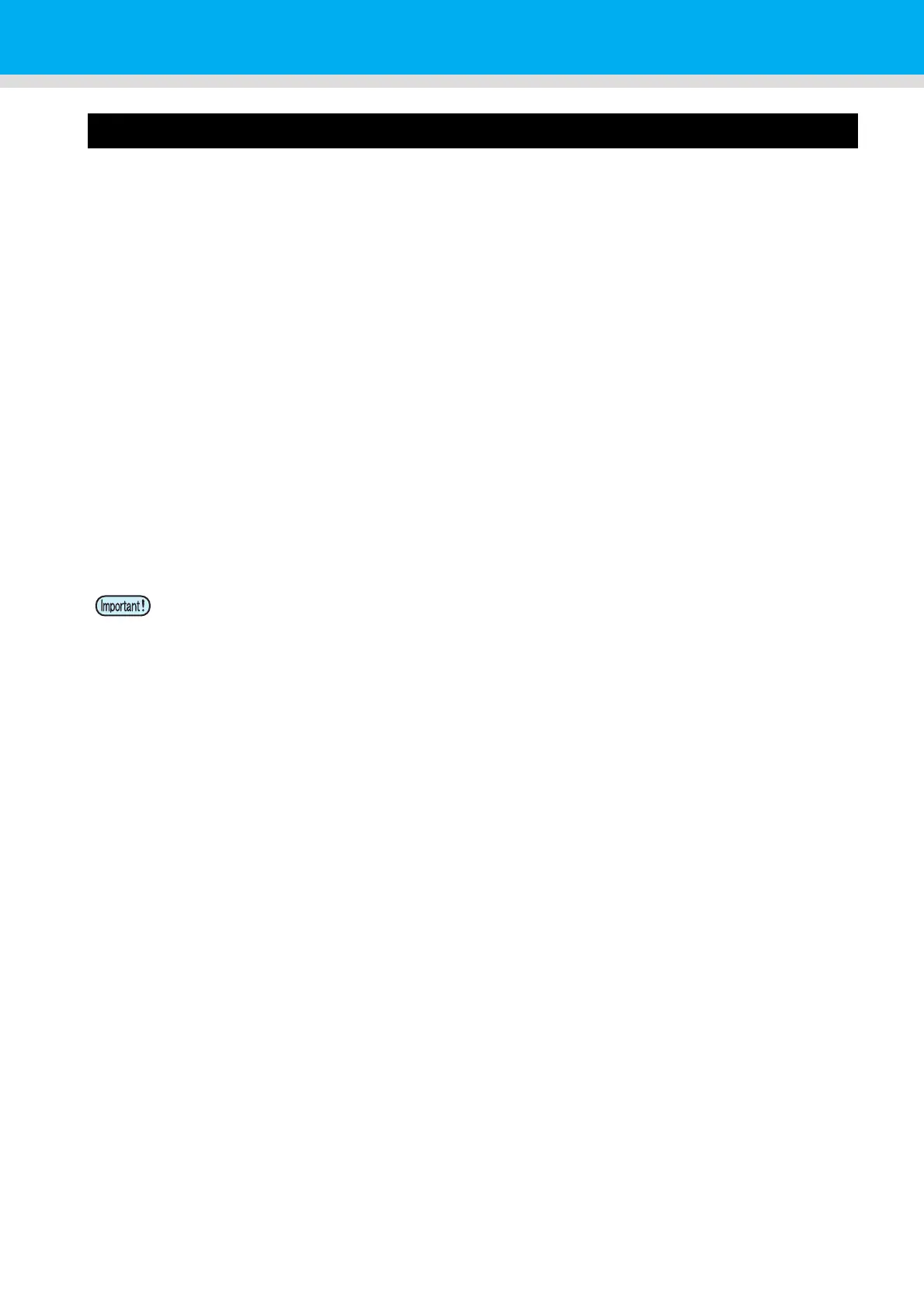2-36
Head Cleaning
About head cleaning
There are two types of head cleaning.
Depending on the test printing result, perform to solve nozzle clogging.
Check the printed test pattern result and perform cleaning depending on the status.
Select one from the three types below:
NORMAL : When any line is missing
SOFT : When only head wiping is needed (when lines are bent)
HARD : When poor image quality cannot be improved even by NORMAL or SOFT cleaning
Perform when using silver ink or white ink of ES3 ink.
(available for the firmware Ver.4.60 and later)
Pigments of silver ink and white ink of ES3 ink have nature of settling down when they are left for a long
time without being used, and it may cause color heterogeneity.
By performing “spot” of head cleaning to discharge ink settling down, you can improve color heterogeneity
(spot color maintenance function).
spot : By discharging special ink whose pigment remains settling down in the head, the damper or the
tube of this machine, improve color heterogeneity.
• Spot color maintenance is selectable only when silver ink or white ink of ES3 ink has been
filled for the firmware Ver. and later.
