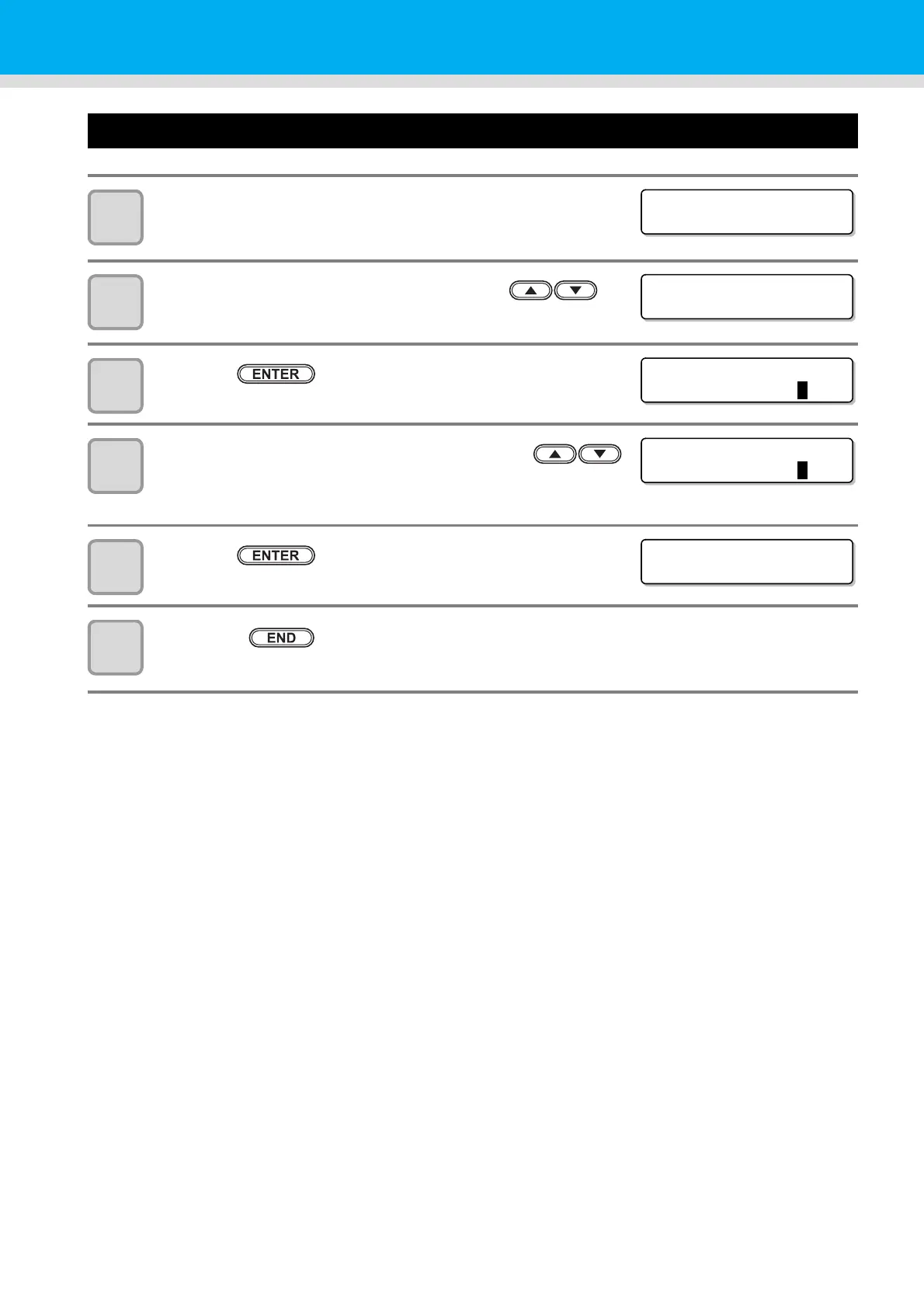3-14
Setting scanning direction
1
Perform operations up to P.3-12 the step 5.
2
Select [SCAN DIRECTION] by pressing the
keys.
3
Press the key.
4
Select the scanning direction by pressing the
keys.
• Set value : Uni-D, Bi-D
5
Press the key.
6
Press the key several times to end.
[1]PRINT MODE
DRAF T QUAL I TY < e n t >
[1]PRINT MODE
SCAN D I RECT I ON < en t >
[1]PRINT MODE
SCAN DIRECTION:
U ni -D
[1]PRINT MODE
SCAN DIRECTION:
B i-D
[1]PRINT MODE
SCAN D I RECT I ON < en t >
