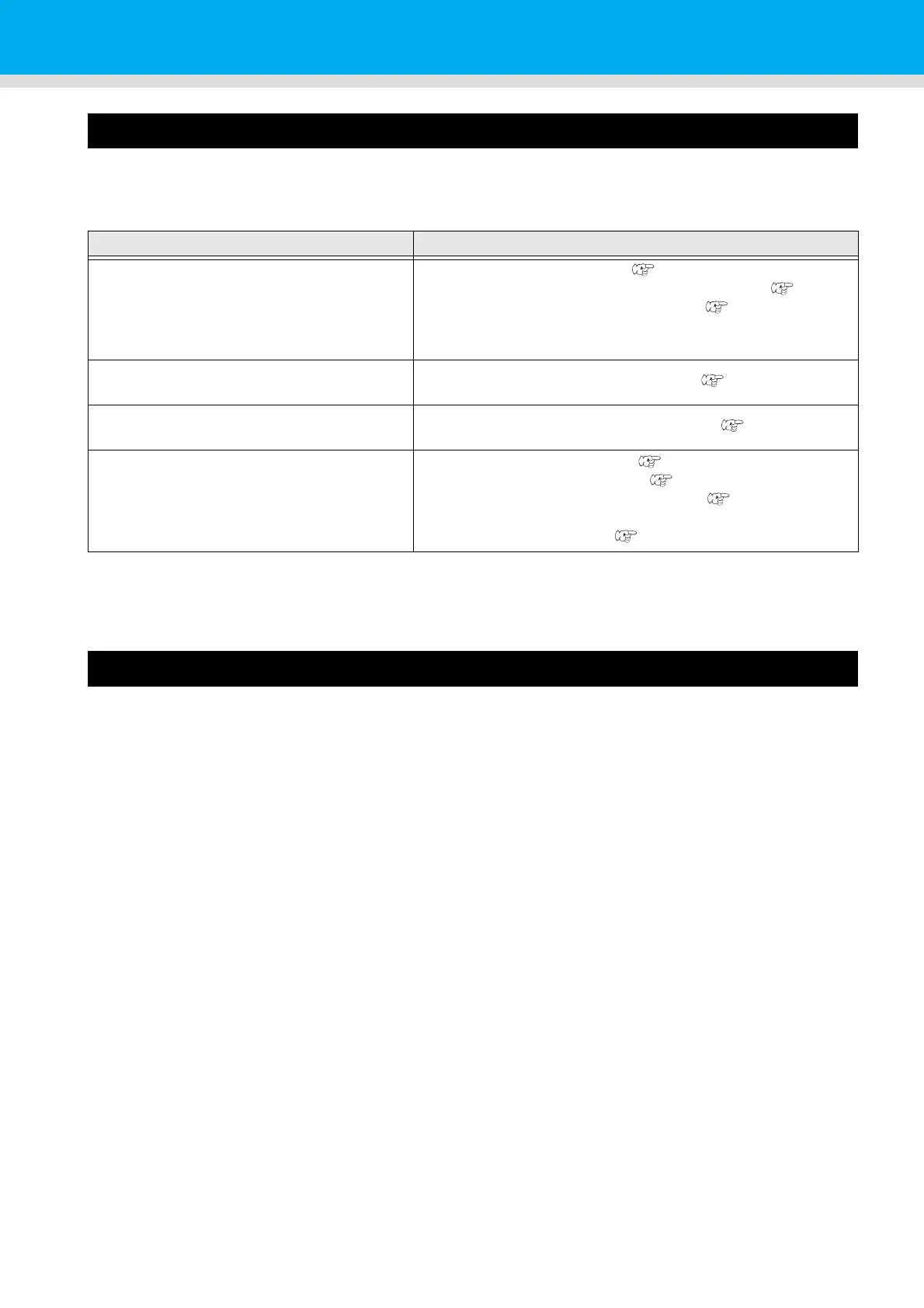6-4
Image quality is poor
This section describes the corrective actions to be taken in case the image quality is not satisfactory.
Take remedy for particular problems with image quality. If the remedy does not work, contact your dealer or an
office of MIMAKI.
Nozzle is clogged
When nozzle clogging is not dissolved even after the head cleaning referring to P.2-36, make sure the following
operations.
Fill ink by the operations of P.5-18.
Replace ink by the operations of P.5-19.
Phenomenon Measures
White lines / blur / dark stripes (in the
direction of travel of the heads)
(1) Execute the head cleaning. ( P.2-36)
(2) Perform maintenance of the inside of the station. ( P.5-5)
(3) Execute the [MEDIA COMP.] function. ( P.3-5)
(4) If any pieces of paper or dust is attached on the path of the
heads such as media press, remove it.
Characters are double- or triple-printed in
the media feed direction
(1) Execute the [MEDIA COMP.] function. ( P.3-5)
Disagreement in print positions between
outward trip and homeward trip
(1) Execute the [DROP POSITION] function. ( P.5-23)
Ink drops falling on media during printing
(1) Execute the wiper cleaning. ( P.5-5)
(2) Execute the ink cap cleaning. ( P.5-5)
(3) Execute the head cleaning [NORMAL]. ( P.2-36)
(4) When the phenomenon is not improved, execute the
periodical wiping setting. ( P.5-27)
