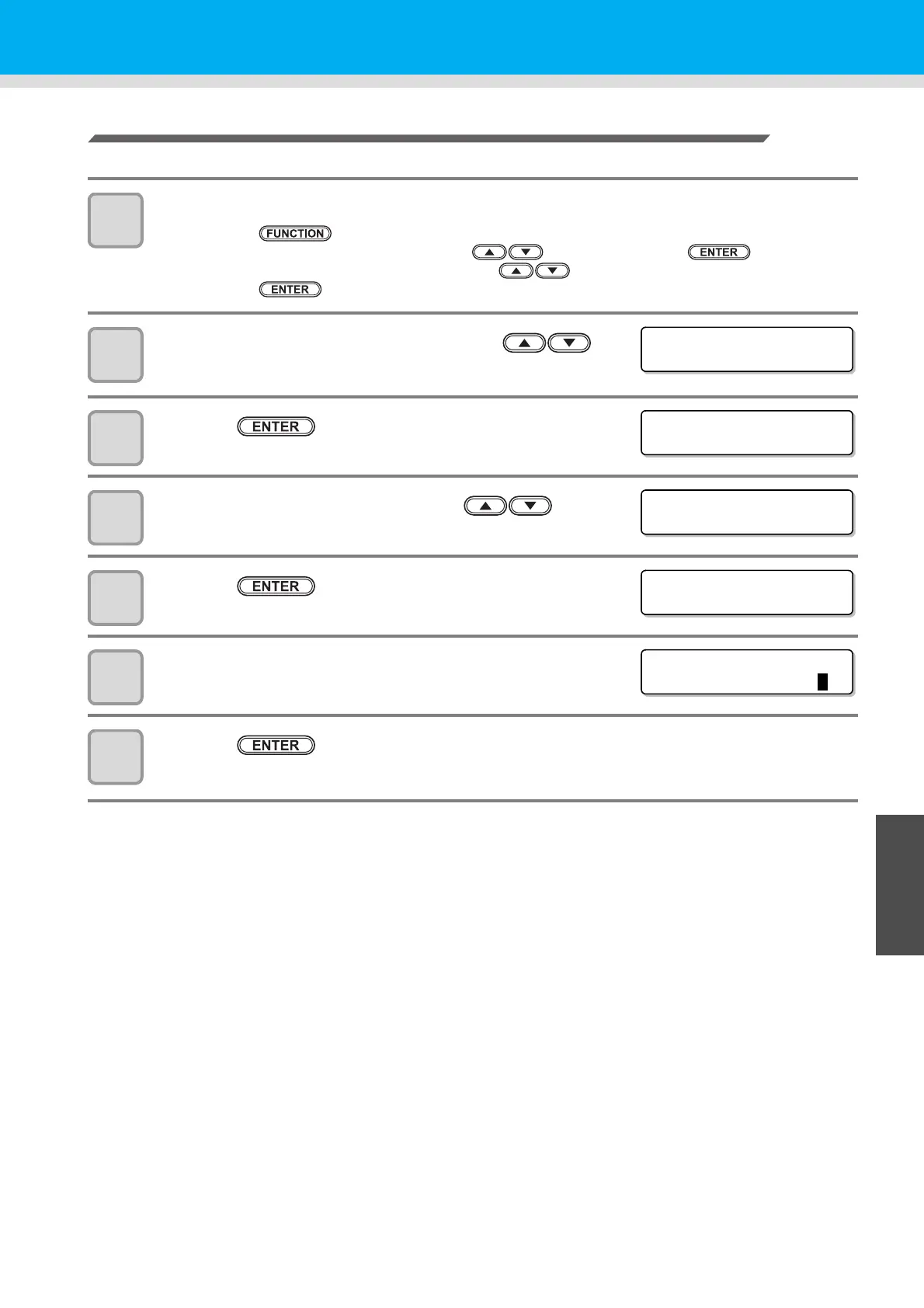5-9
Maintaining Capping station
1
2
3
4
5
Routine Maintenance
Discharging Cleaning solution
Perform the following operations to discharge the cleaning solution within the tube.
1
Select [HD.MAINTENANCE] of the maintenance menu.
(1) Press the key in the local mode.
(2) Select [MAINTENANCE] by pressing the keys then press the key.
(3) Select [HD.MAINTENANCE] by pressing the keys.
(4) Press the key.
2
Select [MaintWashLiquid] by pressing the
keys.
3
Press the key.
4
Select [DISCHARGE] by pressing the keys.
5
Press the key.
• Proceed to the step 7 when the cartridge has been removed.
6
Remove the cartridge.
7
Press the key.
• Discharging of the cleaning solution is started.
HD . MA I NTENANCE
MaintWashLiquid<ent>
MaintWashLiquid
FILLING UP <ent>
MaintWashLiquid
DISCHARGE <ent>
MaintWashLiquid
The r e i s a CARTRIDGE
MaintWashLiquid
DISCHARGE START :
e nt
