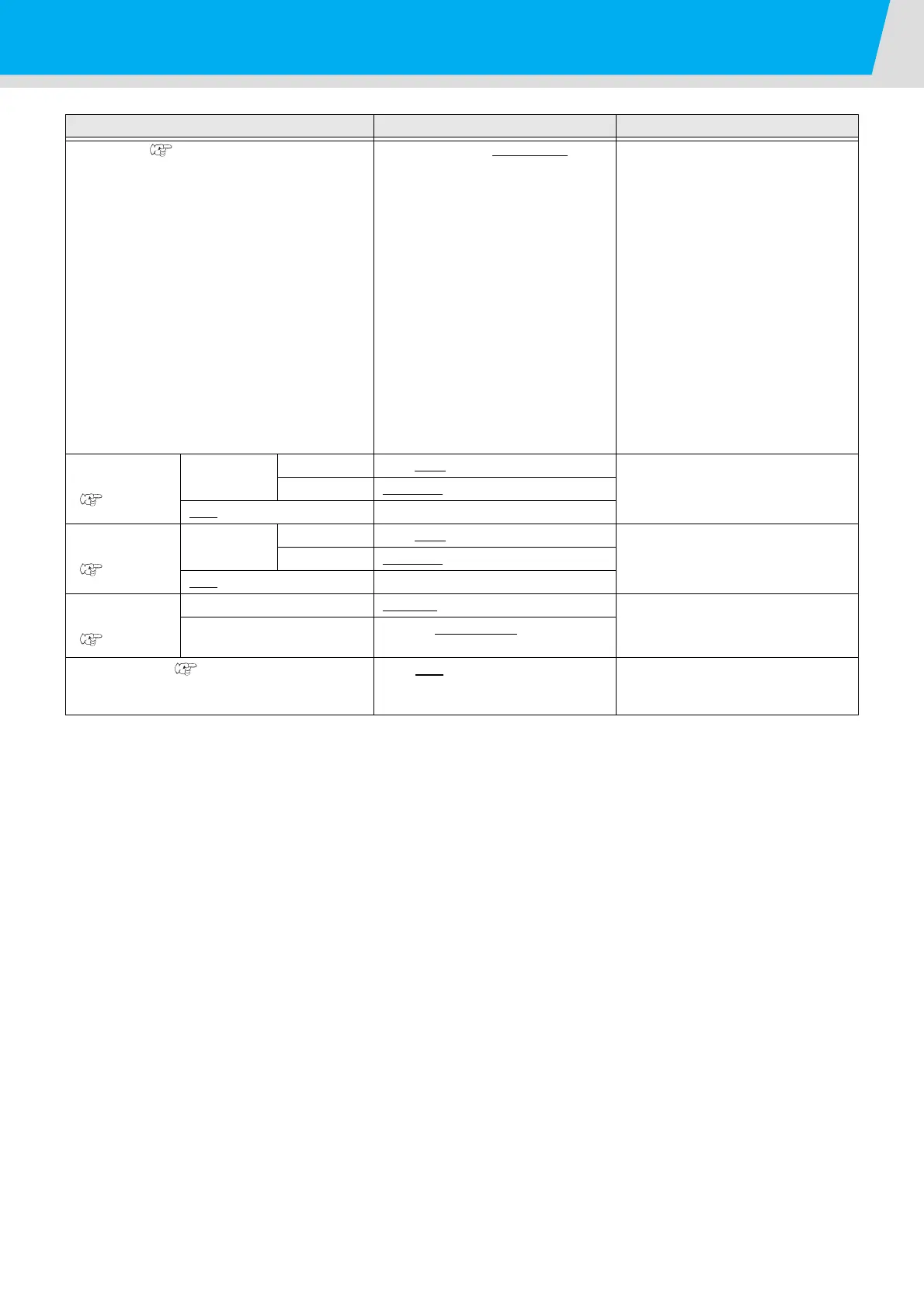User type
3-4
Function name Set value Outline
PRIORITY ( P.3-19) INDIVIDUALLY/ ALL HOST /ALL
PANEL
Sets the priority of settings (host /
panel)
Sets each item of the followings
individually when the individual
setting is selected.
•MEDIA COMP.
•HEATER
• PRINT MODE
• INK LAYERS
•DRYING TIME
• AUTO CUT
• PRE-FEED
•MARGIN
• COLOR PATTERN
•REFRESH
• VACUUM
• FeedSPEED LEVEL
AUTO
CLEANING
( P.3-20)
ON INTERVAL 10 ~ 1000 ~ 10000 mm Sets the auto cleaning of the print
head every completion of printing.
TYPE NORMAL
/ SOFT / HARD
OFF
Print.
CLEANING
( P.3-22)
ON INTERVAL 10 ~ 1000 ~ 10000 mm Sets the auto cleaning of the print
head in printing.
TYPE NORMAL
/ SOFT / HARD
OFF
MEDIA
DETECT
( P.3-23)
DETECT METHOD SELECT / WIDTH Sets the method for detecting the
media.
CUTTING DETECT NONE / BOTH EDGE
/
LEFT EDGE / RIGHT EDGE
FEED ORIGIN ( P.3-24) ON / OFF
Setting the media feeding direction
to LED pointer when changing the
printing origin position.
