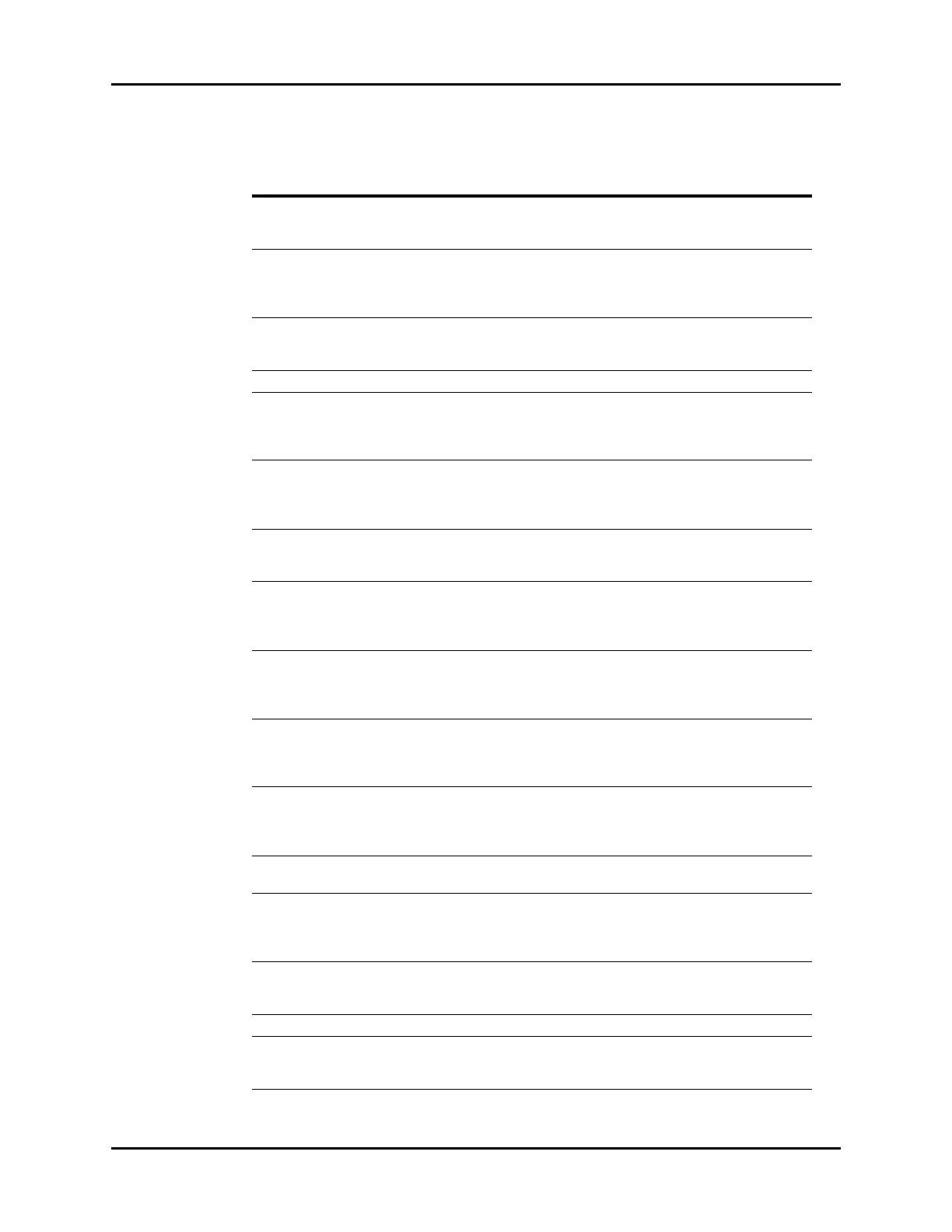A5/A3™ Operating Instructions 046-003777-00 C - 7
Parameters and Factory Defaults Setup Menu
System Tab: Network:
This Machine: Configure
Serial: Protocol
None, HL7, MR-WATO,
Philips
None Yes
System Tab: Network:
This Machine: Configure
Serial: Interval
10 sec, 30 sec, 1 min, 5
min, 30 min, 1 h
our, 2
h
our , 6 hour, 12 hour,
24 h
our
1 min Yes
System Tab: Network:
This Machine: Configure
Serial: Stop Bits
2, 1. 1 Yes
System Tab: Network:
Network Protocol:
Configure HL7: Interval
10 sec, 30 sec, 1 min, 5
min, 30 min, 1 hr, 2 hr, 6
hr, 12 hr, 24 hr
1 min Yes
System Tab: Network:
Network Protocol:
Configure HL7:
Destination IP
— 192.168.23.200 Yes
System Tab: Network:
Network Protocol:
Configure HL7: Port
0 - 65535 1550 Yes
System Tab: Network:
Network Protocol:
Configure HL7: Set HL7
Compatibility
Most Recent, 02.02.01
to 02.10.00, 02.00.00,
01.05.02, 01.00.00 to
01.05.01, None
Most Recent Yes
System Tab: Network:
Network Protocol:
Configure HL7: Send
Waveforms
On, Off Off Yes
System Tab: Network:
Network Protocol:
Configure HL7: Send
Alarms
On, Off Off Yes
System Tab: Network:
Network Protocol:
Configure HL7: Send
Alarms Ack.
On, Off Off Yes
System Tab: Network:
Network Protocol: MD2
On, Off Off Yes
System Tab: Network:
Network Protocol:
Configure MD2:
Destination IP
— 192.168.23.99 Yes
System Tab: Network:
Network Protocol:
Configure MD2: Port
— 6678 Yes
System Tab: Network:
SNTP Protocol: Interval
10 sec, 30 sec, 1 min, 5
min, 30 min, 1 hr, 2 hr, 6
hr, 12 hr, 24 hr
Off Yes
PARAMETER RANGE DEFAULT
Current selection
saved when powered
off
