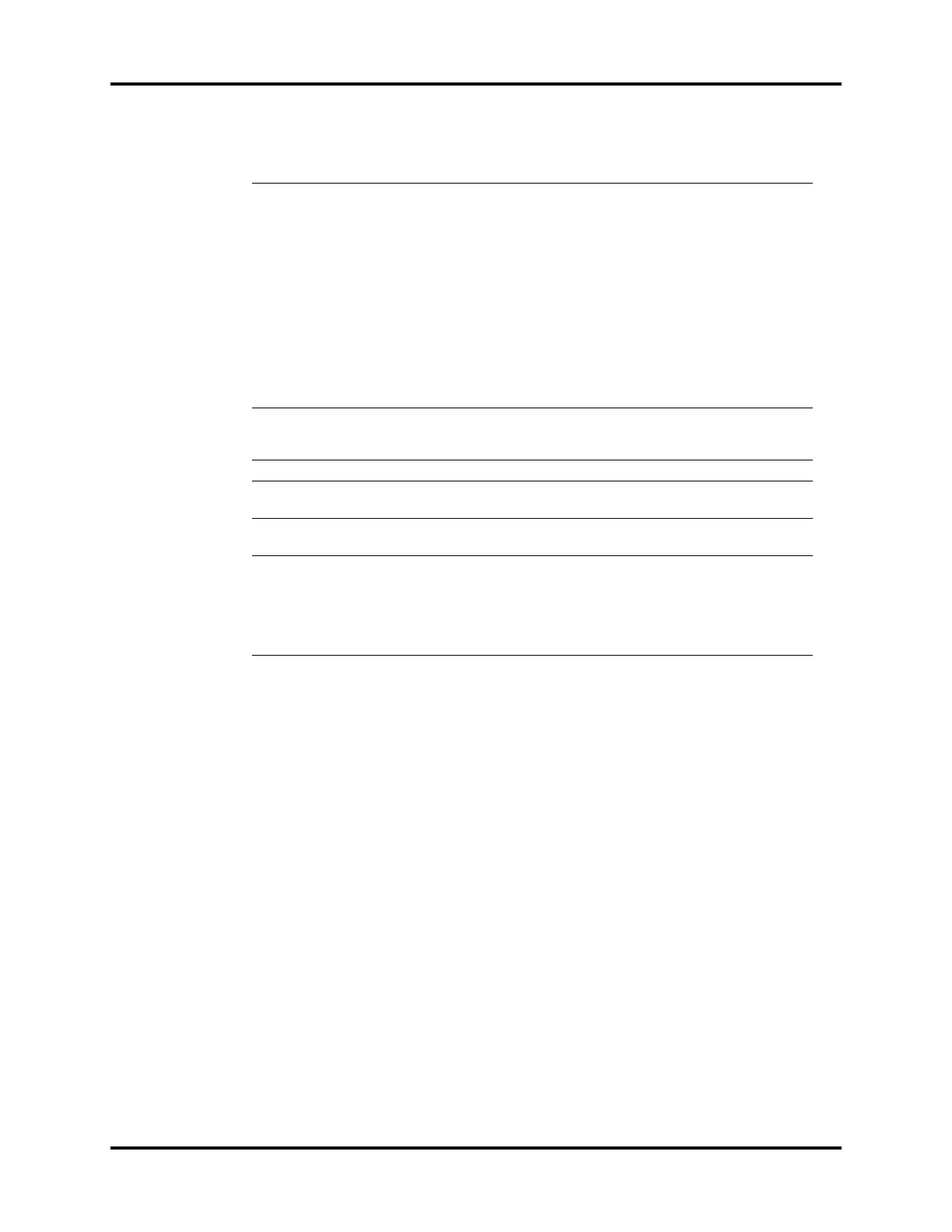Main Screen Components System Interface
3 - 4 046-003777-00 A5/A3™ Operating Instructions
8 Alarm / Prompt Message
Area
Displays physiological alarms, technical alarms, and
prompt messages. The most recent highest priority alarm is
displayed at the top.
The remaining alarms are displayed in the lower area and
grouped by priority. The most recent of these alarms is
displayed first. Select this area to display a list of all active
alarms.
See ‘‘Alarms and Messages’’ on page 6-1 for tables that list
the individual messages and their associated priority levels.
High priority messages are red. Medium priority messages
are yellow. Low priority messages are cyan. Prompt
messages are black text on white background.
9 Alarm Silence Icon Displays the alarm silence icon and Alarm Silence
countdown timer for 120 seconds when the Silence softkey
is selected.
10 Breathing System Warmer Icon Indicates the warmer is not active.
11 System Date and Time Displays the current system date and time. Select to adjust
the date and time. See
‘‘Date and Time’’ on page 3-9.
12 Main Power Supply and
Battery Status Icon
Displays the main power supply and battery state. See
“Power Management / Battery Supply” on page 1-6.
13 Ventilations Mode and
Setting Parameters Area
Displays tabs for all ventilation modes (VCV, SIMV-VC, PCV,
SIMV-PC*, PS, Manual/Bypass*or Monitor). Each tab
displays the ventilation mode and its parameters. Select a
tab and the “Set Mode” softkey to change the ventilation
mode. Select a parameter button to change the parameter
setting. See
‘‘Ventilation Modes’’ on page 5-8.
NUMBER
MAIN SCREEN
COMPONENT DESCRIPTION
* Monitor mode is only available with the AG module.
**SIMV-PC and Bypass are only available on A5.