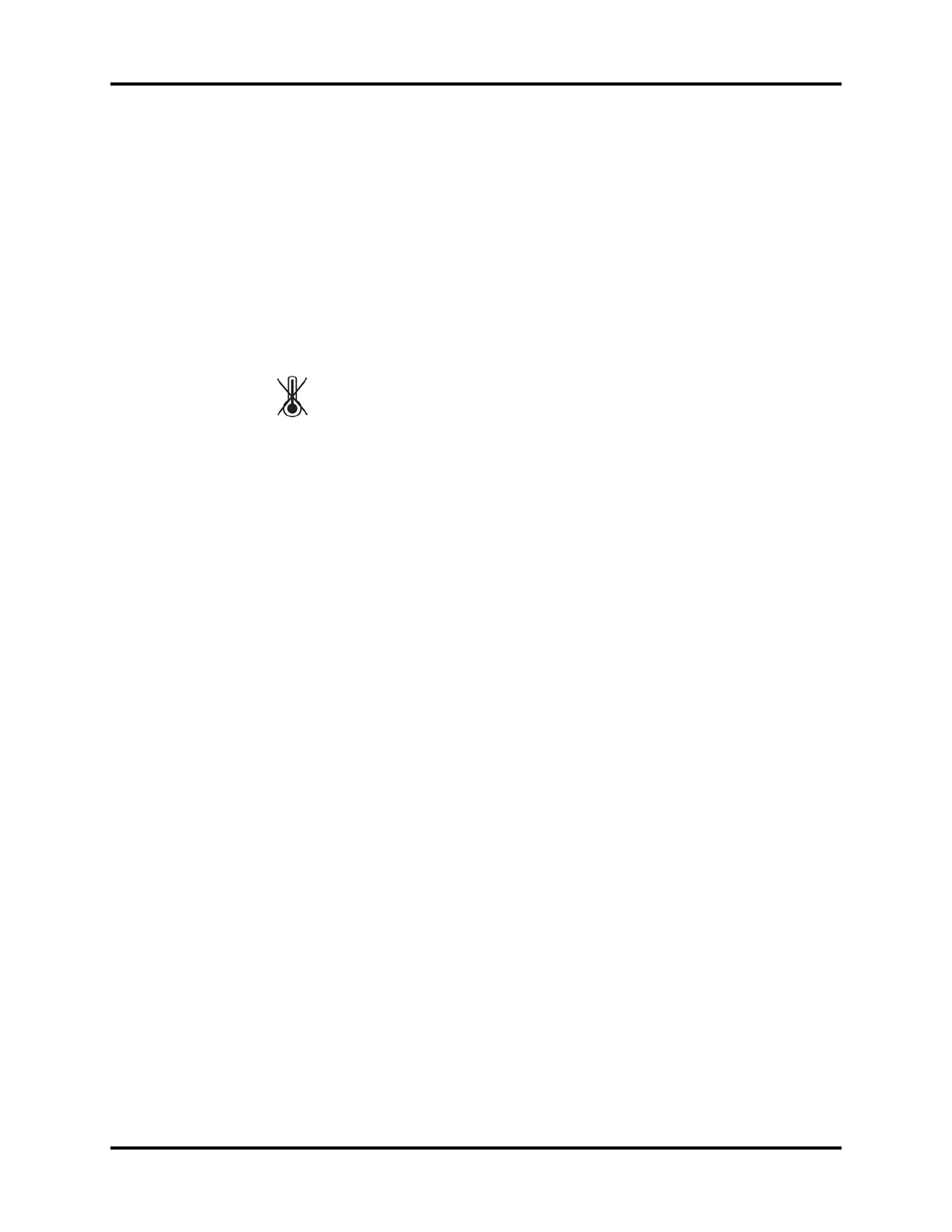A5/A3™ Operating Instructions 046-003777-00 3 - 33
System Interface General Tab
Leak Test / Compliance
The Test Leak / Compliance button enables the A5/A3 system to perform a manual leak test and
automatic leak test, and calculates the compliance for the A5/A3.
To perform a leak test, select the Test Leak/Compliance button. Follow the on-screen instructions
and prompts. See
‘‘Leak and Compliance Tests’’ on page 4-9 for more information. Note that
information for the last Leak Test / Compliance is displayed next to the button.
Breathing System Warmer
To set the breathing system warmer, select Warmer On (default) or Warmer Off. If the warmer is off
or if AC power is not connected, the system displays an icon to indicate that the warmer is not active
(see FIGURE 3-40).
FIGURE 3-40 Warmer Inactive Icon
After cycling power, the breathing system warmer will return to the default state.
NOTE: The breathing system warmer is inactive when the A5/A3 is
powered by the battery supply.
Zero Flow Meters
To zero the flow meters, select the Zero Flow Meters button. Follow the on-screen instructions and
prompts. Note that information for the last zeroing of the flow meters is displayed next to the button.
NOTE: Before zeroing the flow meters, make sure to disconnect the
gas supply (N
2
O, Air, O
2
).
Gas Bench Flow Rate
To set the gas bench flow rate, select the Gas Bench Flow Rate button. The flow rate can be set to
High, Medium, or Low (default).