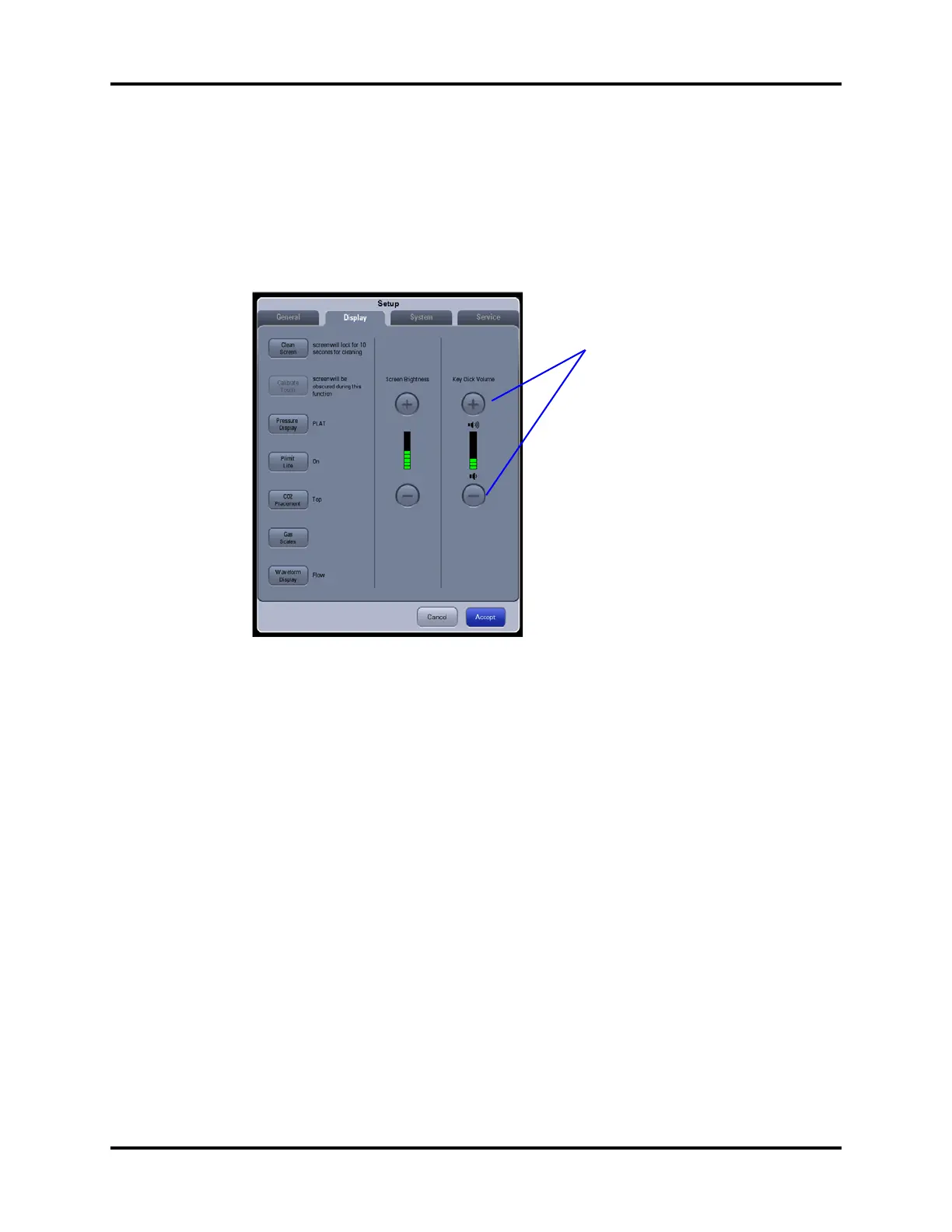A5/A3™ Operating Instructions 046-003777-00 3 - 35
System Interface Display Tab
Key Click Volume
To adjust the key click volume:
1. Select Setup softkey > Display tab.
2. In the Key Click Volume area, select the +/- buttons to adjust the key click volume.
3. Select the Accept button to confirm the change, or select Cancel button to discard the
change.
FIGURE 3-42 A5/A3 Display Tab > Key Click Volume Area
Clean Screen
To clean the LCD touch screen:
1. Select Setup softkey > Display tab.
2. Select the Clean Screen button.
The screen will lock for 10 seconds for cleaning.
Calibrate Touch
To calibrate the LCD touch screen:
1. Select Setup softkey > Display tab.
2. Select the Calibrate Touch button.
3. Follow the on-screen instructions.
Pressure Display
To change the pressure display:
1. Select Setup softkey > Display tab.
2. Select the Pressure Display button.
3. Choose between MEAN and PLAT.
Select the +/- buttons to
adjust the key click volume.