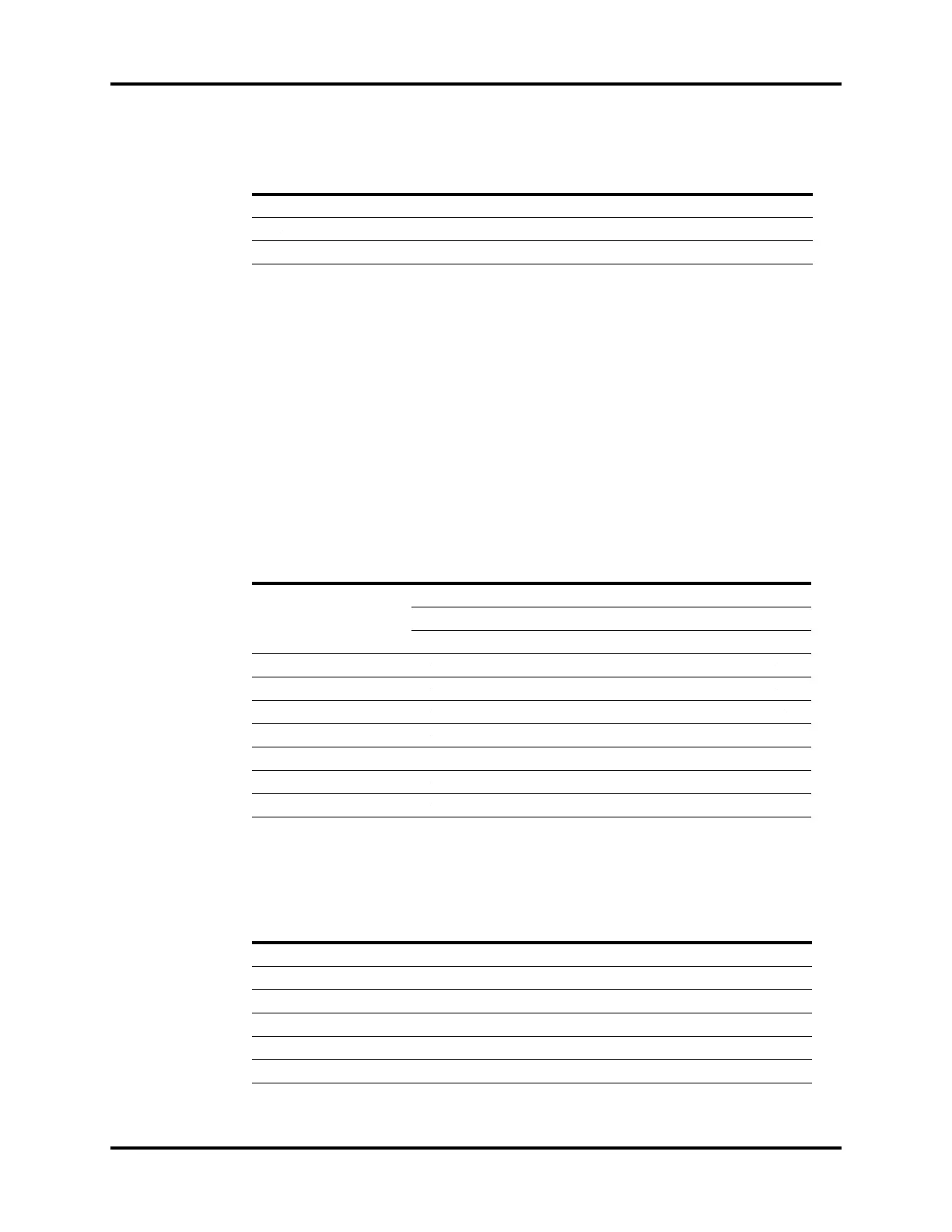A5/A3™ Operating Instructions 046-003777-00 3 - 37
System Interface Display Tab
3. Select the desired scale setting according to the table below.:
4. Select the Accept button to confirm the change, or select Cancel button to discard the
change.
Gas Scales (software bundle version 02.06.00 and later, with
an AG module connected)
To set the Gas scales:
1. Select Setup softkey > Display tab.
2. Select the Gas Scales button.
3. Select the CO
2
Scale, AA Scale, O
2
Scale or N
2
O Scale button. If an aesthetic agent, such as
sevoflurane, is detected , the system displays Sev Scale instead of AA Scale.
4. Select the desired scale setting according to the table below:
5. If needed, select the Load Scales Defaults button and then select the Ye s button to restore
the factory default configurations. Select the Accept button to confirm the change, or select
the Cancel button to discard the change.
CO
2
UNIT OF MEASURE SCALE
mmHg
0-40 0-60 0-80
kpa
0.0-5.0 0.0-8.0 0.0-10.0
%
0.0-5.0 0.0-8.0 0.0-10.0
TABLE 3-7 CO
2
Scale
GAS SCALES UNIT OF MEASURE SCALE
CO
2
Scale
mmHg
0-40 0-60 0-80
kPa
0.0-5.0 0.0-8.0 0.0-10.0
%
0.0-5.0 0.0-8.0 0.0-10.0
O
2
Scale
%
0-35 0-50 0-100
N
2
O Scale
%
0-35 0-50 0-100
Des Scale
%
0.0-6.0 0.0-9.0 0.0-18.0
Sev Scale
%
0.0-2.0 0.0-4.0 0.0-8.0
Iso Scale
%
0.0-1.2 0.0-2.5 0.0-5.0
Hal Scale
%
0.0-1.2 0.0-2.5
0.0-5.0
Enf Scale
%
0.0-1.2 0.0-2.5 0.0-5.0
TABLE 3-8 Gas Scales
GAS SCALE FACTORY DEFAULT SCALE
CO
2
Scale
0-60 mmHg 0.0-8.0 kPa 0.0-8.0 %
O
2
Scale 0-100 %
N
2
O Scale 0-100 %
Des Scale 0-9.0 %
Sev Scale 0-4.0 %
Iso Scale 0-2.5 %
TABLE 3-9 Factory default scale