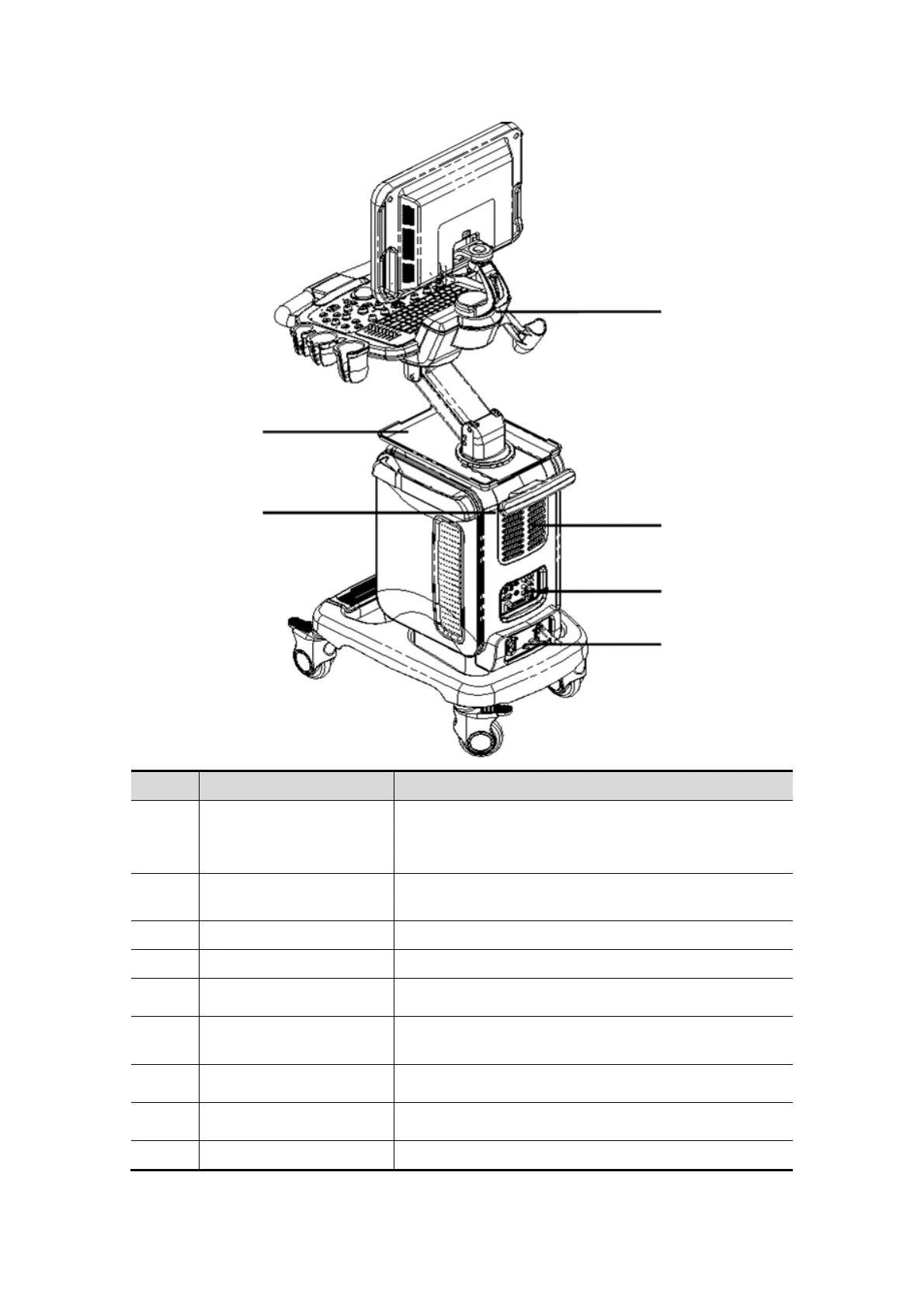2-8 System Overview
<16>
<17>
<18>
<19>
<20>
<21>
No. Name Function
<1> Monitor
Displays the images and parameters during
scanning.
(Support optional 15-inch or 17-inch monitor)
<2> Power button
Used for turning on/off the power supply (on the
upper left corner of control panel).
<3> DVD-RW DVD-RW drive.
<4> Intracavitary probe holder Used for placing the intracavitary probe.
<5>
Probe cable hook Used for fixing the probe cable.
<6>
Probe cable fixing
bracket
Used for fixing the probe cable
<7>
Compartment Used for placing B/W video printer.
<8>
Caster Used for securing or moving the system.
<9> Speaker
Audio output.