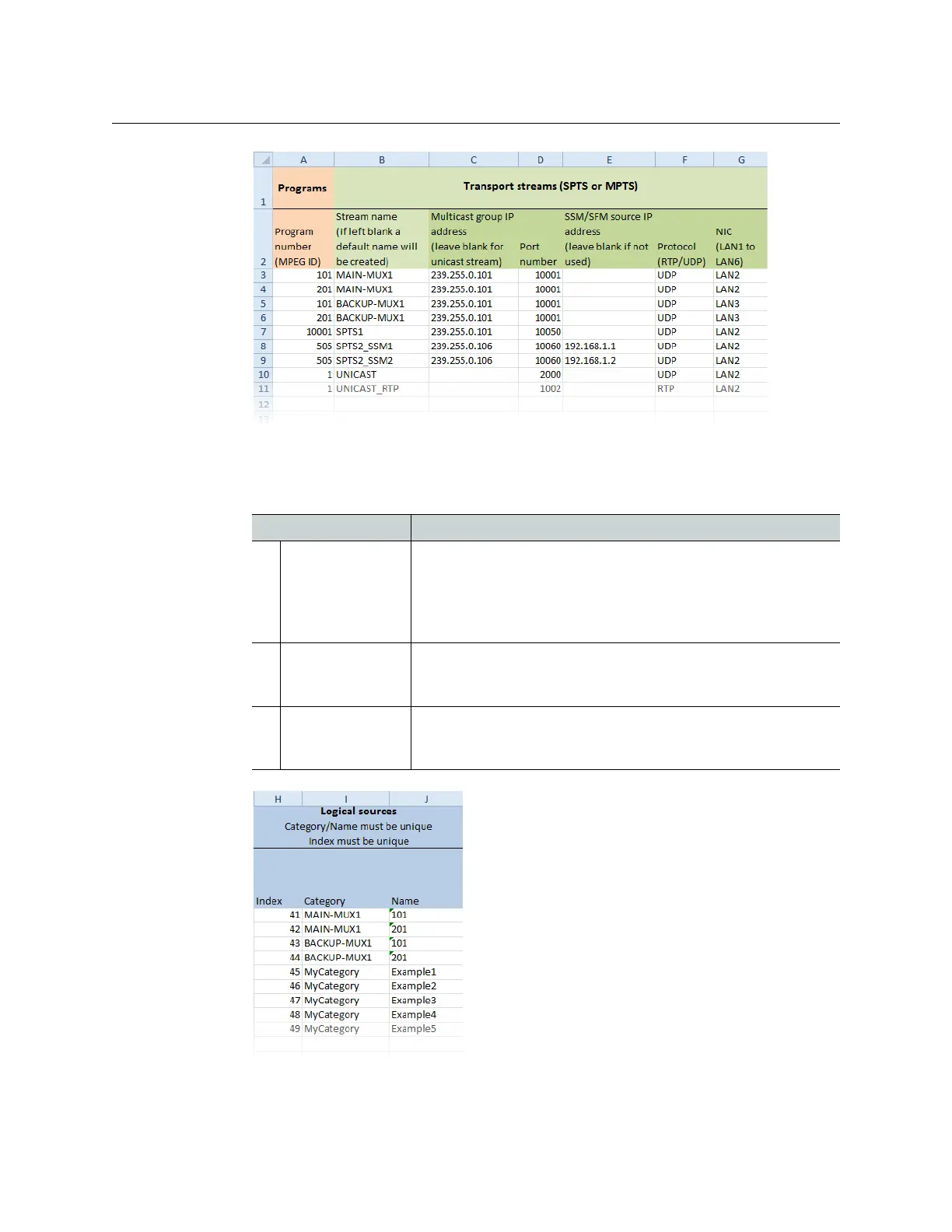91
Kaleido-X
User’s Manual
Sample spreadsheet: Programs, and Transport streams areas
3 Enter the information that will be used to create the logical source associated with this
program:
Sample spreadsheet: Logical sources area
In this column... Enter this information...
H Index If your system involves a control panel from which you control
your multiviewer as a router, set a source number for the logical
source associated with this program to be available through the
KX Router logical router, by entering the appropriate number in
this column. Source numbers must be unique.
I Category Text in this column can be used to group related logical sources
together, when you sort the sources table in XEdit (see
Sorting
the Sources Table, on page 169).
J Name The name of the logical source. Names are limited to 48
characters. Logical source names that only contain digits must be
preceded with an apostrophe in the spreadsheet.