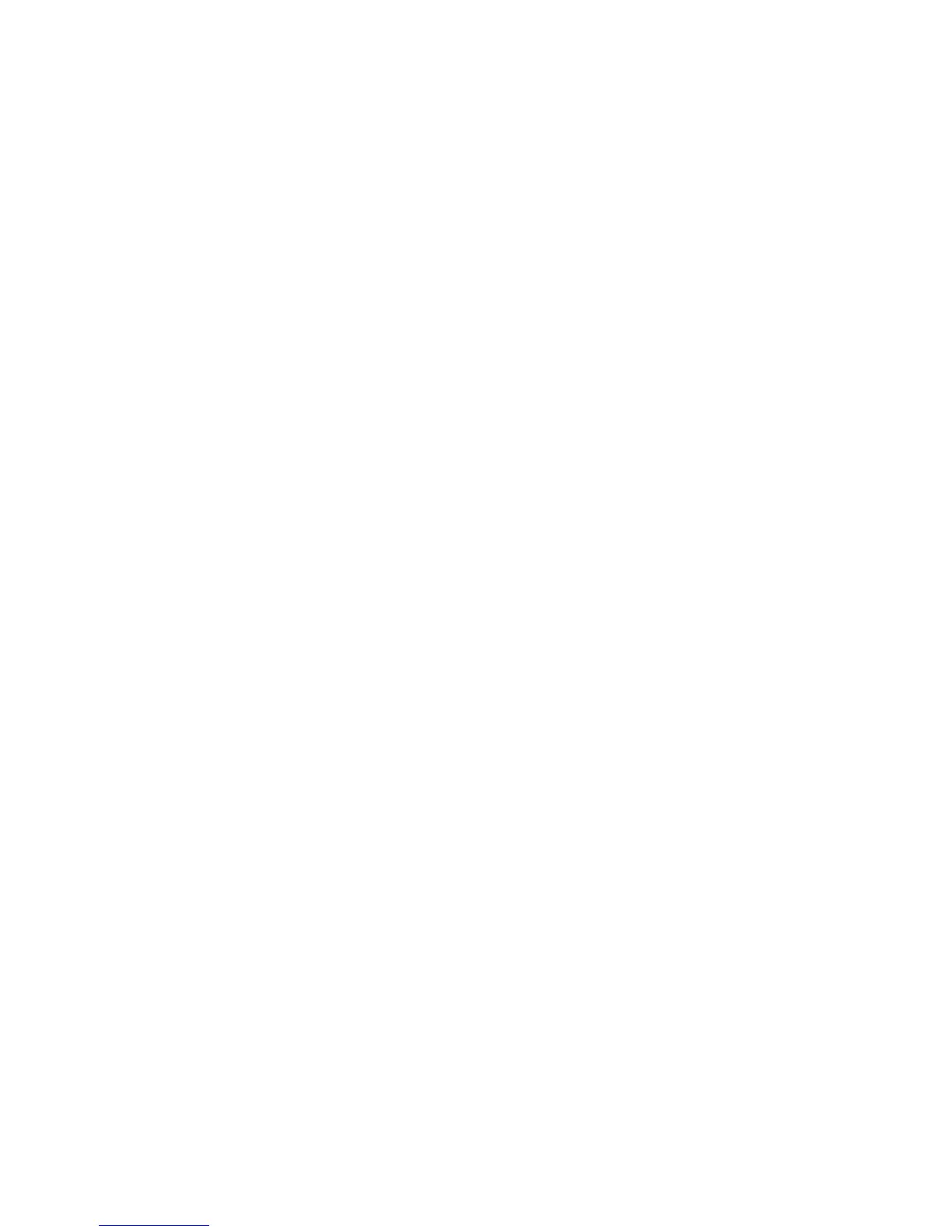PRO-2000 Installation and Operation Manual
85
Main Menu -> Set Clock
Select 3 from the Main Menu. The LCD displays the following message:
Current Time: YYYY:MM:DD HH:MM
PRESS: Continue to modify or Exit
Line 1 indicates the current date and time and line 2 shows the options.
Press and release the Continue push button. The LCD then displays:
Enter year of new date
AAAA:MM:DD HH:MM
The current time and date display. The cursor appears on the first digit of the Year field.
Press and release the Exit push button at any time to exit the Set Clock option. The time is not updated.
Enter the correct time and date using the numeric keypad. The cursor moves automatically as the information is entered. The cursor
may be moved manually using the ARROW push buttons.
Press and release the Enter push button. The LCD displays the following message:
New time and date: YYYY:MM:DD HH:MM:SS
USE: Enter to confirm, Exit to cancel
Press the Enter push button to confirm the entry. The system then defaults to the Main Menu. You may now select another option
or depress and release the Exit push button to exit the Main Menu.
On entering an incorrect value the LCD displays the following message:
Error Invalid Time or Date
Press Continue
Pressing and releasing the Continue push button returns to the select Menu
Main Menu -> Brightness
Select 4 from the Main Menu to adjust the brightness of the panel lights. The LCD displays the following message:
USE: ←, → Enter to Save, Exit to Cancel
MIN MAX
This function controls the brightness of the visual indicators (LEDs) and the LCD.
Use the ARROW push buttons to obtain the desired brightness. The number of squares indicates the level of brightness. If only
one bar displays, the LCD and LEDs shine at minimum intensity; if all ten bars display, they shine at maximum intensity.
Press and release the Enter push button to prompt the system to accept the new brightness setting.
Press and release the Exit push button to return to the Main Menu.