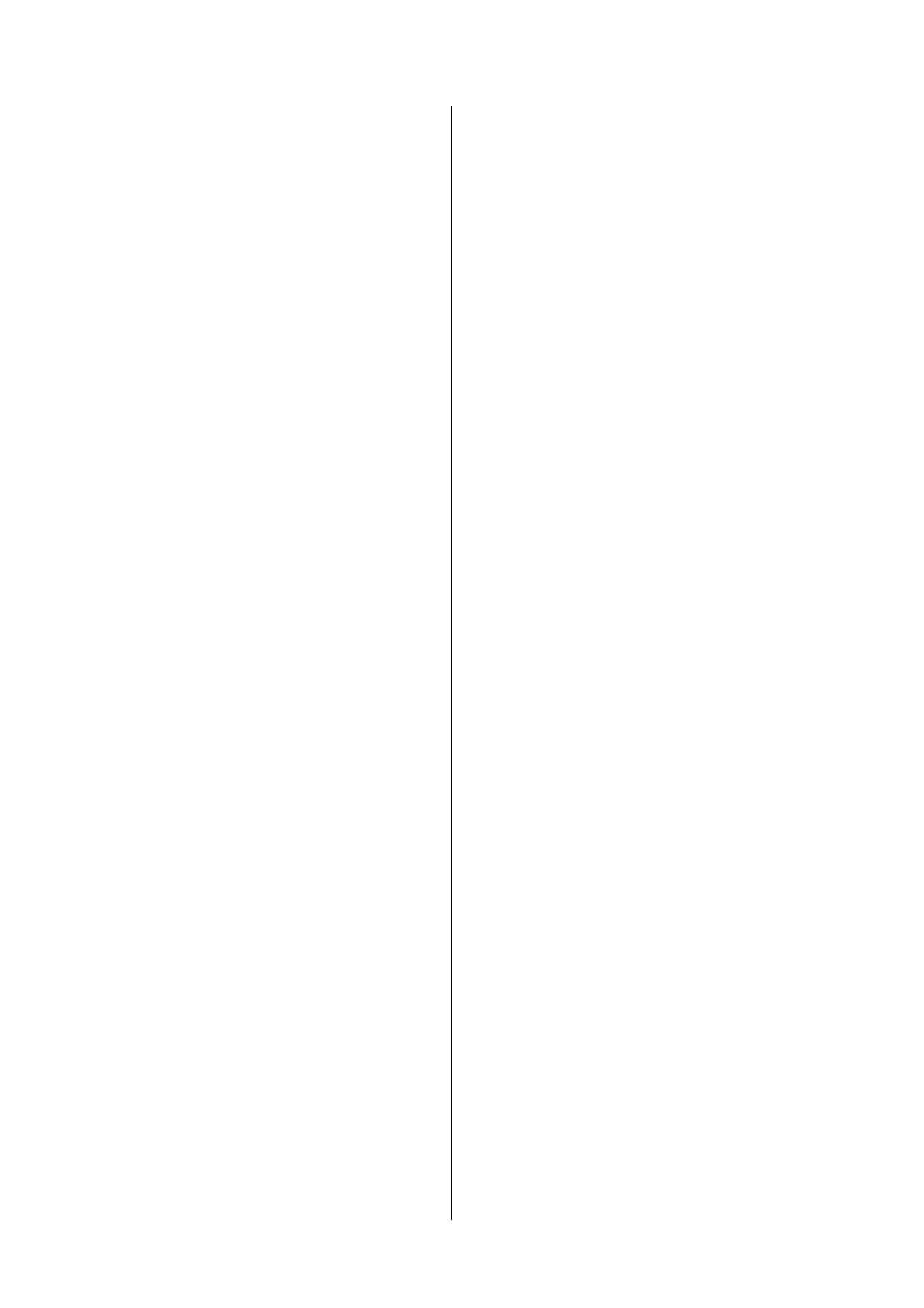Index - 2
Number of I/O occupied points ........................ 3-2,3-3
[O]
Offset value ........................................................... 3-5
Offset/gain setting........................4-15,4-19,5-21,5-23
Offset/gain setting change completed flag .......... 3-38
Offset/gain setting change request...................... 3-41
Offset/gain setting mode...................................... 3-60
Offset/gain setting mode flag............................... 3-37
Online module change..................................... 2-1,7-1
Open parameters................................................. 5-12
Operating condition setting .................................. 5-18
Operating condition setting completed flag ......... 3-36
Operating condition setting request ..................... 3-41
Operating environment .......................................... 5-4
[P]
Part identification nomenclature ............................ 4-4
Pass data..................................................... 5-25,5-27
Pass data classification setting............................ 3-74
Performance specifications ............................. 3-1,3-3
Primary delay filter............................................... 3-16
Process alarm...................................................... 3-25
Programming procedure........................................ 6-1
[Q]
QCPU (Q mode) .................................................. A-13
[R]
Rate alarm ........................................................... 3-26
Rate alarm upper/lower limit value ...................... 3-70
Rate alarm warning detection period................... 3-69
Read from PLC.................................................... 5-12
Reference accuracy................................. 3-1,3-3,3-12
Remote I/O network..................................... 6-11,6-30
RUN LED............................................................... 4-5
[S]
Sampling processing ........................................... 3-13
Save parameters ................................................. 5-12
Setting range ....................................................... 3-59
Setup and procedures before operation ................ 4-1
Short circuit protection..................................... 1-1,3-3
Software package.................................................. 2-2
Software Version ................................................... 2-2
Supply power ON/OFF function........................... 3-13
Supply voltage ....................................................... 3-3
Switch setting for intelligent function module....... 4-12
System monitor...................................................... 8-7
[T]
Temperature coefficient........................... 3-1,3-3,3-12
Time averaging.................................................... 3-13
Time constant ...................................................... 3-16
Transfer setup ..................................................... 5-13
Troubleshooting..................................................... 8-5
[U]
Uninstalling ............................................................ 5-2
User range writing request .................................. 3-41
Utility package ....................................................... 5-1
[V]
Voltage input characteristic.................................... 3-6
[W]
Warning output flag.............................................. 3-66
Warning output function....................................... 3-25
Warning output settings ....................................... 3-64
Warning output signal .......................................... 3-35
Weight.............................................................. 3-2,3-4
Write data error code ........................................... 3-59
Write to PLC ........................................................ 5-12
