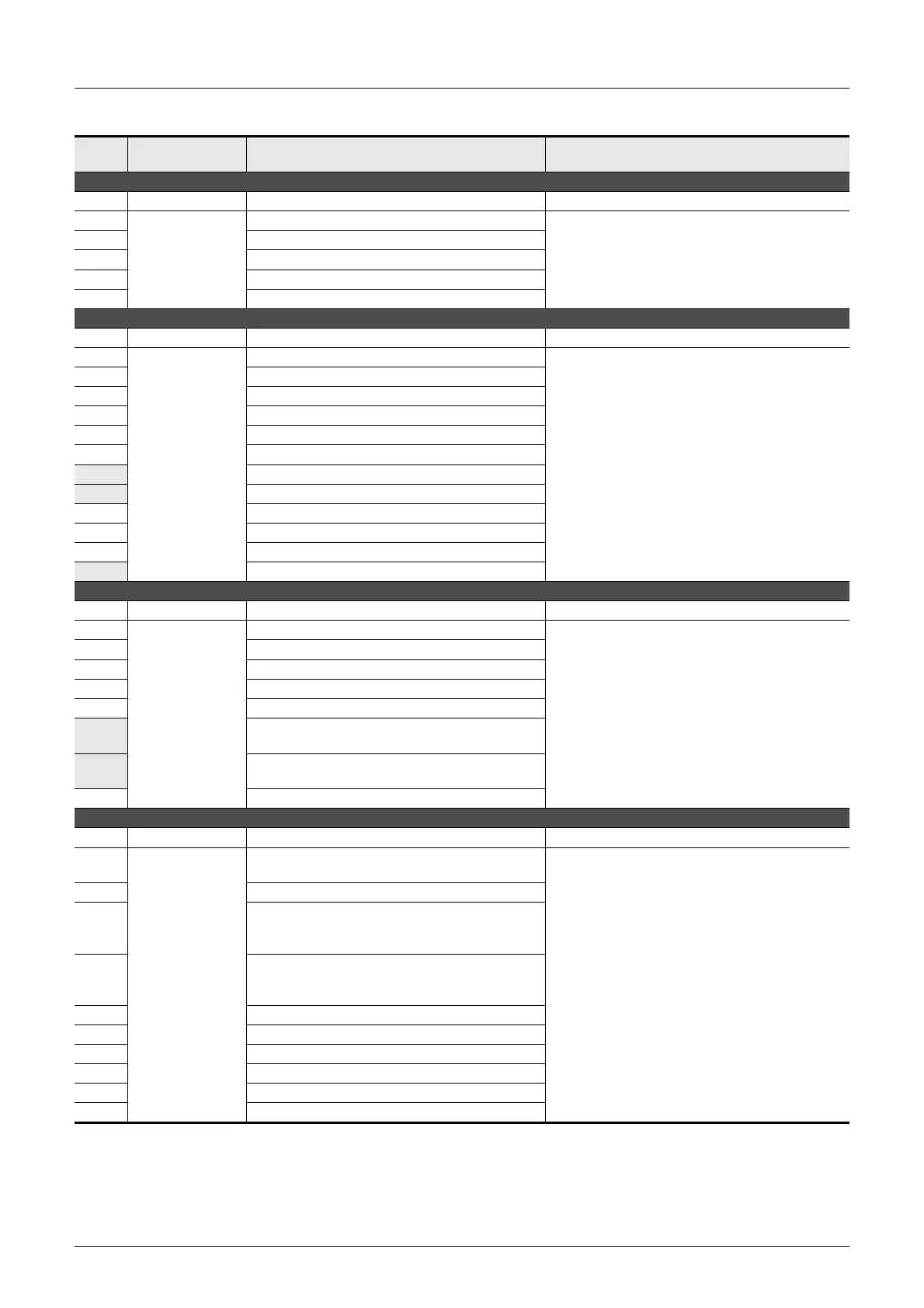FX3U Series Programmable Controllers
User’s Manual - Hardware Edition
256
14 Test Operation, Adjustment, Maintenance and Troubleshooting
14.6 Judgment by Error Codes and Representation of Error Codes
PLC/PP communication error (D8062)
0000 ⎯ No error
6201
Continues
operation
Parity, overrun or framing error
Check the cable connection between the
programming panel (PP) / programming device and
the PLC. This error may occur when a cable is
disconnected and reconnected during PLC
monitoring.
6202 Communication character error
6203 Communication data sum check error
6204 Data format error
6205 Command error
Serial communication error 1 [M8063 (D8063)]
0000 ⎯ No error
6301
Continues
operation
Parity, overrun or framing error
• Inverter communication, computer link and
programming:
Ensure that the communication parameters are
correctly set according to their applications.
• N:N network, parallel link, etc.:
Check programs according to applications.
• Remote maintenance:
Ensure modem power is ON and check the
settings of the AT commands.
• Wiring:
Check the communication cables for correct
wiring.
6302 Communication character error
6303 Communication data sum check error
6304 Communication data format error
6305 Command error
6306 Communication time-out detected
6307 Modem initialization error
6308 N:N network parameter error
6312 Parallel link character error
6313 Parallel link sum error
6314 Parallel link format error
6320 Inverter communication error
Parameter error [M8064(D8064)]
0000 ⎯ No error
6401
Stops
operation
Program sum check error
STOP the PLC, and correctly set the parameters.
6402 Memory capacity setting error
6403 Latched device area setting error
6404 Comment area setting error
6405 File register area setting error
6406
Special unit (BFM) initial value setting, positioning
instruction setting sum check error
6407
Special unit (BFM) initial value setting, positioning
instruction setting error
6409 Other setting error
Syntax error [M8065(D8065)]
0000 ⎯ No error
6501
Stops
operation
Incorrect combination of instruction, device symbol
and device number
During programming, each instruction is checked. If
a syntax error is detected, modify the instruction
correctly.
6502 No OUT T or OUT C before setting value
6503
• No setting value after OUT T or OUT C
• Insufficient number of operands for an applied
instruction
6504
• Same label number is used more than once.
• Same interrupt input or high speed counter
input is used more than once.
6505 Device number is out of allowed range.
6506 Invalid instruction
6507 Invalid label number [P]
6508 Invalid interrupt input [I]
6509 Other error
6510 MC nesting number error
Error codes in shaded columns are added in FX
3U PLCs.
Error
code
PLC operation at
error occurrence
Contents of error Action
