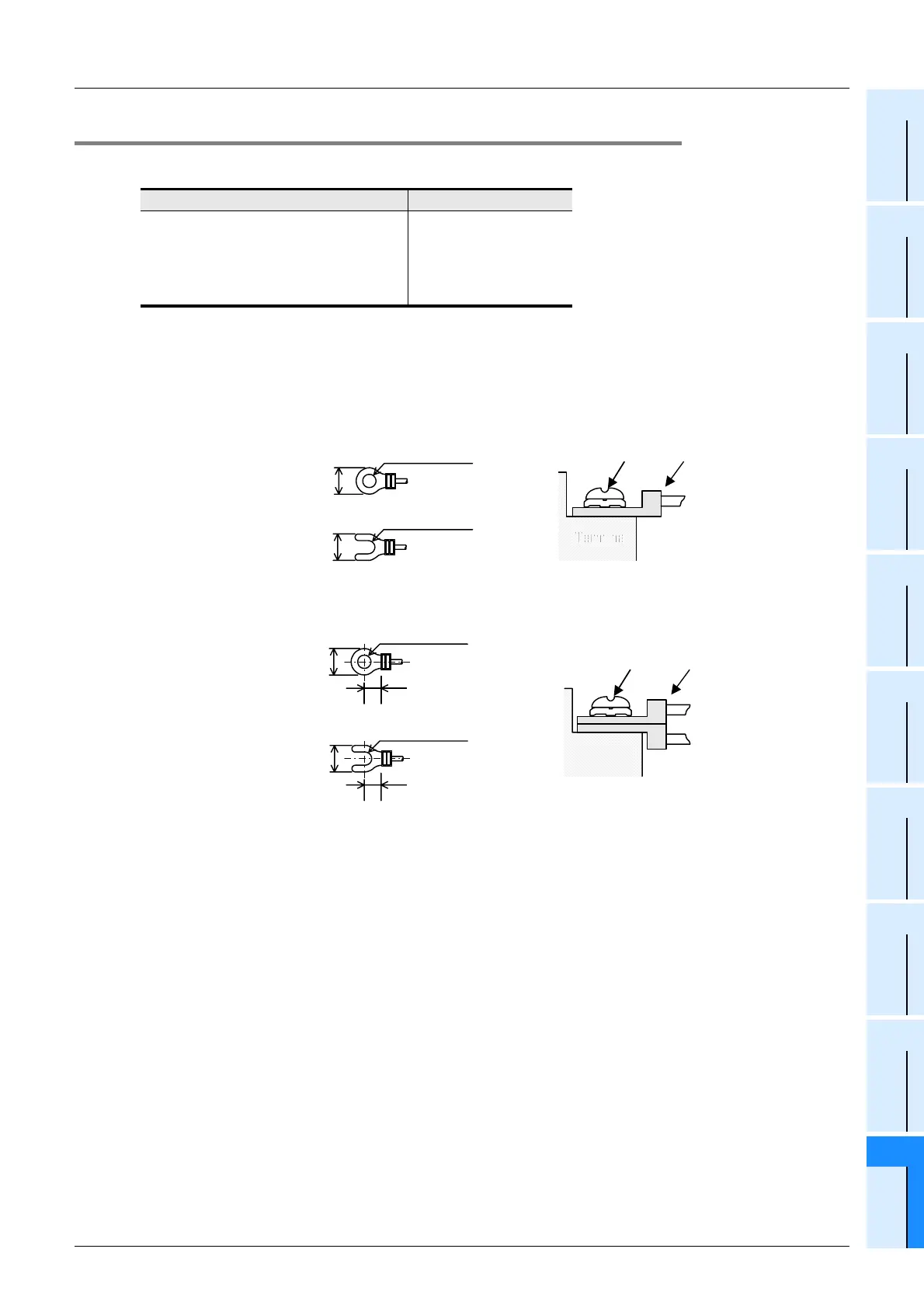FX3U Series Programmable Controllers
User’s Manual - Hardware Edition
415
20 FX-16/32E*-*-TB (Terminal Block)
20.4 Installation Work
11
High-Speed
Counters
12
Output Wiring
13
Wiring for
Various Uses
14
Test Run,
Maintenance,
Troubleshooting
15
IInput/Output
Powered
Extension Units
16
Input/Output
Extension
Blocks
17
Extension
Power Supply
Unit
18
Other Extension
Units and
Options
19
Display Module
20
Terminal Block
20.4.4 Connection to terminal block
1. The product terminal screws are as shown in the table below.
2. Crimp terminal sizes vary according to the wiring method.
Use the sizes shown below.
• When 1 wire is connected to 1 terminal:
Use a crimp terminal of the size shown below, and install it as shown in the lower right figure.
• When 2 wires are connected to 1 terminal:
Use a crimp terminal of the size shown below, and install it as shown in the lower right figure.
Model Name Terminal Screw Size
• FX-16E-TB, FX-32E-TB
• FX-16EX-A1-TB
• FX-16EYR-TB
• FX-16EYS-TB
• FX-16EYT-TB, FX-16EYT-H-TB
M3.5
6.8mm(0.27")
or less
φ
3.7(0.15")
TerminalTerminal
Terminal
screw
Crimp
terminal
6.8mm(0.27")
or less
φ
3.7(0.15")
6.8mm(0.27")
or less
φ
3.7(0.15")
6.0mm(0.24")
or more
Terminal
screw
Crimp
terminal
Terminal
6.8mm(0.27")
or less
φ
3.7(0.15")
6.0mm(0.24")
or more
