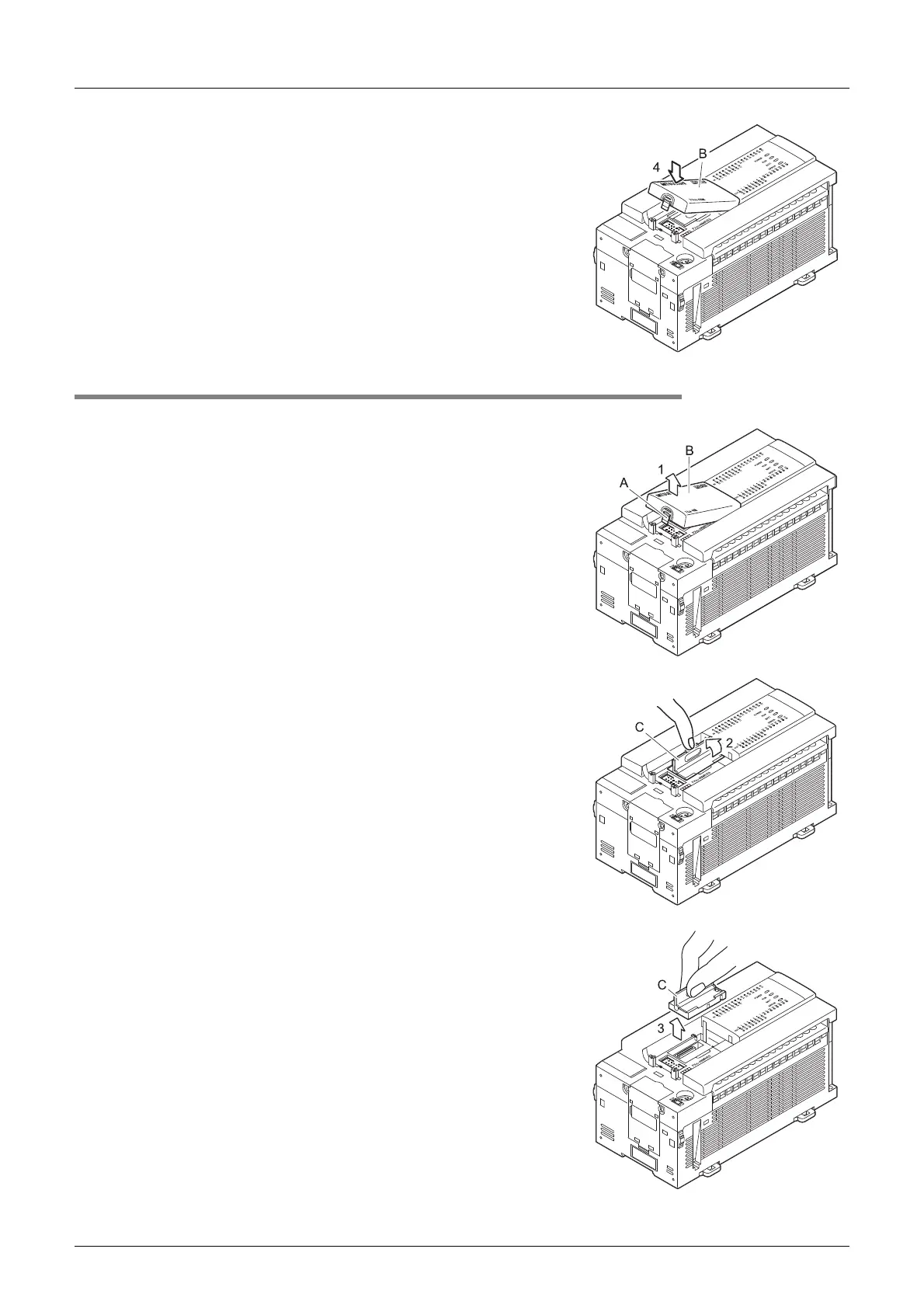432
FX3U Series Programmable Controllers
User’s Manual - Hardware Edition
21 FX3U-FLROM-16/64/64L (Memory Cassette)
21.2 Installation & Removal
4 Attach the top cover ("B").
21.2.2 Memory cassette removal
1 Remove the top cover.
While pressing the top cover hook ("A"), remove the top
cover ("B") as shown in the figure to the right.
2 Raise the memory cassette detachment lever.
Raise the memory cassette detachment lever ("C").
3 Grasp the detachment lever and pull it.
Grasp the detachment lever ("C") and pull it vertically to
remove the memory cassette.
Caution:
Take care to avoid twisting the detachment lever when removing
the memory cassette.
