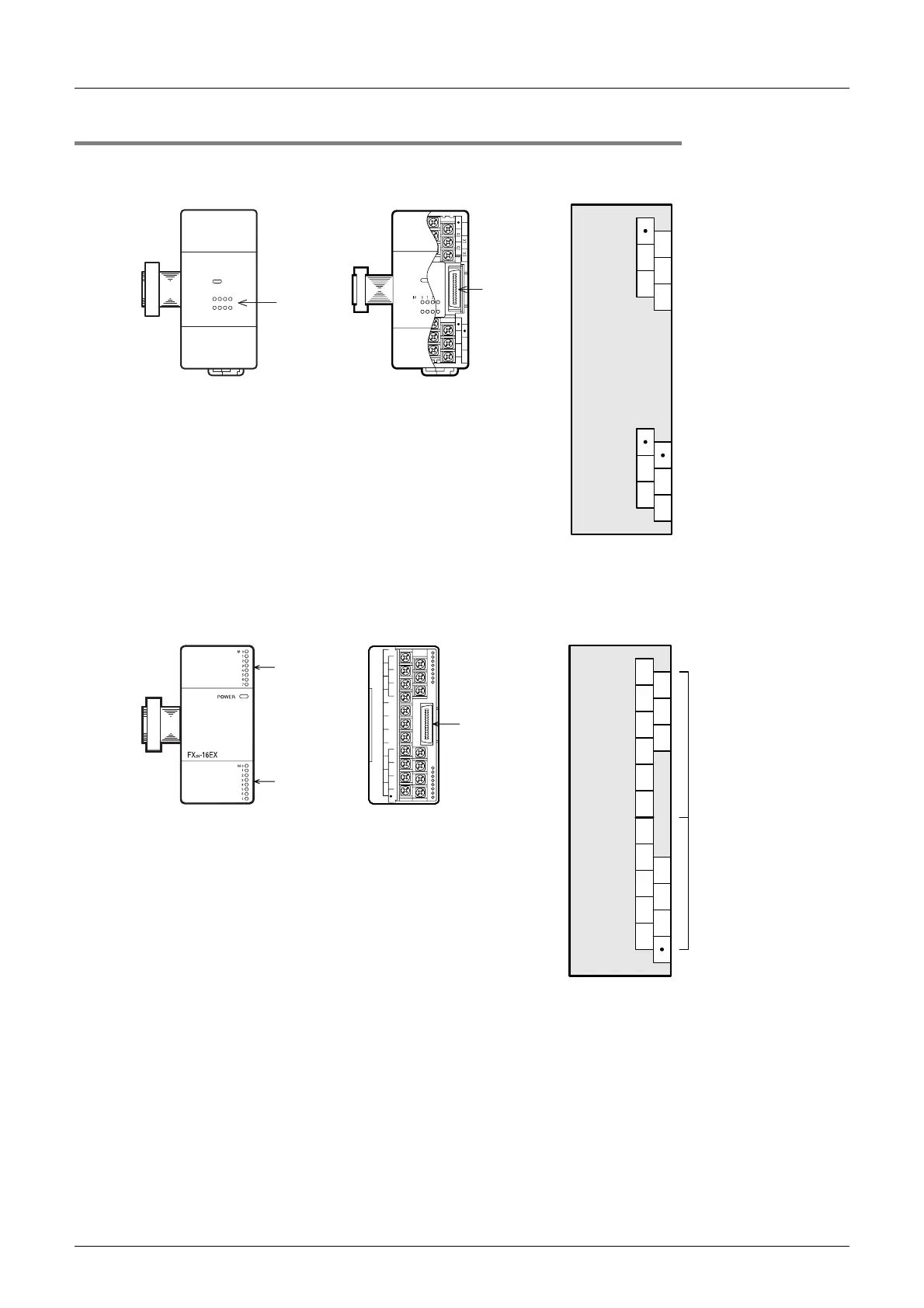FX3U Series Programmable Controllers
User’s Manual - Hardware Edition
300
16 FX2N-8/16E*-*(Input/Output Extension Blocks)
16.5 FX2N-8EX, FX2N-16EX and FX2N-16EX-C
16.5.2 Parts identification and terminal arrangement
FX2N-8EX
FX
2N-16EX
When an input (X) number is assigned, 8 points on the upper side will be used for the lower input numbers,
and 8 points on the lower side will be used for the higher input numbers.
IN
FX2N-8EX
POWER
0
1
23
7654
With cover
Input
indicator
lamps
(LED lamps)
Without cover
Rear line
extension
connector
FX2N-
24+
X5
X7
X4
X6
654
24+
X0
X1
X2
X3
X4
X5
X6
X7
FX
2N
-8EX
X0 X2 X4 X2 X4 X6
X7X5X3X1X0X7X6X5X3X124+
With cover
Input indicator
lamps
(LED lamps)
Input indicator
lamps
(LED lamps)
Without cover
Rear line
extension
connector
FX
2N
-16EX
X0
24+ X1
X2
X3
X4
X5 X7X6 X0 X1
X2
X3
X4
X5
X6
X7
Lower
numbers
Higher
numbers