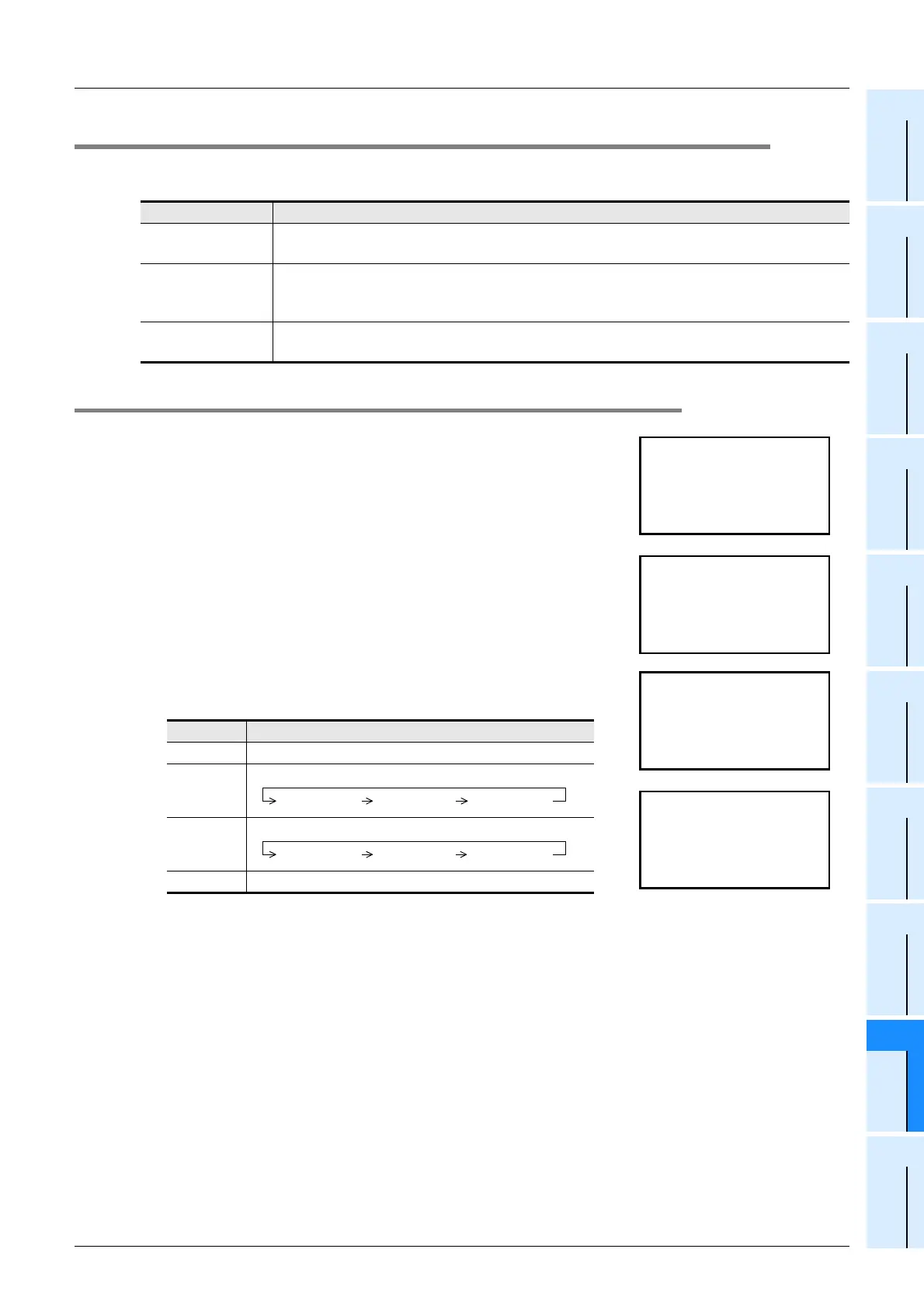FX3U Series Programmable Controllers
User’s Manual - Hardware Edition
377
19 FX3U-7DM (Display Module)
19.15 PLC Status
11
High-Speed
Counters
12
Output Wiring
13
Wiring for
Various Uses
14
Test Run,
Maintenance,
Troubleshooting
15
IInput/Output
Powered
Extension Units
16
Input/Output
Extension
Blocks
17
Extension
Power Supply
Unit
18
Other Extension
Units and
Options
19
Display Module
20
Terminal Block
19.15 PLC Status
The PLC statuses shown below can be displayed from the "PLC Status" menu.
→ Refer to Subsection 19.15.2 for display details.
19.15.1 Display operation
1) At the menu screen, use the [+] / [-] buttons to move the cursor to the
"PLC Status" item, then press [OK] to display the "PLC Status (1/3)"
screen.
To cancel the operation and return to the "top screen (time display)",
press [ESC].
2) Use the [+] / [-] buttons to switch between the PLC Status screen
pages.
Press [OK] or [ESC] to return to the "menu screen".
3) Press [OK] or [ESC] to return to the "menu screen".
Page Title Display Item
PLC Status(1/3)
• Version
• Entry code status
PLC Status(2/3)
• Program memory type
• Memory cassette’s write protect status
• Program memory capacity
PLC Status(3/3)
• Battery voltage
• Number of registered comments
Button Operation Description
ESC Returns to the "menu screen".
-
Returns to the previous page.
+
Proceeds to the next page.
OK Returns to the "menu screen".
PL
reV2.00
auts
.
CtS(/13)
PL
reV2.00
auts
.
CLPop
CtS
eartion
lsiimtie
(/13)
d
llA ope artion
usinrsetri tced
64K
--
00/ 002001
PL a utsCtS(/23)
taBte .2V3
tnes
PL a utsCtS(/33)
ry
moCm
meMory
orPtecti
paC
on
tnIernla
ac i t y
PLC Status(3/3) PLC Status(2/3) PLC Status(1/3)
PLC Status(1/3) PLC Status(2/3) PLC Status(3/3)
