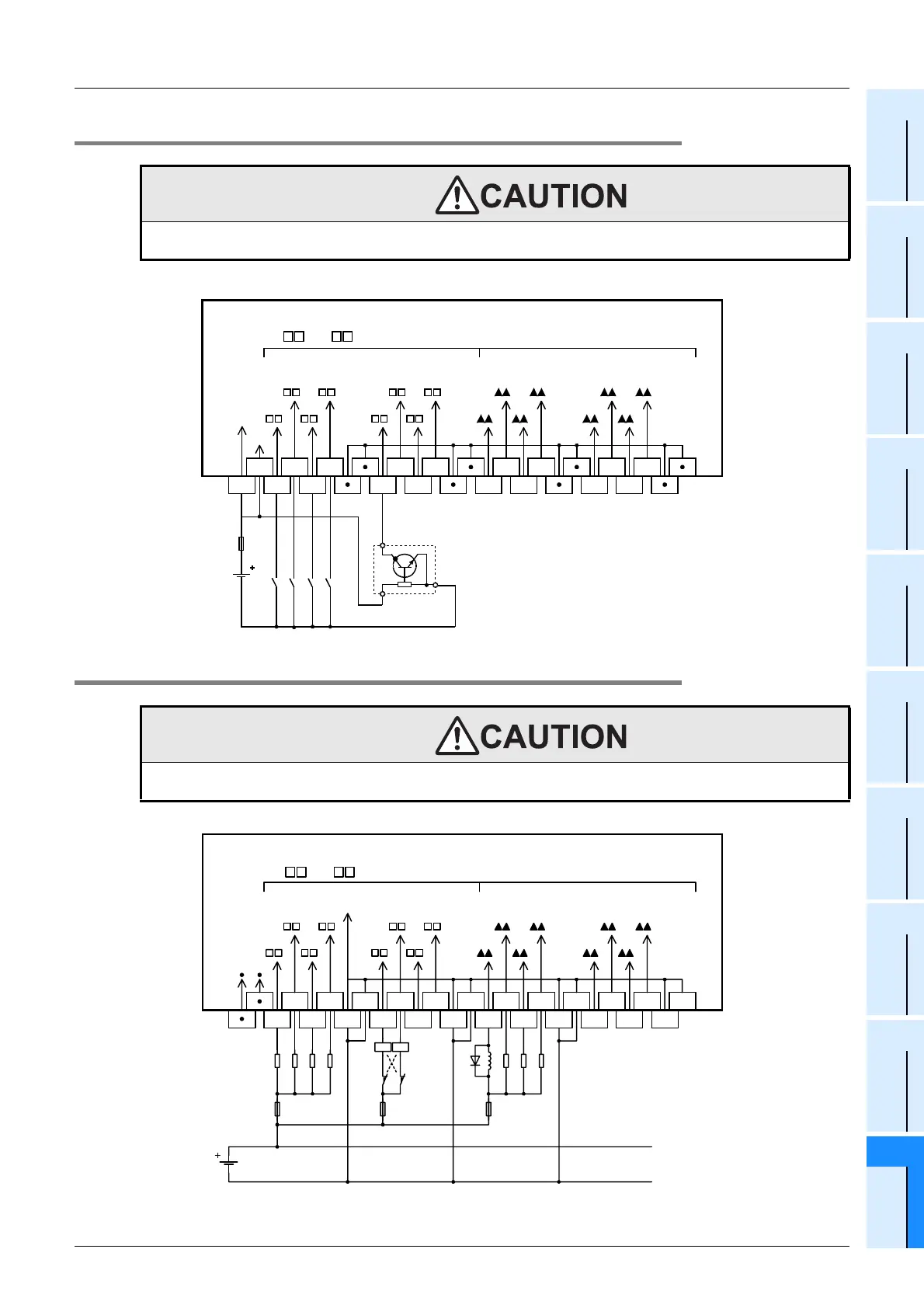FX3U Series Programmable Controllers
User’s Manual - Hardware Edition
417
20 FX-16/32E*-*-TB (Terminal Block)
20.5 FX-16E-TB, FX-32E-TB
11
High-Speed
Counters
12
Output Wiring
13
Wiring for
Various Uses
14
Test Run,
Maintenance,
Troubleshooting
15
IInput/Output
Powered
Extension Units
16
Input/Output
Extension
Blocks
17
Extension
Power Supply
Unit
18
Other Extension
Units and
Options
19
Display Module
20
Terminal Block
20.5.2 Example of input external wiring
1. When connected to an FX2N-16EX-C (sink input) input extension block:
20.5.3 Output external wiring
1. When connected to an FX2N-16EX-C (sink output) output extension block:
WIRING PRECAUTIONS
• Do not wire vacant terminals externally.
Doing so may damage the product.
WIRING PRECAUTIONS
• Do not wire vacant terminals externally.
Doing so may damage the product.
1 3
4
5
60 2
7 1 3
0 2 4
5
6
7
24+
7
6
5
4
3
2
1
0 0
1
2
3
4
5
6
7
24V
DC
Input numbers
in the FX
2N
-
16EX-C
24+
24+
24+
0 to
7 (Higher Nos.)0 to 7 (Lower Nos.)
1 3
4
5
60 2
7 1 3
0 2 4
5
6
7
Vacant
terminal
7
6
5
4
3
2
1
0 0
1
2
3
4
5
6
7
COM
COM
PLC's
output No.
MC1 MC2
COM
COM
COM
COM
COM
COM
COM
COM
0 to
7 (Higher Nos.)0 to 7 (Lower Nos.)
24V
DC
