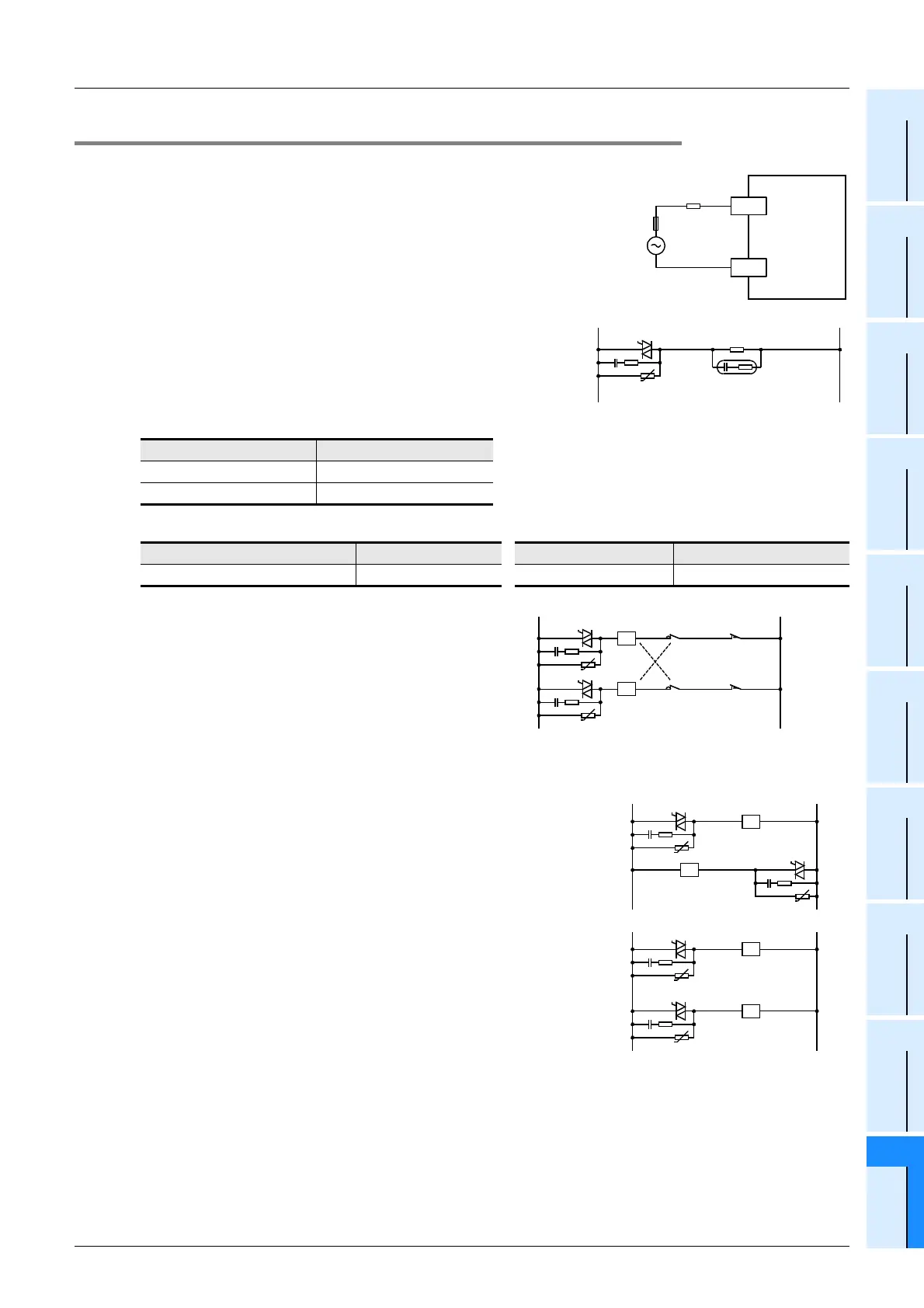FX3U Series Programmable Controllers
User’s Manual - Hardware Edition
429
20 FX-16/32E*-*-TB (Terminal Block)
20.9 FX-16EYS-TB
11
High-Speed
Counters
12
Output Wiring
13
Wiring for
Various Uses
14
Test Run,
Maintenance,
Troubleshooting
15
IInput/Output
Powered
Extension Units
16
Input/Output
Extension
Blocks
17
Extension
Power Supply
Unit
18
Other Extension
Units and
Options
19
Display Module
20
Terminal Block
20.9.4 External wiring precautions
1. Protection circuit for load short-circuits
A short-circuit at a load connected to an output terminal could cause
burnout at the output element or the PCB. To prevent this, a
protection fuse should be inserted at the output.
2. Micro current load
The PLC’s internal Triac output circuit is equipped with a turn-off C-
R absorber. When connecting a very low current load of "0.4VA/
100V AC or less or 1.6 VA/200V AC or less", please connect a
surge absorber parallel to the load.
Select the rated voltage of a surge absorber that is suitable for the
load being used. Refer to the table below for other specifications.
Reference
3. Interlock
For loads such as forward/reverse contactors, etc., where
a hazardous condition could result if switched ON
simultaneously, an external interlock should be provided
for interlocking the PLC’s internal programs as shown to
the right.
4. In-phase
PLC output contacts (*) should be used in an "in-phase"
manner.
Item Guide
Static electricity capacity Approx. 0.1µF
Resistance value Approx. 100 to 200Ω
Manufacturer Model name Manufacturer Model name
Okaya Electric Industries Co., Ltd. CR-10201 Rubycon Corporation 250MCRA104100M B0325
Terminal block
0 to 7
COMn
Load
Fuse
Micro current load
Surge
absorber
U
Interlock
PLC output
element
Forward limit
Reverse limit
Forward
Reverse
U
U
U
*
*
*
*
U
U
U
Bad
Good
