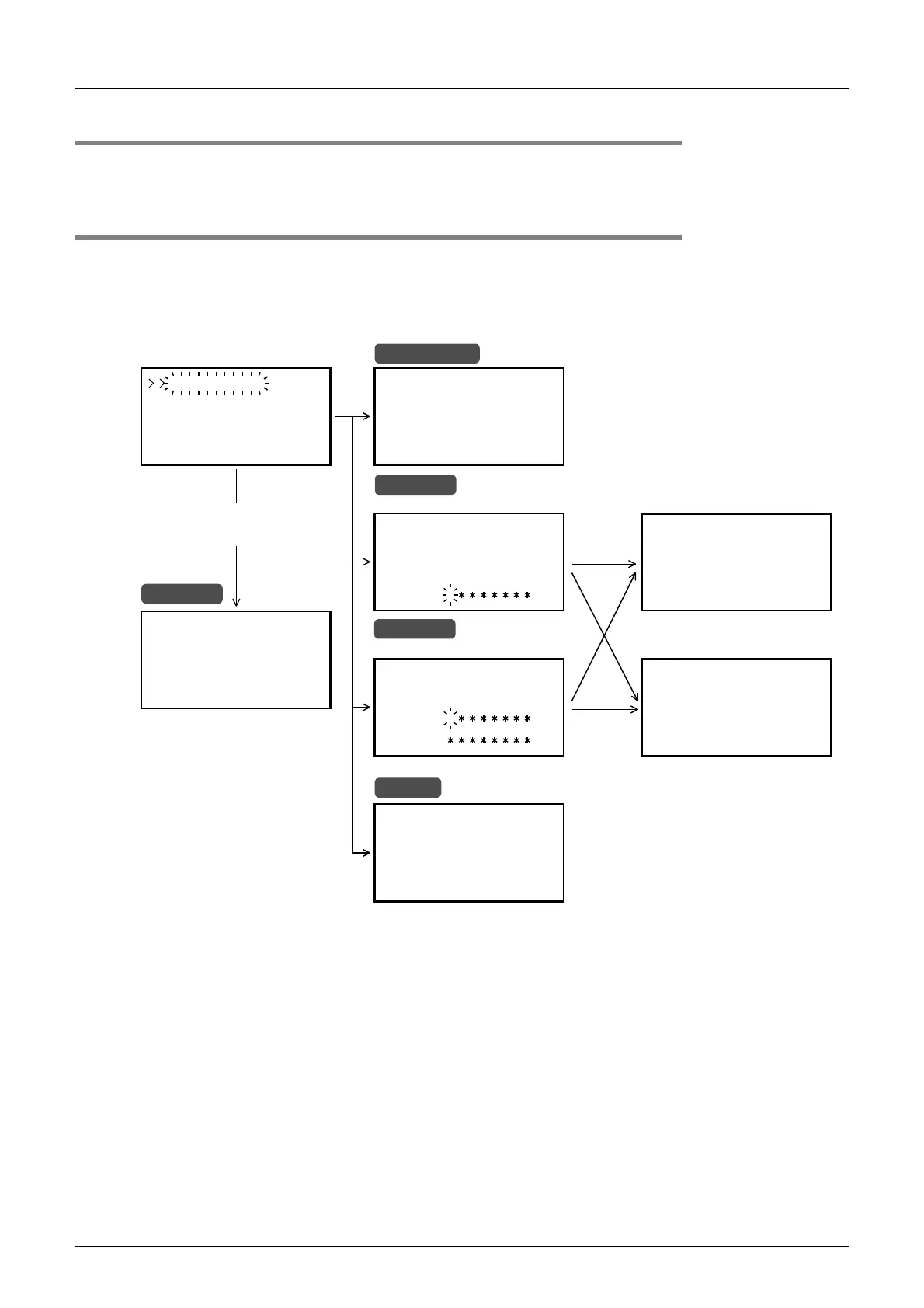374
FX3U Series Programmable Controllers
User’s Manual - Hardware Edition
19 FX3U-7DM (Display Module)
19.13 Entrycodes
19.13.3 Entry code storage
The system has no process for recovering registered entry codes which are forgotten.
Therefore, be sure to store the entry codes in a secure location.
19.13.4 Screens requiring entry codes for access
At the menu screen, use the [+] / [-] buttons to move the cursor to the "EntryCode" item, then press [OK] to
display one of the 4 screens shown below (the screen that displays depends on the entry code status).
If no entry codes are registered, press [ESC] to return to the "menu screen".
To cancel the operation and return to the "top screen (time display)", press [ESC].
Menu screen
If entry code is correct
Allopera
ipsossib
tion
le
If entry code is incorrect
Iocnrrect
e!Ertnycod
Not registered
En t r yC
ClearAl lDev
PL
Sca T imn
ode
CStatus
e
0
Pl sa
En t yrCode
e,
in upt
e
En t yr Code
is n toset
The
0
Pl sa
En t yrCode
e,
in upt
e
Entry code + 2nd entry code
Canceled
O
aC
K
nce
EC
S
Ex c tuee
Ma ekEntyrCod
avli
e
?d
l
Entry code
When switching to menu
prohibited by entry code occurs
En t yr Code er orr
Registered
Registered
Registered
