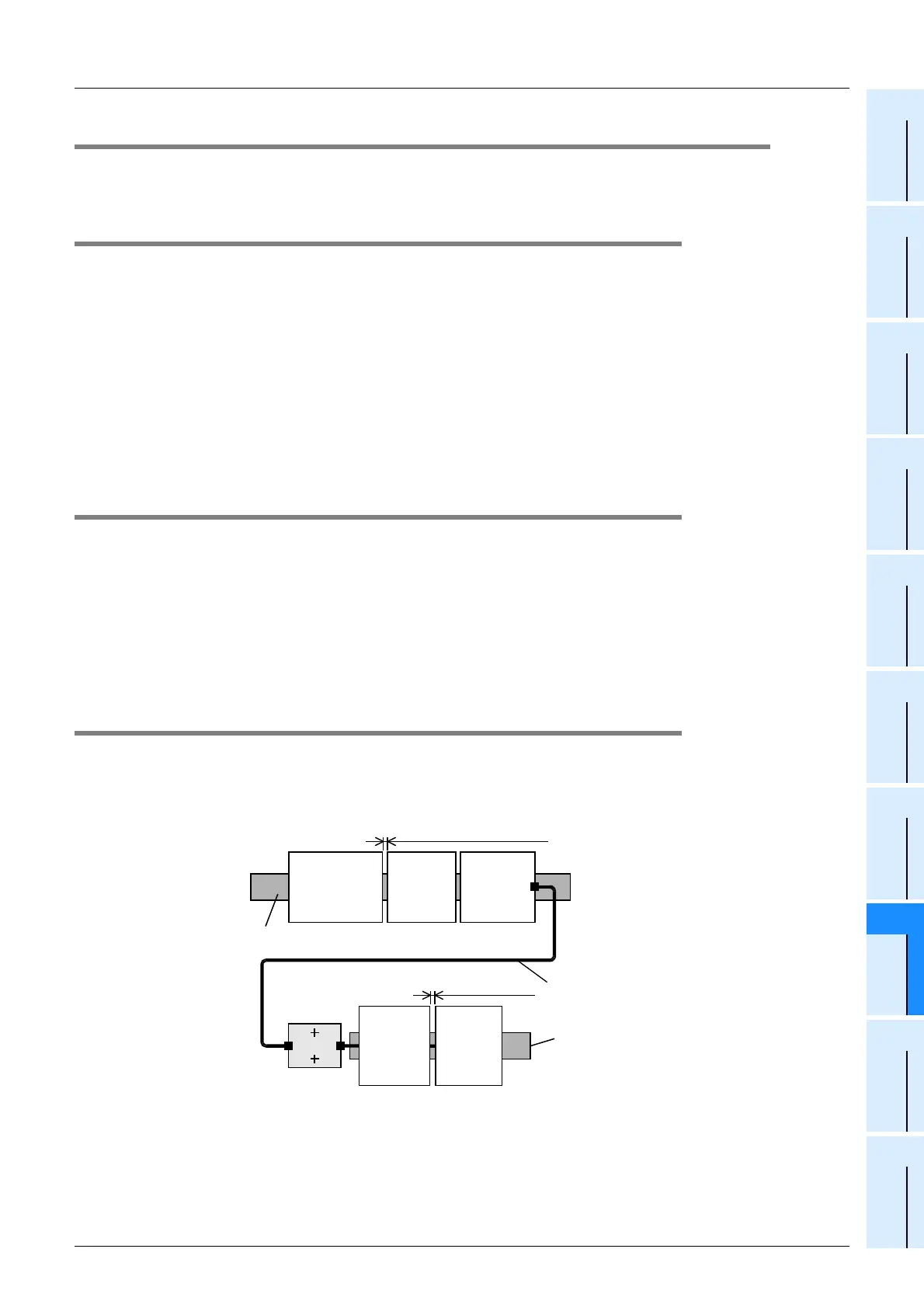FX3U Series Programmable Controllers
User’s Manual - Hardware Edition
131
8 Installation In Enclosure
8.4 Examination for Installing Method in Enclosure
1
Introduction
2
Features and
Part Names
3
Product
Introduction
4
Specifications
5
Version and
Peripheral
Devices
6
System
Configuration
7
Input/Output
Nos., Unit Nos.
8
Installation
9
Preparation and
Power Supply
Wiring
10
Input Wiring
8.4 Examination for Installing Method in Enclosure
Examine the installation location of PLC in consideration of the environmental conditions (generic
specifications).
8.4.1 Installing methods
The PLC can be installed by the following two methods.
1. Installing on DIN rail
• The PLC can be installed on a DIN46277 rail (35 mm (1.38") wide).
• The PLC can be easily moved and removed.
• The PLC is installed higher by the height of the DIN rail.
→ For details on the procedures on mounting and removing the DIN rail, refer to Section 8.5.
2. Direct installing (with screws)
• The PLC can be installed directly in the enclosure with M4 screws.
→ For the mounting hole pitch, refer to Section 8.6.
8.4.2 Cautions in examining installing method
→ Refer to Section 8.3.
1. Cautions when FX2N-8AD is used
When the system is laid out in two stages, do not mount FX2N-8AD at the top of the second stage, or FX2N-
CNV-BC cannot be installed directly.
2. Cautions when FX2N-10GM or FX2N-20GM is used
FX2N-10GM and FX2N-20GM can be installed only on the DIN rail.
They cannot be installed directly in the enclosure.
8.4.3 Examples of installation
As shown in the following example, when the main unit is installed on the DIN rail, the extension devices
connected with the extension cable can be installed directly in the enclosure.
1. Example of installation on DIN rail
*1. FX2N-CNV-BC can be installed directly in the enclosure but cannot be installed on the DIN rail.
FX3U Series
main unit
DIN rail
Extension cable
•
FX
0N
-65EC
•
FX
0N
-30EC
FX
2N
-CNV-BC
(+ indicates an M4 screw.)
FX
2N
-
16EYT-
ESS/UL
FX
2N
-
16EX-
ES/UL
1 to 2mm
(0.04" to 0.08")
1 to 2mm (0.04" to 0.08")
FX
2N-
16EX-
ES/UL
FX
2N-
10PG
DIN rail
*1
