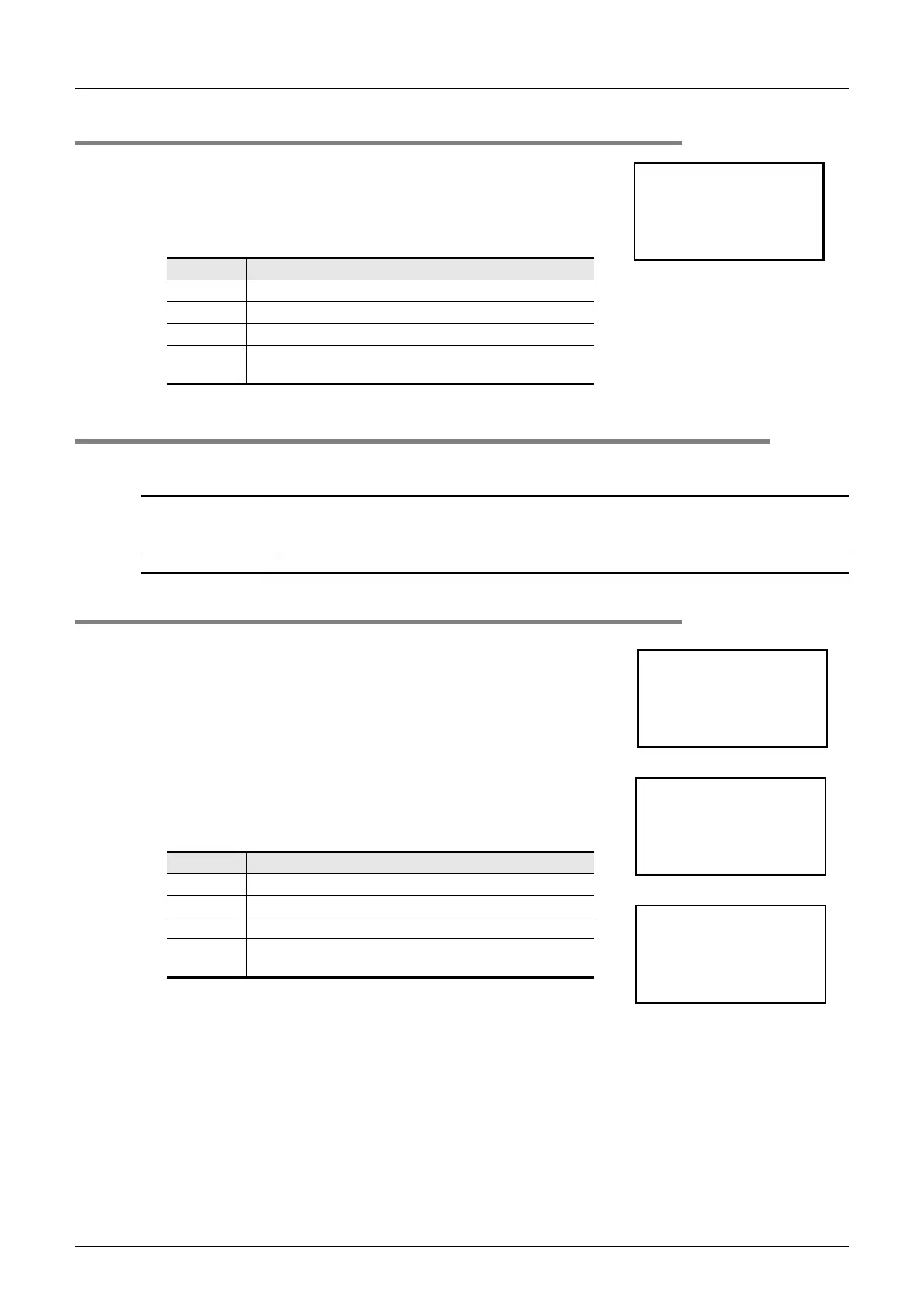376
FX3U Series Programmable Controllers
User’s Manual - Hardware Edition
19 FX3U-7DM (Display Module)
19.14 Device All-Clear
19.13.6 Enabling an entry code
1) At the menu screen, use the [+] / [-] buttons to move the cursor to
the "EntryCode" item, then press [OK] to display the "enable entry
code" screen.
2) Press the [OK] button to enable the entry code. Or, to retain the
entry code’s canceled status, press [ESC].
19.14 Device All-Clear
The devices listed below can be initialized (contact OFF, or current value to "0") from the "Clear all devices"
menu when a PLC STOP status is in effect.
19.14.1 Device all-clear operation
1) At the menu screen, use the [+] / [-] buttons to move the cursor to
the "ClearAllDev" item, then press [OK] to display the "Clear all
devices" screen.
To cancel the operation and return to the "top screen (time
display)", press [ESC].
2) Press the [OK] button to initialize the subject devices. Or, to cancel
the operation, press [ESC].
If the PLC is running at this time, a "PLC is running" message is
displayed and the all-clear is not executed. In this case, press [OK]
or [ESC] to return to the "menu screen".
3) Press [OK] or [ESC] to display the "menu screen".
Button Operation Description
ESC Cancels the operation and returns to the "menu screen".
- Disabled
+ Disabled
OK
Enables the Entry Code and returns to the "menu
screen".
Subject devices
Output [X], auxiliary relay (special relay) [M], state [S], timer [T], counter [C], data register
(special data register) [D], extended register [R].
File register [D] is not a subject device.
Non-subject devices Input [Y], file register [D], extended file register [ER].
Button Operation Description
ESC Cancels the operation and returns to the "menu screen".
- Disabled
+ Disabled
OK
Initializes the subject devices and returns to the "menu
screen".
O
aC
K
nce
EC
S
Ex c tuee
Ma ekEntyrCod
avli
e
?d
l
O
aC
K
nce
EC
S
Ex c tuee
Cl aer
l
al l dev cies
P
When PLC is running
CL
de ivceAll
earewre dlc
ingsirunn
