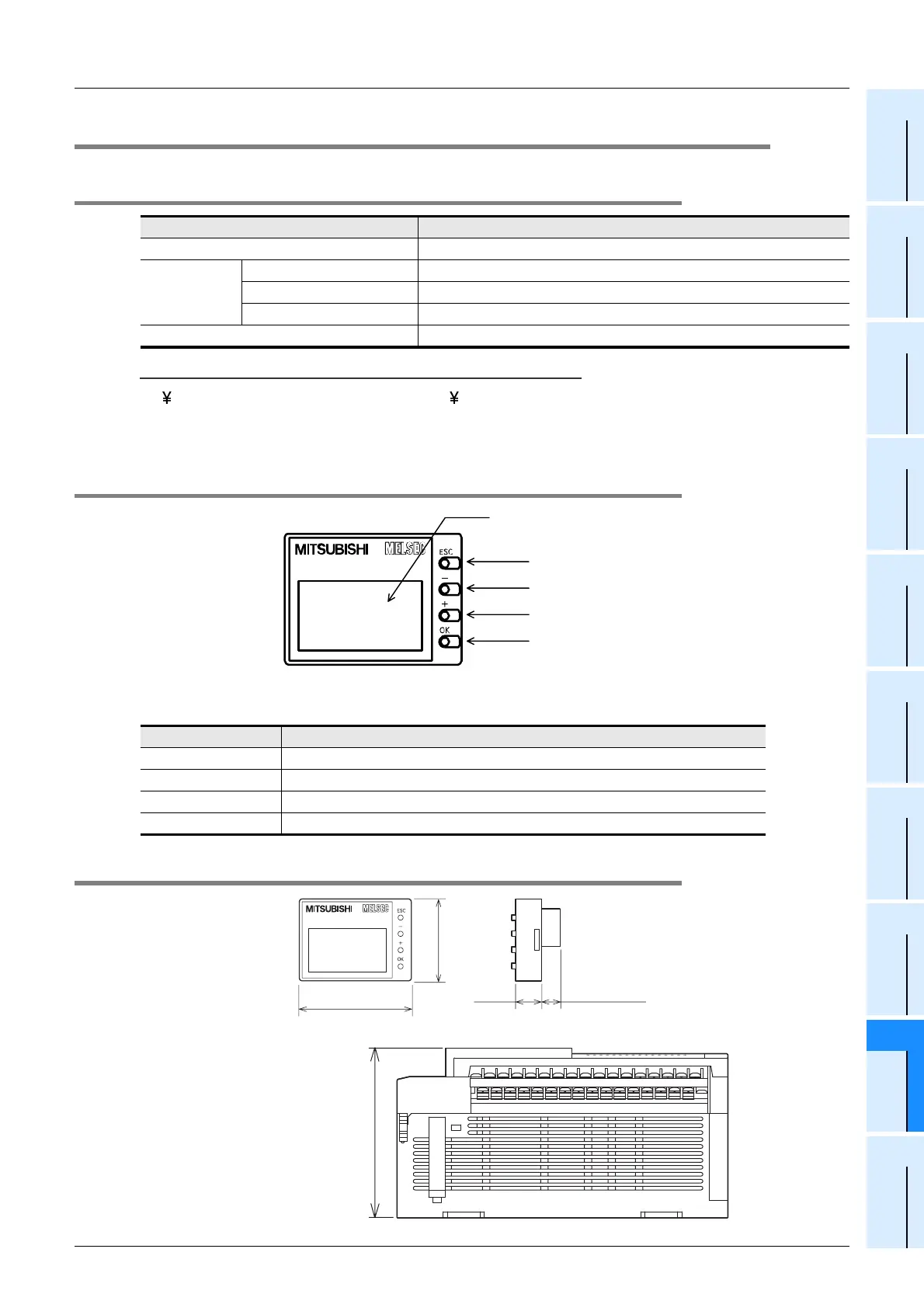FX3U Series Programmable Controllers
User’s Manual - Hardware Edition
351
19 FX3U-7DM (Display Module)
19.2 Specifications
11
High-Speed
Counters
12
Output Wiring
13
Wiring for
Various Uses
14
Test Run,
Maintenance,
Troubleshooting
15
IInput/Output
Powered
Extension Units
16
Input/Output
Extension
Blocks
17
Extension
Power Supply
Unit
18
Other Extension
Units and
Options
19
Display Module
20
Terminal Block
19.2 Specifications
19.2.1 Display/switch specifications
Notes for displaying symbols(ASCII Code)
• (ASCII Code:5C) symbol is displayed as " " even if the language display setting at FX
3U-7DM is set to
English(LANGUAGE:ENGLISH).
• The Character at ASCII Code:7E "
~
" is not displayed.
19.2.2 Parts layout
Functions of operation buttons:
The display module has 4 operation buttons as shown in the following table.
19.2.3 External dimensions
For FX3U PLC installation:
After installing the display
module on the main unit, the
main unit will be approximately
2.5 mm (0.1") higher than the
initial height.
For the other dimensions, refer
to the dimensional outline
drawing of the main unit.
Item Description
Display device/ backlight STN monochrome liquid crystal display/Backlight: LED (green)
Displaed
letters
Number of letters 16 letters × 4 lines (2 byte letters: 8 letters × 4 lines)
Characters English Alphabet, Numbers, Japanese Characters, Shift JIS Level-1, 2
Language for menu display Japanese/English
Button 4 operation buttons (OK, ESC, +, and -)
Name of button Function of operation button
ESC Use this button to cancel the operation and to return to the previous screen.
- Use this button to move the cursor or to set a numeric value.
+ Use this button to move the cursor or to set a numeric value.
OK Use this button to select an item or to determine the set numeric value.
ESC button
"-" button
"+" button
OK button
Liquid crystal screen
35(1.38")
48(1.89")
11.5
(0.46")
Approx. 8.5
(Approx. 0.34")
Unit:mm (inches)
Unit:mm (inches)
88.5(3.49")
