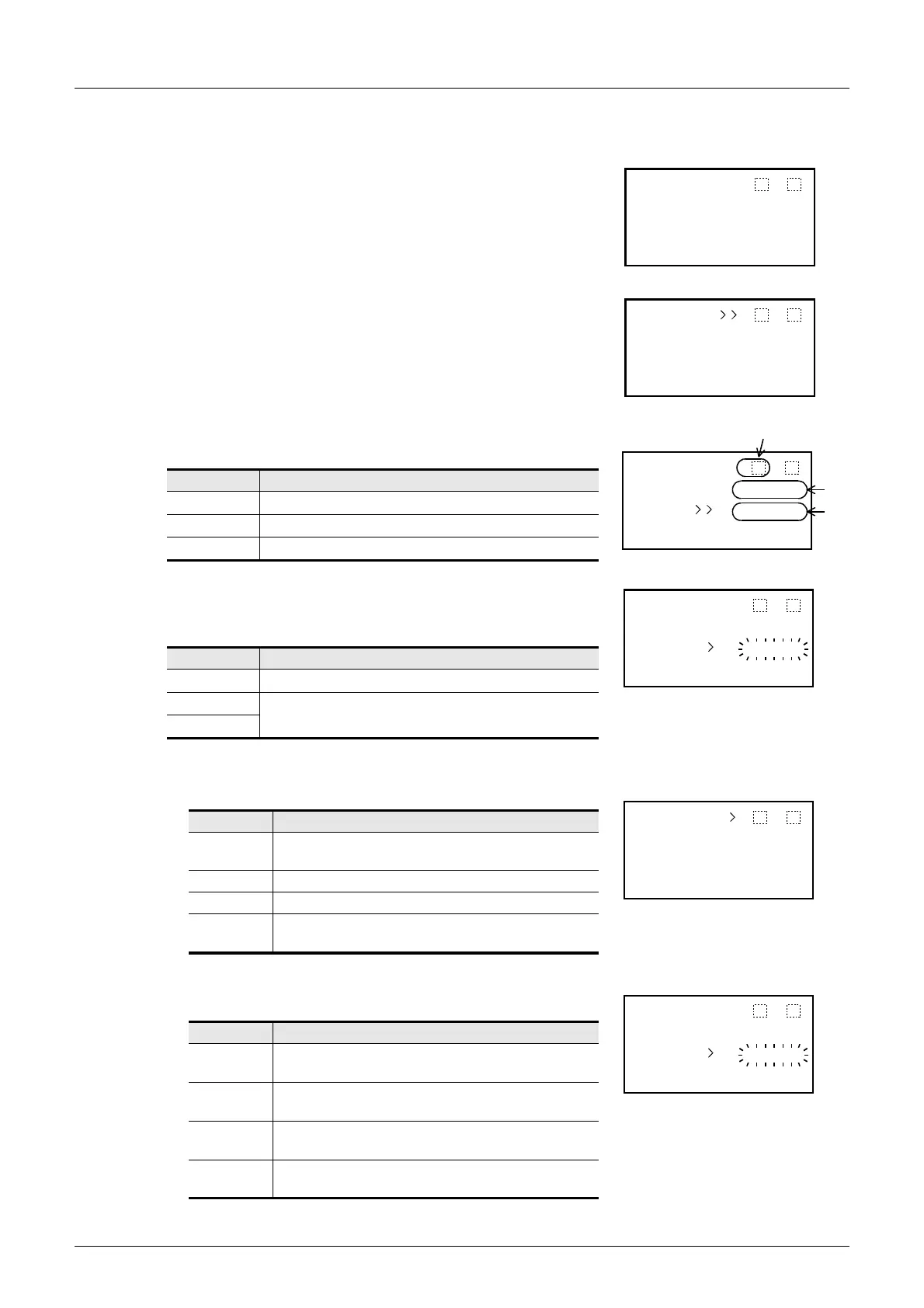362
FX3U Series Programmable Controllers
User’s Manual - Hardware Edition
19 FX3U-7DM (Display Module)
19.7 Monitor/Test Mode [Excluding User-Registered Devices]
2. Timer [T], counter [C]
1) Perform a monitor mode operation to display the device where the
test function is to be used.
→ Refer to Subsection 19.7.2 for monitor function operation.
2) Press the [OK] button to display the cursor, then select the "test
subject selection screen".
To cancel the operation and return to the "monitor screen", press
[ESC].
3) Use the [+] / [-] buttons to select the test subject.
To cancel the operation and return to the "monitor screen", press
[ESC].
4) Hold the [OK] button for 1 second or longer to register the test
subject selection, and switch to the test mode.
To cancel the operation and return to the "test subject selection
screen", press [ESC].
5) Operation varies as shown below, depending on the selected test subject.
a) For "contact forced ON/OFF"
The contact ON/OFF status is highlighted when [OK] is pressed.
b) For "current value change"
Use the [+] / [-] buttons to change the value as desired, then
press [OK] to register the changed value.
c) For indirect setting format
Test Subject Test Description
[1]
Contact forced ON/OFF
[2]
Current value change
[3]
Setting value change
Test Subject Status when [OK] is hold for 1 second or longer
[1]
No change
[2]
Numeric value begins blinking.
[3]
Button Operation Description
ESC
Cancels the operation and returns to the "test
subject selection screen".
-Disabled
+Disabled
OK
Highlights the contact ON/OFF status, meaning the
current value can not be changed.
Button Operation Description
ESC
Cancels the operation and returns to the "test
subject selection screen".
-
Reduces the value. Hold for 1 second or longer for
high-speed reduction.
+
Increases the value. Hold for 1 second or longer for
high-speed increase.
OK
Registers the current value or the setting value and
returns to the "test subject selection screen".
0
RT0 P
0010
[Monitor screen]
0
RT0 P
001
0
[Test subject selection screen]
0
R
T0 P
0
01
[1]
[2]
[3]
0
0
RT0
001
0
P
0
RT0
001
0
P
0
RT0
001
P
