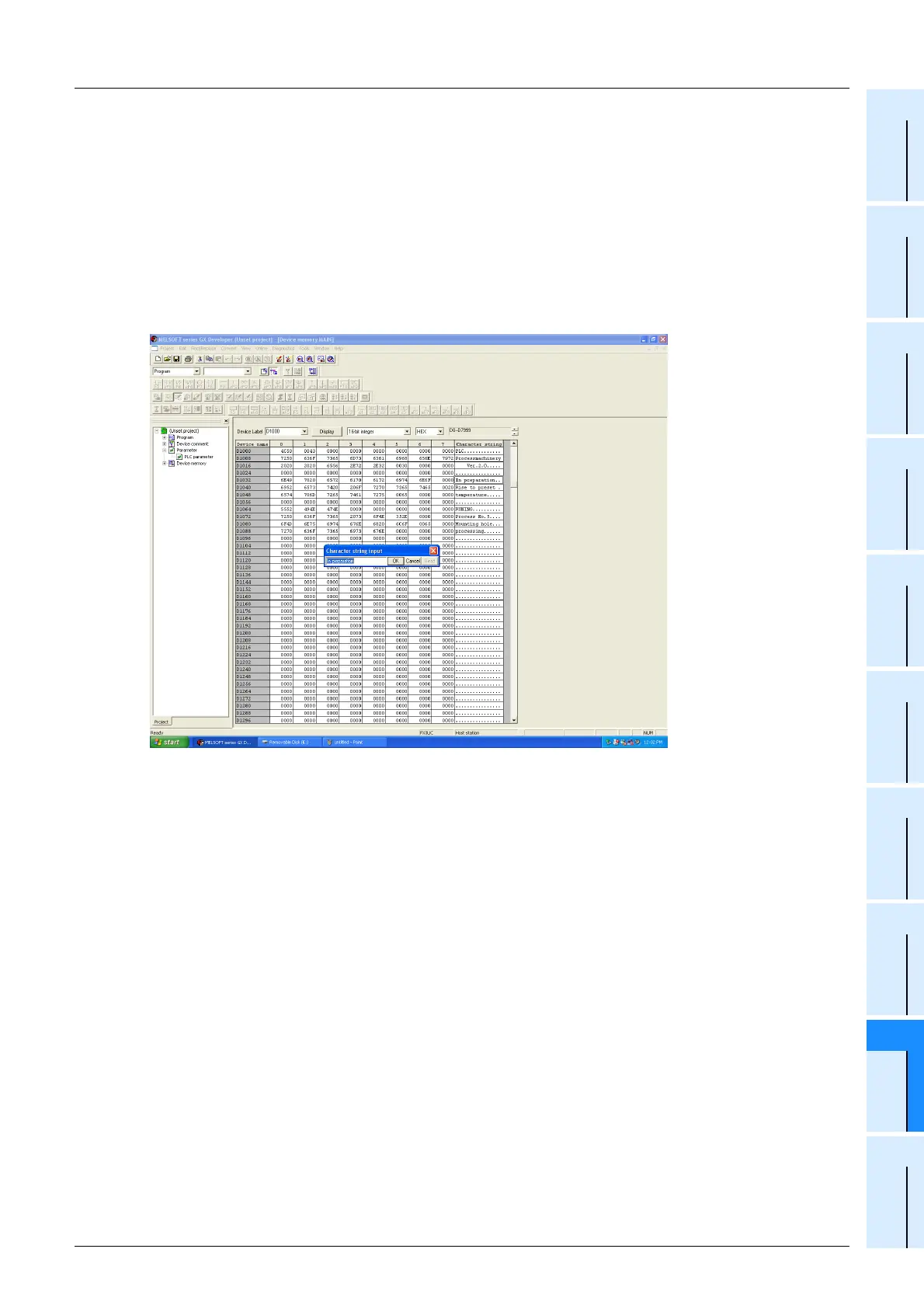FX3U Series Programmable Controllers
User’s Manual - Hardware Edition
403
19 FX3U-7DM (Display Module)
19.23 User Message Display Function
11
High-Speed
Counters
12
Output Wiring
13
Wiring for
Various Uses
14
Test Run,
Maintenance,
Troubleshooting
15
IInput/Output
Powered
Extension Units
16
Input/Output
Extension
Blocks
17
Extension
Power Supply
Unit
18
Other Extension
Units and
Options
19
Display Module
20
Terminal Block
5 Entering User Messages
As shown in the illustration below, the dialog box for character string inputs is opened by double-
clicking on GX Developer’s character string display area or the data register display area.
When entering Japanese scripts (Chinese characters, etc.), data input automatically occurs in the
lower order
→ higher order sequence, and the input can therefore be used as it is at the display
module’s user message display.
The GX Developer screen’s character string shown below is for "program example 1".
→ Refer to Subsection 19.23.4 for "program example 1" details.
GX Developer character arrangement precautions:
A single line is comprised of 8 data registers.
To prevent garbled characters when a 2-byte character (shift JIS code) arrangement extends into the next
line, the system replaces those characters with 2 spaces.
([Ex] spaces display at the end of the 1st line and at the beginning of the 2nd line.)
The condition of the display module line must therefore be considered when entering the characters.
Moreover, the 1st character device should be specified for displaying a 1-line character input.