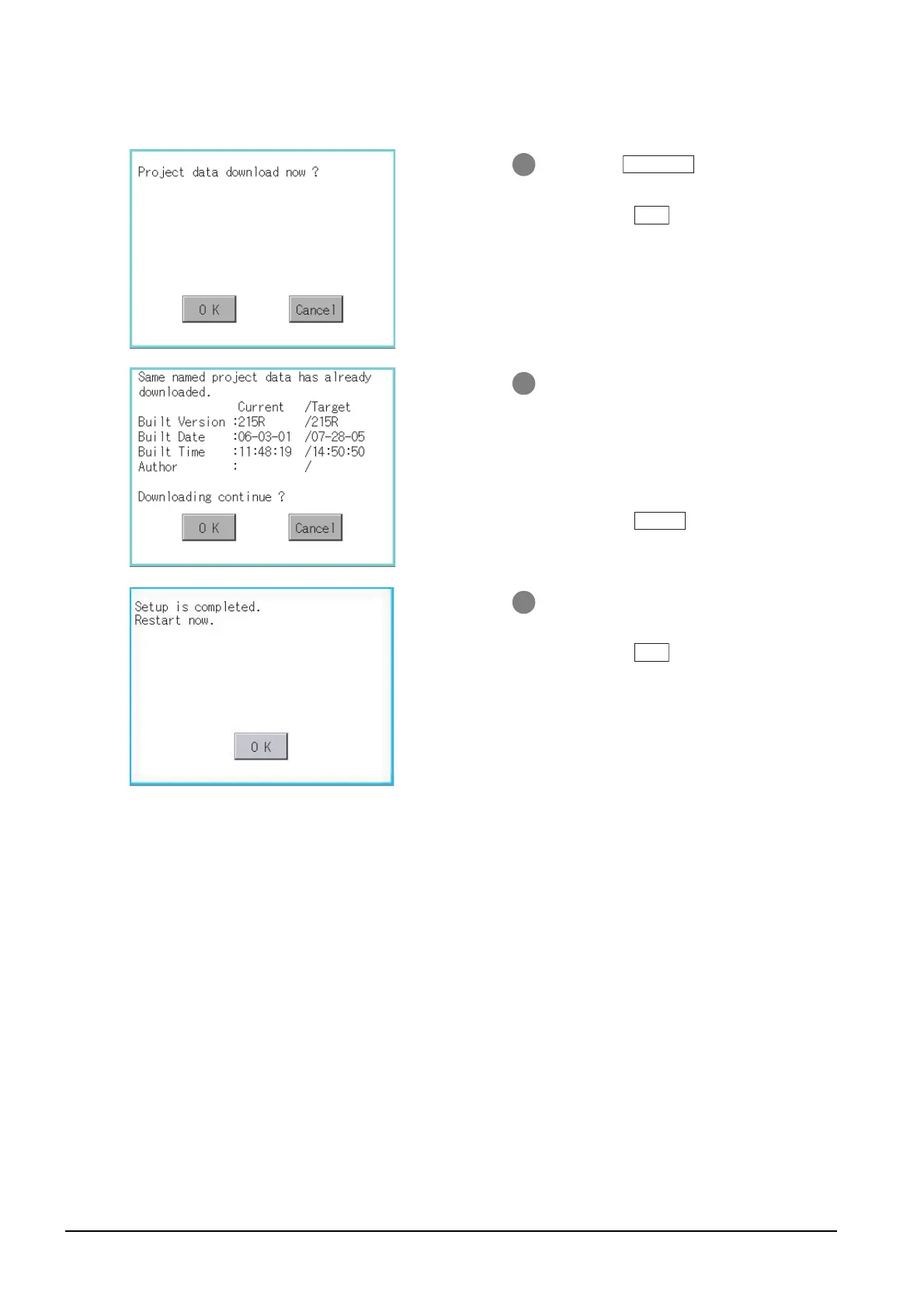13 - 24
13.3 Project Information
13.3.4 Operation of project information
3 If touch the button, the dialog
mentioned left is displayed.
Touching the button executes
downloading.
4 If any project data with the same name
exists in the C drive, the screen shown left
is displayed without starting downloading.
In this case, the project data of the C drive
is overwritten with the project data of the A
drive when downloaded.
Touching the button cancels the
downloading.
5 When the downloading is completed, the
dialog mentioned left is displayed.
Touching the button restarts the
GOT.
