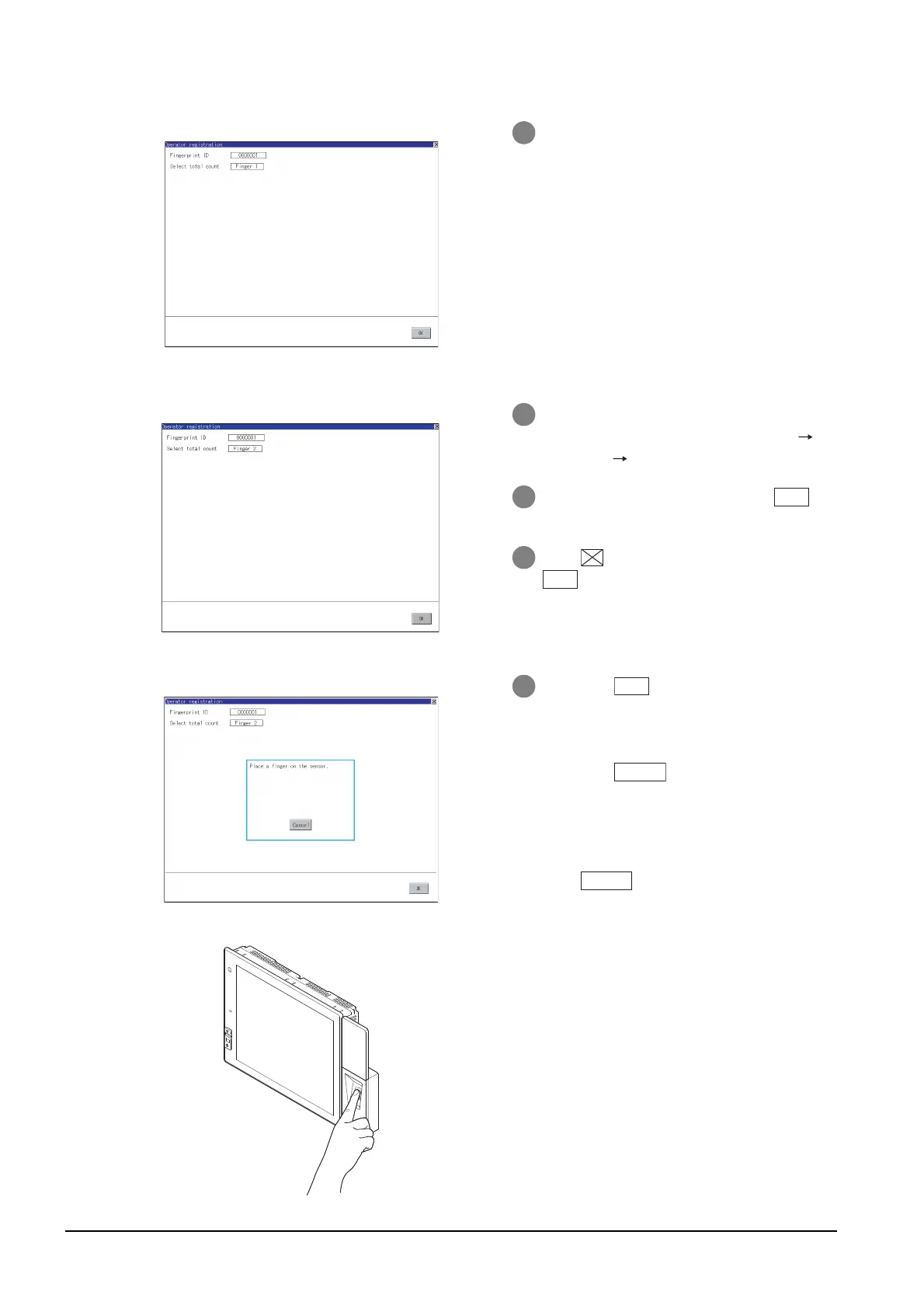14 - 64
14.12 Fingerprint authentication
14.12.2 Operating the fingerprint authentication
5 Input the fingerprint ID of the operator to
be registered.
(Input the same ID as the external
authentication ID registered in the
operator information edit screen.)
6 Touch the setting item of [Select total
count] to switch in order of [Finger 1]
[Finger 2] [Finger 1].
7 Enter all the items, and touch the
button.
8 If the button is touched before the
button is touched, the ID is not
registered, and the screen is returned to
the Contents registered list screen.
9 Touch the button, follow the
instruction, which is displayed in the
dialog box, and register the fingerprint of
the operator to be registered.
Touch the button to return to
[Contents registered list].
After [Finger 2] is selected and one
fingerprint is registered, the screen is
returned to [Contents registered list] even
if the button is touched for
registering the second fingerprint.
OK
Cancel
Cancel
