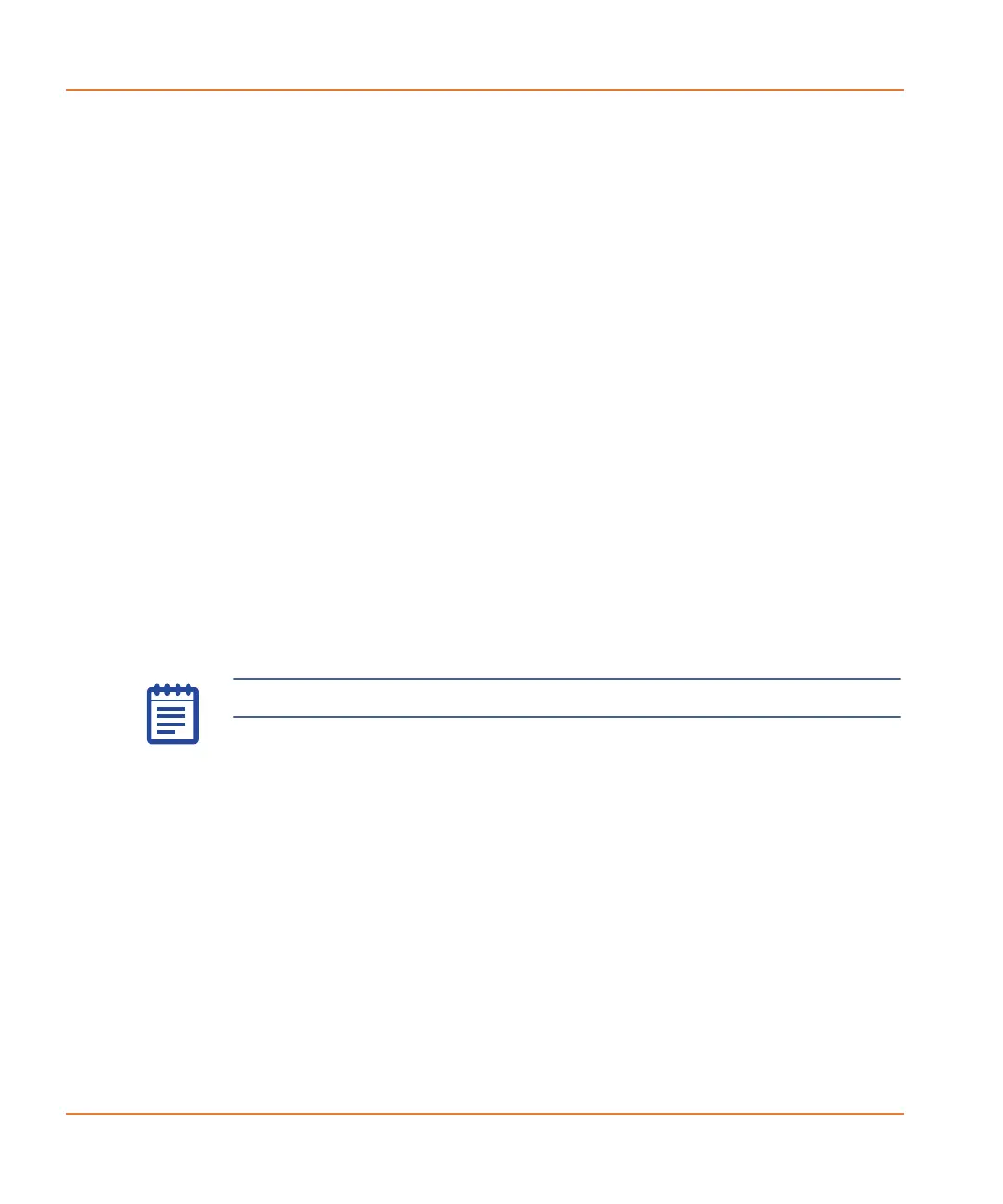ScreenWorks Software Overview
108 0112-0109 H
Transfer Fluid Process
This process enables you to program reagent or cell additions and to
execute them in conjunction with other processes.
The default protocol has one Transfer Fluid process.
A blue Transfer Fluid icon indicates that the process occurs in series
with other blue-colored processes in the protocol. A purple icon
indicates that the execution of the process is synchronized to a Read or
Mix Fluid process (which will also have a purple icon).
The Transfer Fluid process has different options for pin tools and
standard pipettors. In each case you must configure aspiration and
dispense of compound separately.
For a standard pipettor you can configure more than one aspiration or
dispense (but not both) within the process, with the appropriate
‘multiple’ Fluid Transfer Type.
With a standard pipettor selected, aspiration and dispense steps are
configured by selecting the appropriate row in the aspiration or
dispense table and pressing the Edit button to open a configuration
dialog. With the Pin Tool, aspiration and dispense configuration is done
directly in the Transfer Fluid page.
To enable additional dispense steps with a standard pipettor, select the
multiple dispense option in the Fluid Transfer Type. Then configure
the first dispense with a volume less than the volume aspirated. An
additional dispense is automatically enabled for the remaining volume.
Similarly, for multiple aspirates, configure the first aspirate with less
volume than the dispense.
Note: The entire volume of fluid aspirated is always dispensed.
