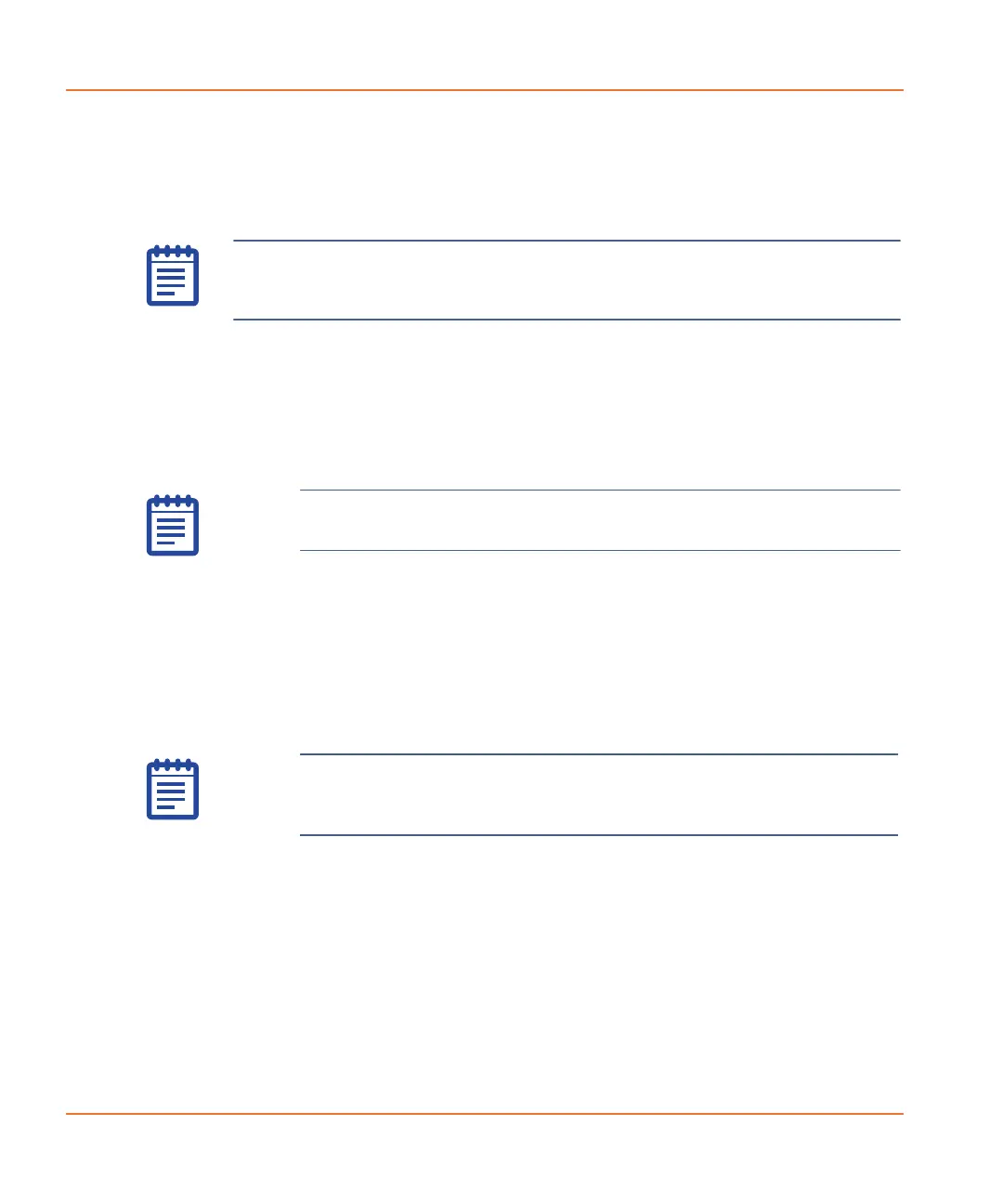ScreenWorks Software Overview
78 0112-0109 H
Auto Print Options
In the Auto Print Options section, select information to be
automatically printed at the end of each experiment run with the
protocol.
Print options are:
• Notes—Comments you have added to the protocol using the
Notes option opened from the Analysis process page.
• Experiment Summary—The experiment summary
automatically created for each protocol, viewed in ScreenWorks
Software with the View > Experiment Summary command.
• Multi-Well Graph—The graph showing the selected Read
Mode time-course traces for all wells independently, as
displayed in the Analysis process page. The option to include
kinetic reduction values in each well of the graph is available.
• Detail Graph—A single graph with a single average trace for
each group and read mode combination configured in the
protocol. The option to include error bars on the graph is
available.
• Group Statistic Graph—A single graph with statistics acquired
from the group statistics table for each group plotted and fit to a
four-parameter curve.
• Group Statistic Table—A table utilizing the kinetic reduction
data to define statistics (for example, mean and standard
deviation) for each group defined on the plate.
Note: These are print options only—to save files of data generated in
experiments use the Auto-Export option (see Exporting Data on
page 99).
Note: Read Mode and Kinetic Reduction need to be defined
for display in the following graphs.
Note: Group statistic and the option to include effective or
inhibition concentration need to be defined for the following
options.
