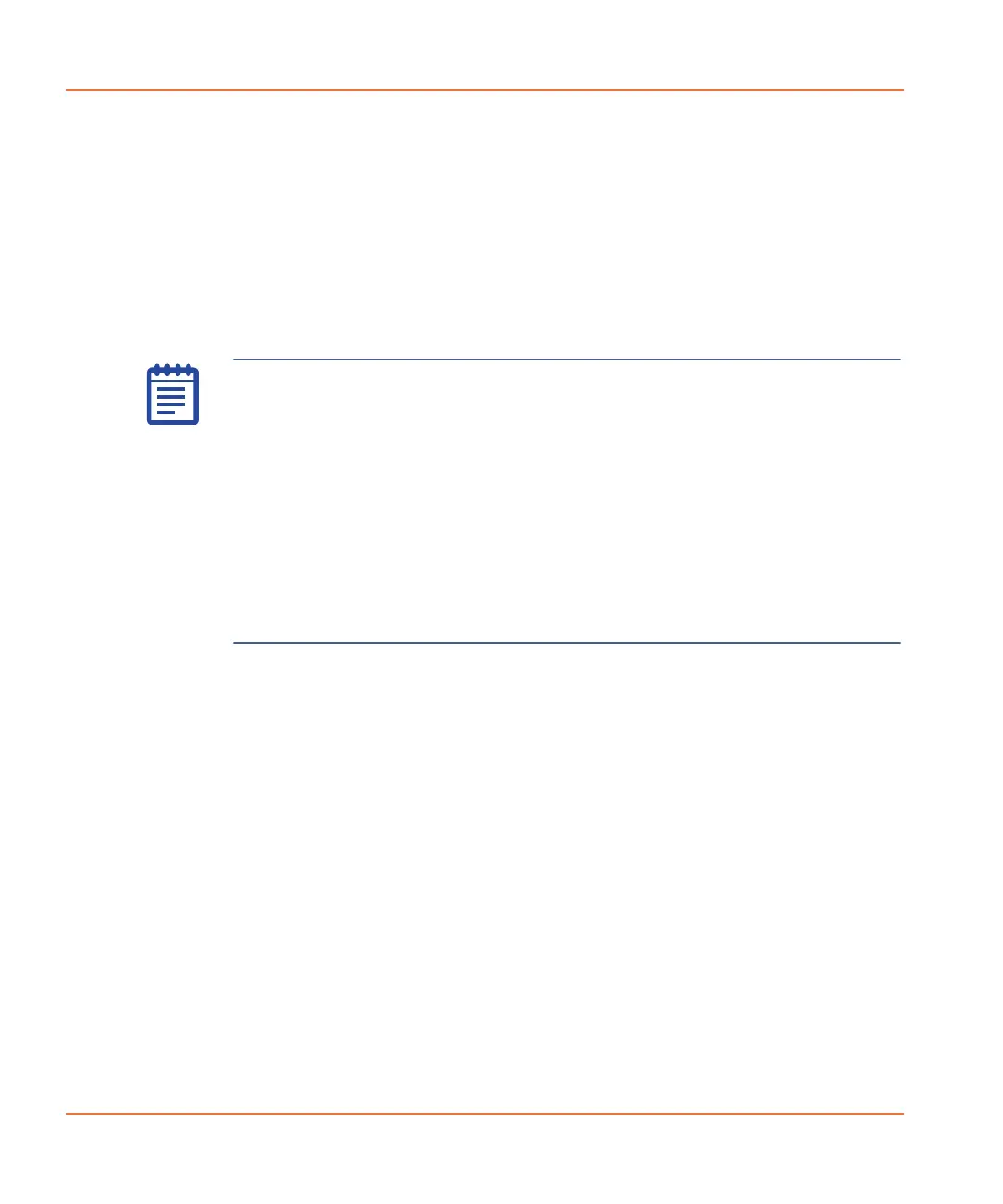ScreenWorks Software Overview
120 0112-0109 H
Mix with TF
Fluid can be mixed immediately after dispense to ensure proper mixing
of agonists and antagonists with the cell monolayer. Typically, this is
necessary when transferring fluids one-tenth or less of the total fluid
volume of a well.
To add a mix after dispense, check the Mix After Fluid Dispense (Mix
Fluid for the Pin Tool) option in the Transfer Fluid process dialog box.
This inserts a mix step and the Mix Fluid process icon turns purple,
indicating that mixing occurs immediately after dispense and
concurrently with a Read process, if selected.
Read Process
Read steps can be added to protocols as independent protocol steps—
Read—or linked to a Transfer Fluid step—Read with TF.
Configuration options for the two types of step is similar, except Read
with TF allows you to time the read precisely with the time that
compound is dispensed, and it also gives you the option to save the
images used to measure the response.
Read
To add a Read process to a protocol that is independent of a liquid
transfer, drag the Read process icon from the Process Explorer to the
Experiment window. The Read process page opens when the icon is
released. When added to the protocol, the icon is orange, indicating it is
an optics function and occurs in parallel with fluid processes during the
experiment.
A Read consists of a sequence of images taken at a predefined rate,
from which relative light values for each well are measured. A single
Read process can be divided into two intervals with different read
Note: Any Expel Volume configured in the dispense step prior to a
mix is locked if Mix Fluid After Dispense is selected. Tips are raised
during Expel Volume, but this could lead to inadequate mixing, so
mixing occurs with the tips at the level they finish the basic dispense
at, and Expel Volume occurs after mixing is completed.
Mixing parameters for a Mix with TF are similar to a Mix Fluid
process, however Mix Plate, Quadrant, Hold Volume and Tip Up
Speed, are not configurable. These options can only be accessed in
the Transfer Fluid process to which the mix is linked.
To remove a Mix with TF process, deselect it in the Transfer Fluid
process dialog box.
