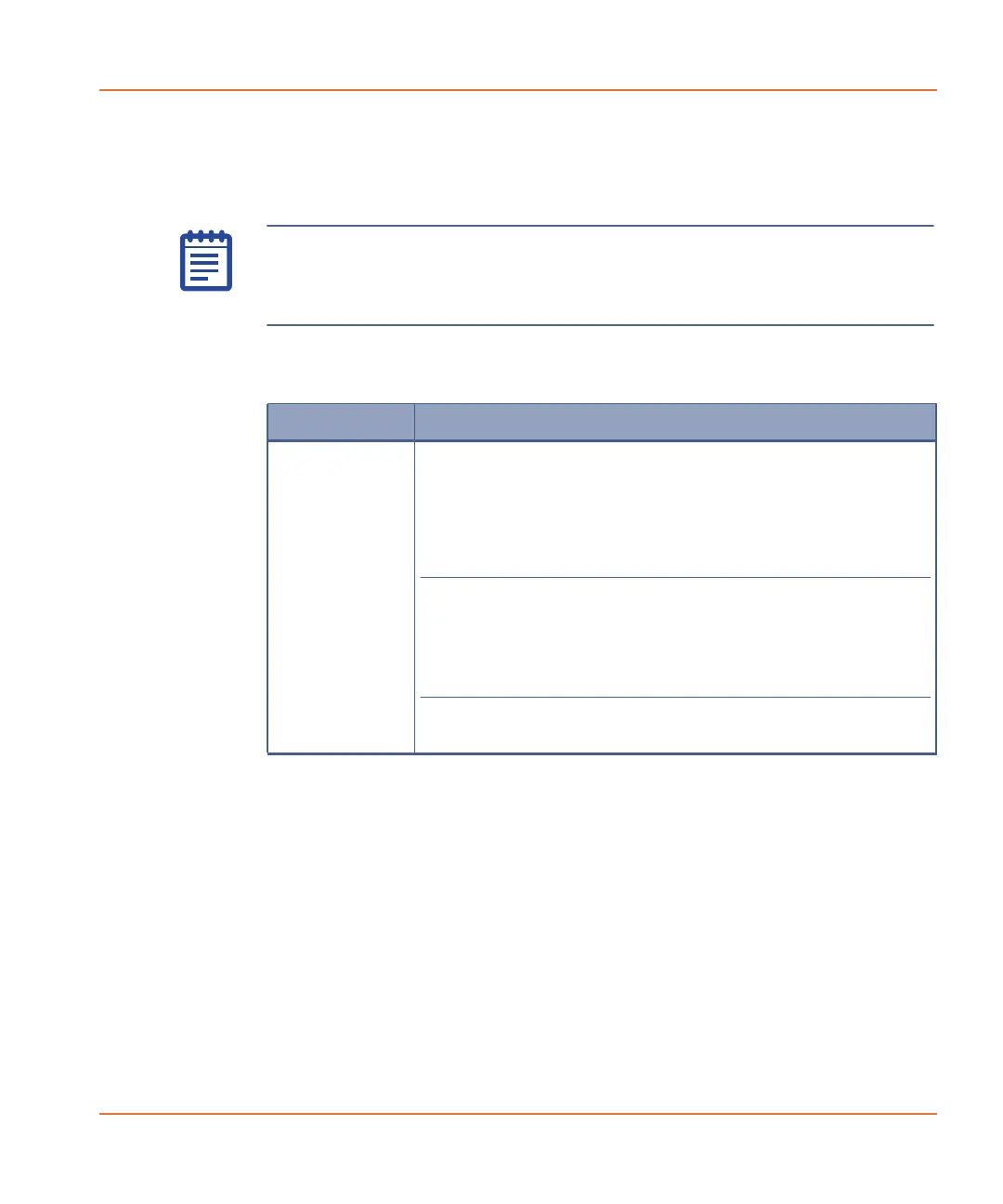FLIPR
®
Tetra High Throughput Cellular Screening System User Guide
0112-0109 H 121
rates. Typically this is used to take images at a high rate while
compound is being added, and shortly thereafter, to best capture
kinetic effects, then images can be taken at a less frequent rate as cells
settle and less change occurs.
The table below describes the options available in the Read process
page:
Note: The read rate you configure for the Read process is the same
for all the read modes you have enabled. For example, if you set the
Read Interval to 1 s, and have two read modes, two images are taken
every second—one for each read mode.
Item Description
First Interval Configure the first series of reads taken during the Read
process.
Read Interval—Enter time (in seconds) between reads. The
same interval is used for each read mode (for example, the
instrument takes images twice as fast if a second read mode
is enabled).
Note: Time should be no less than exposure time
plus read-out time (see Setup Read Mode on page 72
for more information). If it is less, then the
experiment speed is determined by the capability of
the computer.
Number of Reads—Enter the total number of reads to be
taken in the first interval.
