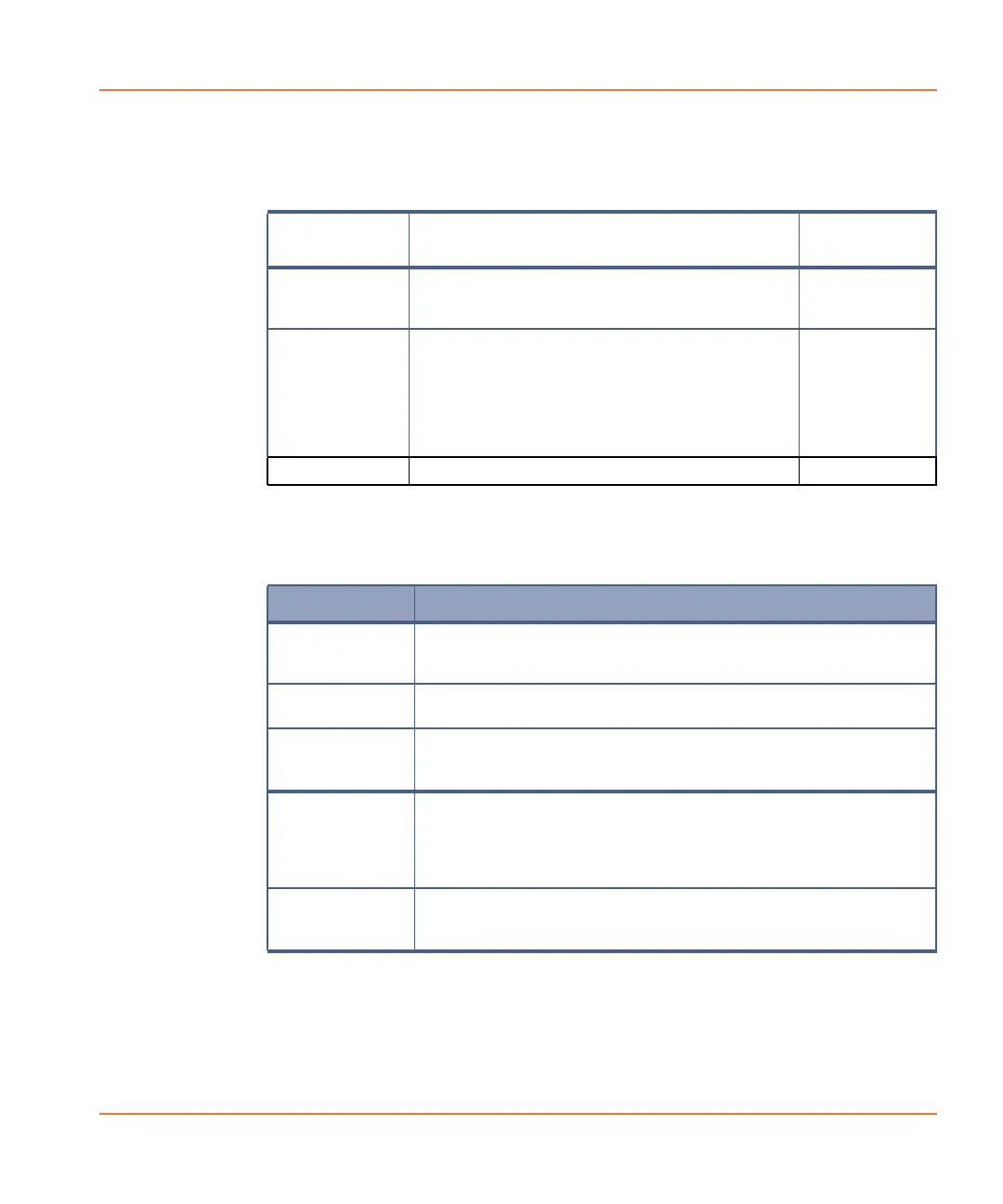FLIPR
®
Tetra High Throughput Cellular Screening System User Guide
0112-0109 H 65
Window Menu
The commands in the Window menu allow you to change the way the
Experiment window is viewed. The keyboard shortcut is Alt+W.
Help Menu
The Help menu provides access to the User Guide and information
about the software. The keyboard shortcut is Alt+H.
Item Description
Keyboard
Shortcut
Cascade Aligns the open windows so that they are
overlapped and staggered with the title bars
visible.
Alt+W,C
Tile Divides the screen into as many segments as
there are windows and aligns them so that
they are displayed side-by-side. Each file
occupies a segment and is visible. However,
each of the file images will be scaled
according to the number of files being
displayed.
Alt+W,T
1–10 Data Files Lists the open files (up to 10).
Item Description
FLIPR
®
Tetra
System User
Guide (PDF)
Opens a PDF version of this manual that is appropriate for
the version of software installed.
ScreenWorks
Release Notes
Opens a PDF version of the ScreenWorks Software Release
Notes.
About
ScreenWorks
Opens the About ScreenWorks dialog. This reports the
version numbers for
ScreenWorks Software, the Firmware
EC, Firmware Motion and Remote Interface.
MDC on the
Web
Displays links to a number of Molecular Devices support
pages on the Web, such as the
ScreenWorks Software
Update page, the Technical Support page, and Technical
Support Request page. Selecting one of these commands
opens your default web browser to the selected page.
Show Update
Reminder
When this option is selected an Update Reminder is
displayed when
ScreenWorks Software is launched,
reminding the user to check for an update to the software.
