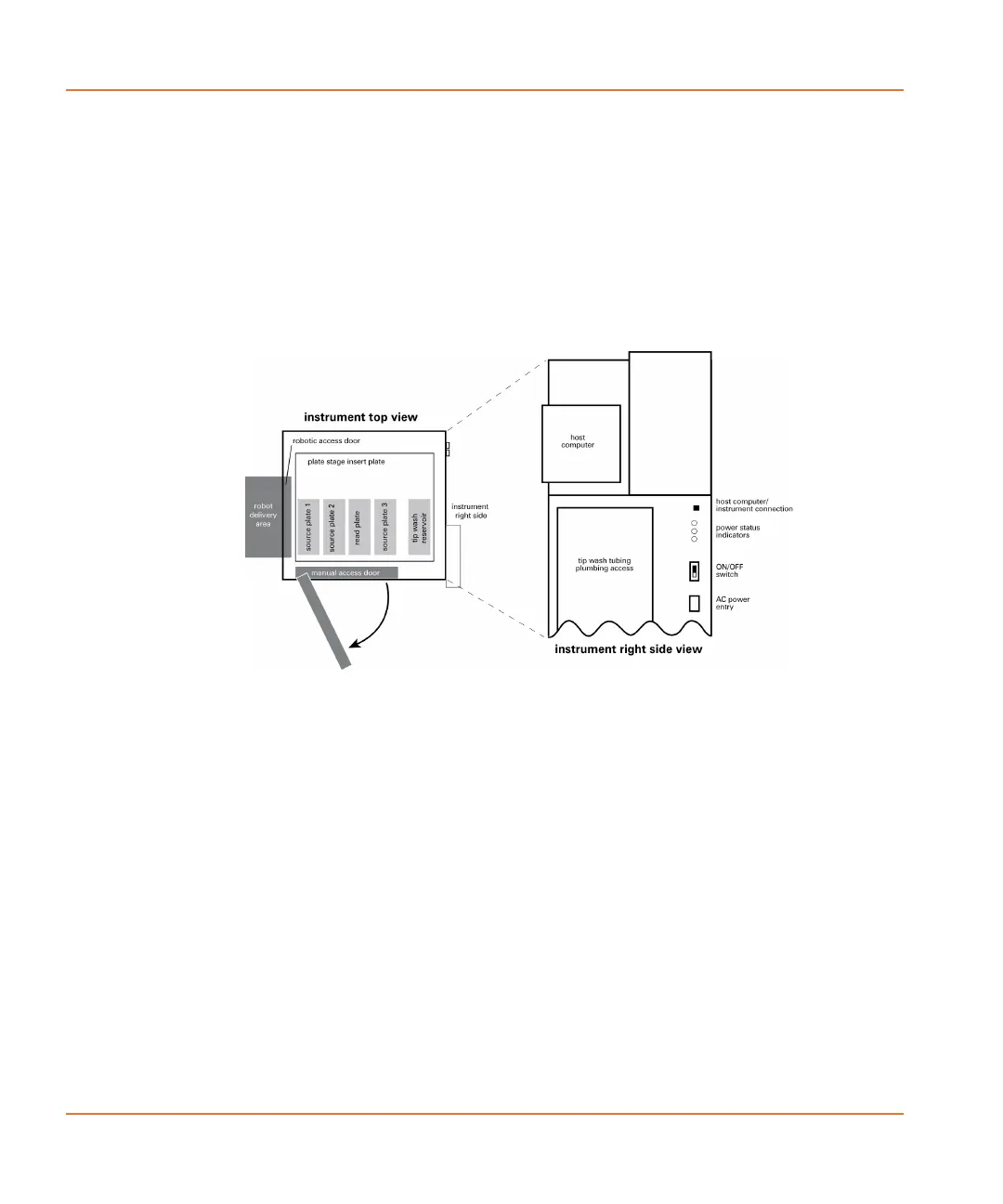Robotic Integration
228 0112-0109 H
Cell Suspension Placement
A Cell Suspension option is available with the FLIPR
®
Tetra System.
When present the Cell Suspension module is mounted on the lower
right side of the instrument and the Cell Reservoir is inside of the
instrument. Access to the module is necessary during testing.
Other Instrument Access Areas
The following diagram illustrates other important access areas in the
instrument.
On the right rear of the instrument, AC power enters. Directly above
this entry is the main power switch. The power switch should be
accessible in both robotic and manual modes. There are three indicator
lamps near the power switch. Access to view these indicators can be
useful for debugging instrument power problems. The main
communication connection from the instrument to the host computer is
located immediately above these power indicators.
The instrument status panel, located next to the upper door handle,
indicates whether or not the instrument is running and safe to open. It
includes an emergency Interrupt button to stop any processes.
