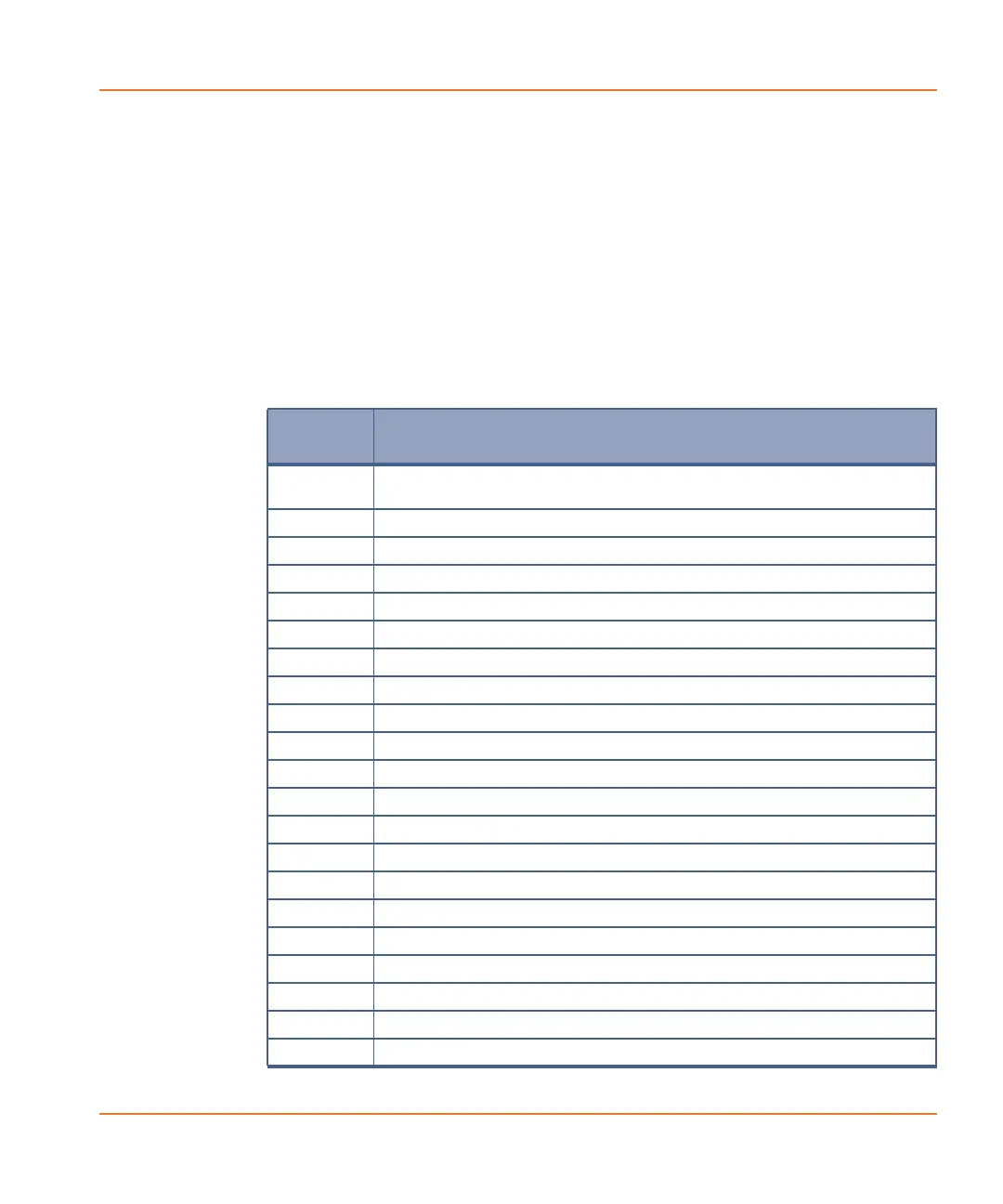FLIPR
®
Tetra High Throughput Cellular Screening System User Guide
0112-0109 H 267
Error Handling and Reporting
Error Types
Interface Errors
Interface errors are errors that are generated by issuing a command.
These errors are detected upon receipt of the command by
ScreenWorks Software and will be reported in the response to the
command. These errors consist of a single alpha character and a two-
or three-digit code. These errors are listed with the command that can
generate them and in the following table.
Table A-3 Error Types interface errors
Error
Code
Description
C01 Instrument is not in Remote Mode. Only ‘status’ command can be
sent while instrument is in Manual Mode.
C05 Invalid plate location.
C10 Plate handler is busy.
C15 Plate location already has a plate.
C16 Plate location has no plate.
C20 Landing pad has no plate.
C21 Landing pad has plate.
C25 Experiment is running.
C35 Protocol could not be opened.
C36 Invalid protocol name.
C45 Folder does not exist.
C46 Invalid folder name.
C47 Invalid data file name.
C50 Current document is not valid protocol.
C55 No experiment is running.
C56 No protocols found in dir.
C57 The temperature parameter (int) was not sent.
C58 Can't load tips, tips on pipettor.
C59 Can't unload tips, no tips on pipettor.
C60 The temperature control system is not functioning.
C61 The aspirate speed is out of range.
