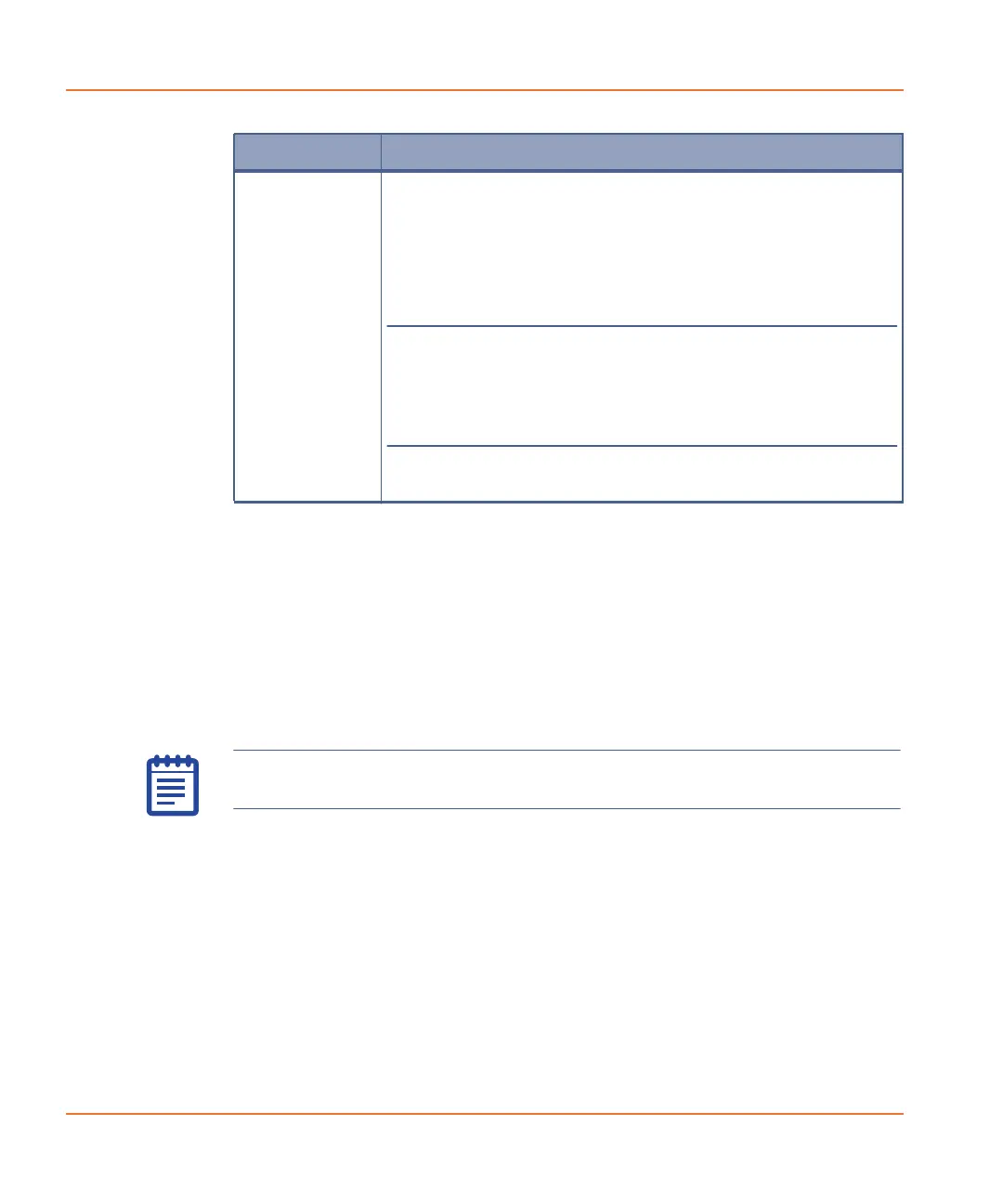ScreenWorks Software Overview
122 0112-0109 H
Read with TF
Plate reading concurrent with fluid transfer is necessary to collect data
for kinetic cell-based assays as the response time is very rapid. To link
a Read process to a Transfer Fluid process, select Read in the
Transfer Fluid page. Inserting a read this way turns the Read process
icon purple, indicating that the read occurs concurrently with liquid
addition.
Read with TF configuration is similar to that of an independent Read
process, but with the addition of two more options; Number of Reads
Before Dispense and Save Images.
Second Interval Configure the second series of reads taken during the Read
process. If you do not want a second series with a different
read interval, make Number of Reads zero.
Read Interval—Enter time (in seconds) between reads. The
same interval is used for each read mode (
for example, the
instrument takes images twice as fast if a second read mode
is enabled).
Note: Time should be no less than exposure time
plus read-out time (see Setup Read Mode on page 72
for more information). If it is less, then the
experiment speed will be determined by the capability
of the computer.
Number of Reads—Enter the total number of reads to be
taken in the second interval.
Item Description
Note: To remove a Read with TF process, uncheck the Read option
in the Transfer Fluid process dialog box.
