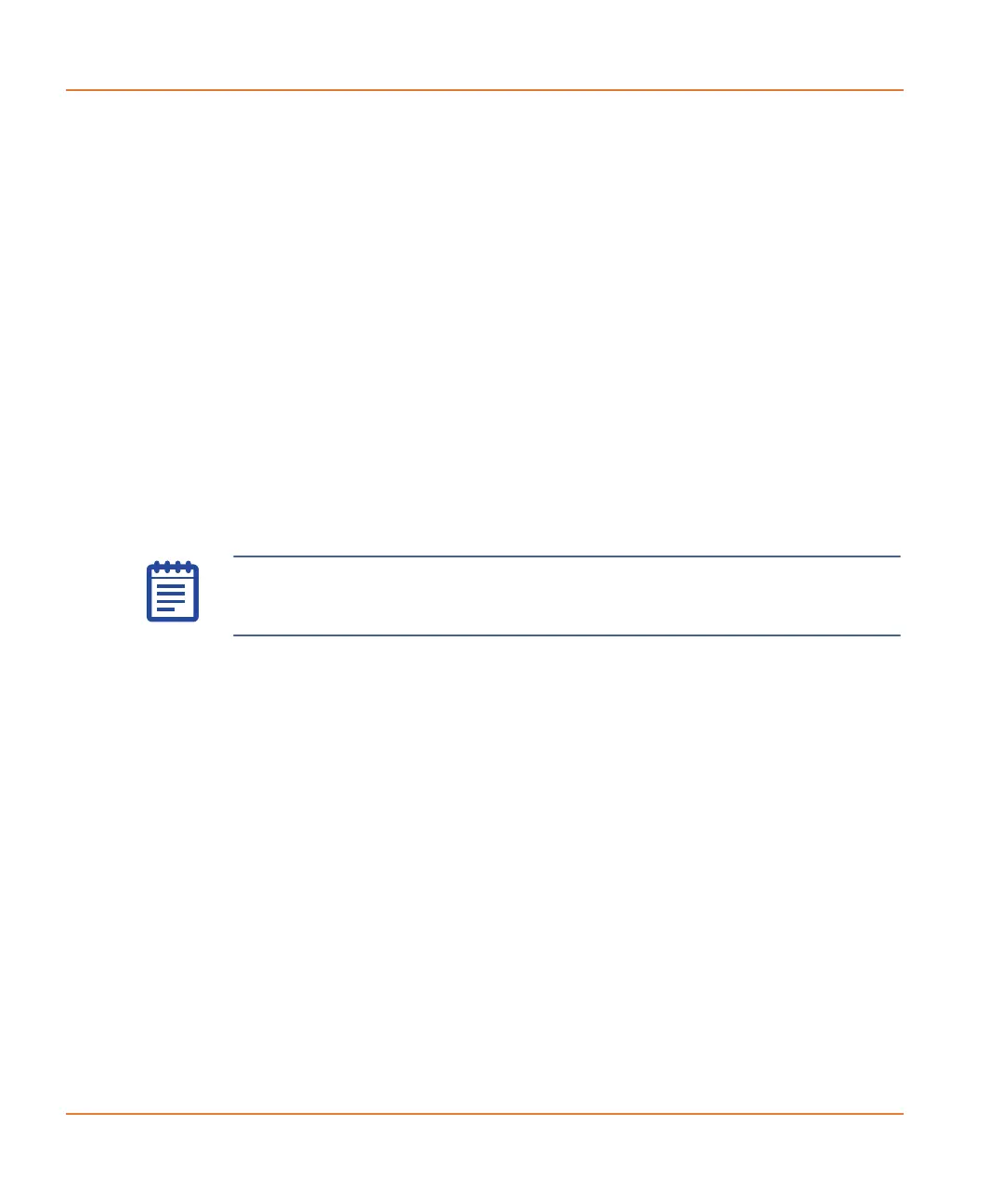Calibration and Signal Test
154 0112-0109 H
Running the Yellow Plate Signal Test
To run a Yellow Plate Signal Test:
1. Select Yellow Plate Signal Test from the
Instrument/Manual Operation menu or click on the
appropriate button.
2. Depending on the camera type installed in your instrument, the
settings will vary for the Fluorescence signal test. We
recommend using the default values set in your software.
3. Place the signal test plate on the stage in the read position.
4. Take a picture by clicking Test Signal. Acceptable test plate
results are a standard deviation less than 5% when the
instrument is calibrated with the yellow test plate for the
appropriate plate format. If the test results are outside of the
range of acceptable values, look at the Image Display to see if
any anomalies can be found on the plate. For additional
information see Chapter 9: Troubleshooting on page 197.
5. Print the results and keep them in a maintenance folder by the
instrument to track the standard deviation of the test plate over
time. Alternatively, you can save the files on the hard drive.
The standard deviation should be less than 5% if the flat field
calibration was performed using the Flat Field Calibration Plate of the
respective plate format (96, 384 or 1536).
Running a Plate Prior to an Experiment
This option is only recommended for Fluorescence experiments.
Run the Protocol Signal Test of your cell plate using the camera
parameters in your protocol as described in Optimizing Optics Hardware
on page 165.
Depending on the range of values obtained, you may choose either to
run the experiment or alter the Excitation Intensity, Exposure
Time, Camera Gain, or Camera Gate. A suggested starting point for
a calcium mobilization assay is 200–1,500 counts.
Settings may be changed in the Protocol Signal Test. Depending on
the installed camera and the read mode, different parameters are
available for adjusting the signal strength. Please see Signal Test on
page 57 for the exact description of each of these parameters.
Note: The Yellow Plate Signal Test and Image Display results are
not saved within a data file. You do not have to run a signal test more
than once a day.
