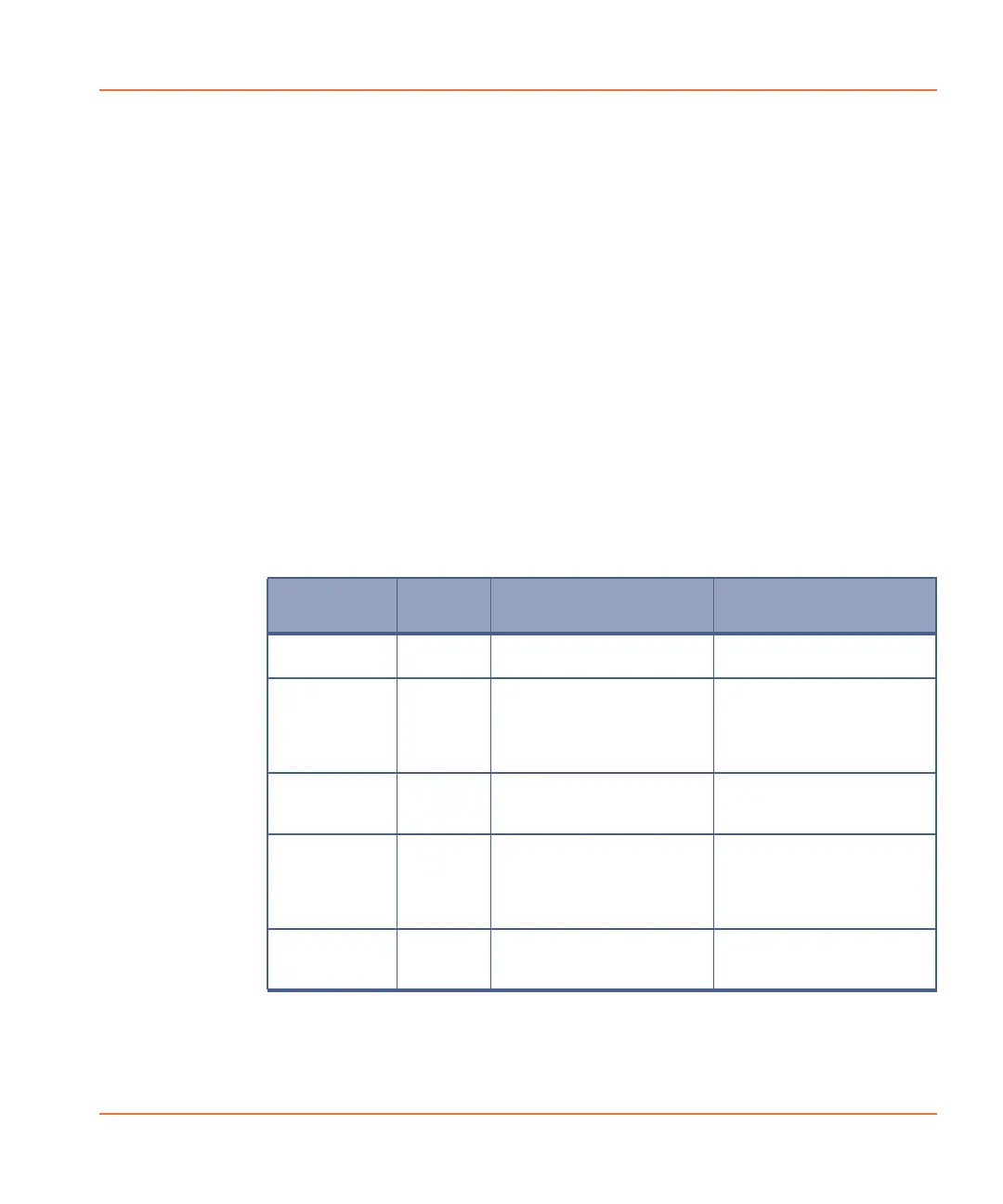FLIPR
®
Tetra High Throughput Cellular Screening System User Guide
0112-0109 H 265
C77–Parameter is out of range. Range is …
Washcellreservoir<TAB>Fluid Type, Fill Speed, Drain
Destination, Drain Speed, Wash Cycles, Hold Time,
Volume Level<CR>
Command Description
This command is the equivalent of selecting Instrument/ Manual
Operation/Wash Cell Reservoir from the main menu of the
ScreenWorks Software. This selection will wash the Cell Reservoir with
the parameters provided.
Command Parameters
There are seven required parameters for this command. All seven
parameters must be supplied for this command to properly execute.
The following table lists the parameters, their purpose, and the
appropriate range for each parameter.
Table A-2 Washcellreservoir<TAB>Fluid Type, Fill Speed, Drain
Destination, Drain Speed, Wash Cycles, Hold Time, Volume Level<CR>
command parameters
Parameter Type Description
Acceptable values
or range
Fluid type string Indicates the fluid bottle
to be used.
Fluid 1, fluid 2, fluid 3,
fluid 4, cell flask.
Fill speed integer Speed to run the pumps
which fill the Cell
Reservoir. Range from
1–10 where 1 is very
slow, and 10 is very fast.
1–10
Drain
destination
string Indicate the bottle to
drain fluid to.
Fluid 1, fluid 2, fluid 3,
fluid 4, cell flask, waste
a, waste b.
Drain speed integer Speed to run the pumps
which drain the Cell
Reservoir. Range from
1–10 where 1 is very
slow, and 10 is very fast.
1–10
Wash cycles integer Number of wash
reservoir fill/drain cycles
to complete.
1,2,3,4,5
