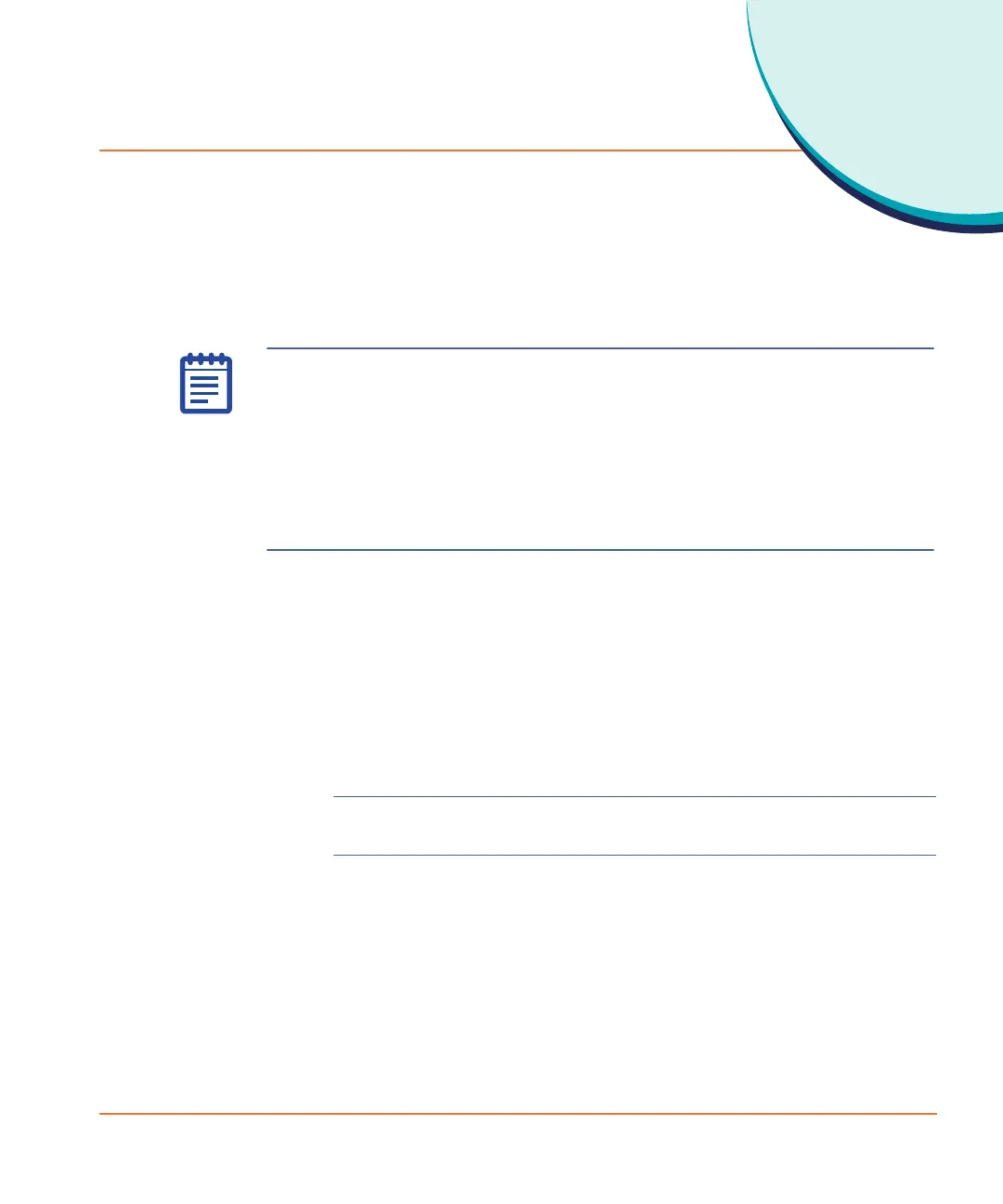0112-0109 H 129
6
Exchanging Hardware
Exchanging Pipettor and Pin Tool Heads
The following procedures instruct you on how to exchange pipettor and
pin tool heads and their respective wash reservoirs on the FLIPR
®
Tetra
System.
Uninstalling a Pipettor or Pin Tool Head
The following procedure uninstalls a 384 pipettor head as an example.
To uninstall a 384 pipettor head:
1. Unload all tips that may be present on the pipettor head by
selecting Unload Tips from the Instrument/Manual
Operation menu of the ScreenWorks Software.
2. Select Change Head from the Instrument/Manual
Operation menu. This command instructs the pipettor head to
move over the Read Plate position.
CAUTION! DO NOT select DONE in the dialog that opens until you
have completed work on the pipettor.
3. Open the upper front door to access the pipettor head.
4. Turn the D-Axis Knurled Nut (see below) counter-clockwise
until it loosens and can be lifted.
For 1536 pipettor heads only: After loosening the D-Axis
Knurled Nut, install the Pipettor Head Guard, which seats
over the 1536-pipettor head plungers, by tightening the two
thumb screws. This guard protects the plungers from being
damaged while the pipettor head is being handled outside the
instrument.
Note: All pipettor and pin tool heads must be installed and calibrated
on their intended instrument for the first time by a certified Molecular
Devices Field Service Engineer. Once calibrated, each head can be
easily exchanged but only on the instrument for which they were
calibrated.
If you have any questions or concerns regarding the above procedure,
please contact Molecular Devices Technical Support at
+1-800-635-5577.
