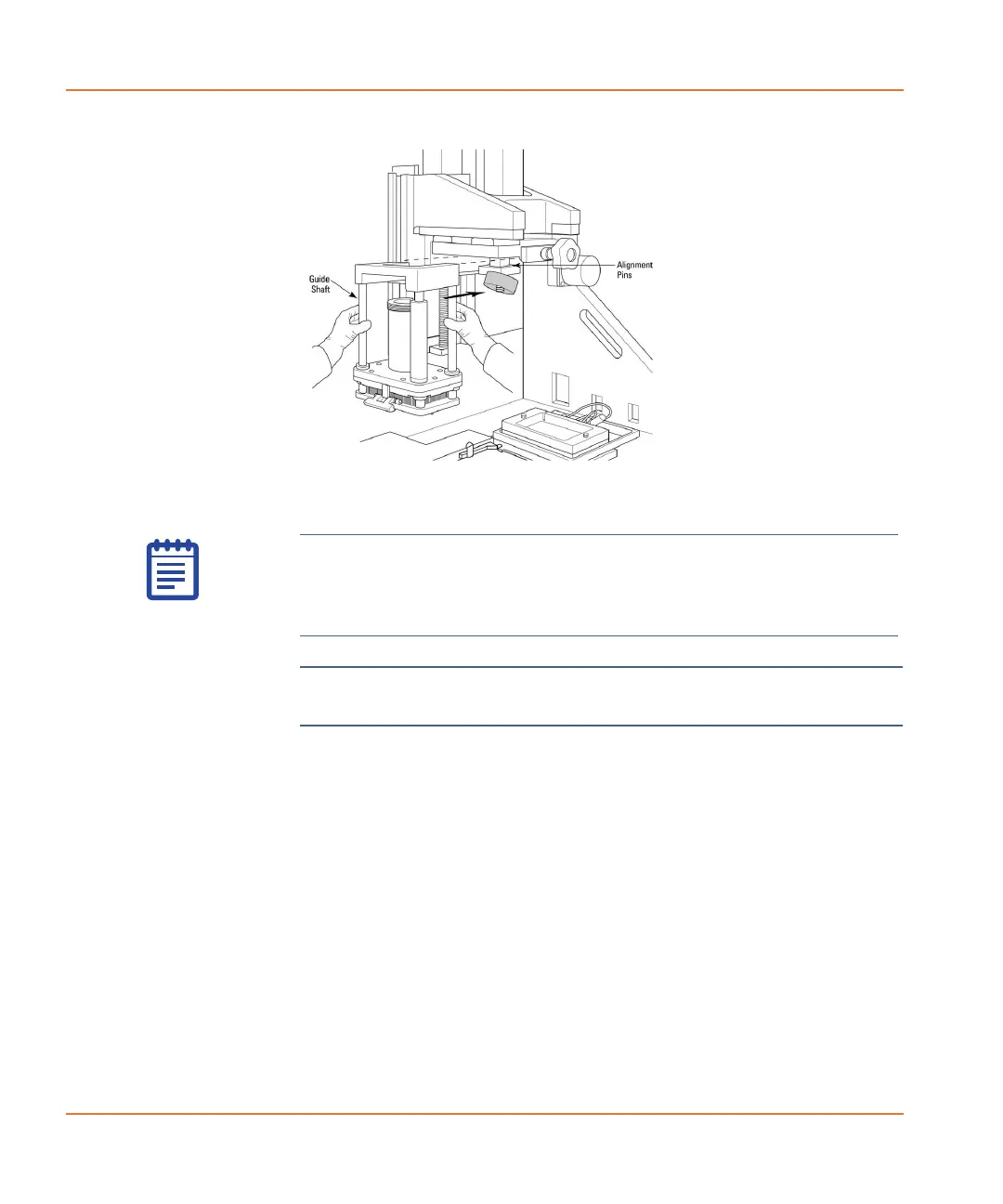Exchanging Hardware
132 0112-0109 H
2. Tighten the Head Clamp knob by turning it clockwise (see
below).
CAUTION! If the guard is not removed prior to resetting the
instrument, the 1536 pipettor head may be damaged.
3. Tighten the D-Axis Knurled Nut by turning it clockwise until
tight. If the nut does not reach its receiver threads, lift the
D-axis receiver to engage the threads and tighten the nut.
Note: For 1536 pipettor heads only: Remove the guard
covering the 1536 pipettor head plungers by loosening the two
thumb screws. This allows the D-axis to move freely so it can be
attached to the D-axis knurled nut in the next step.
