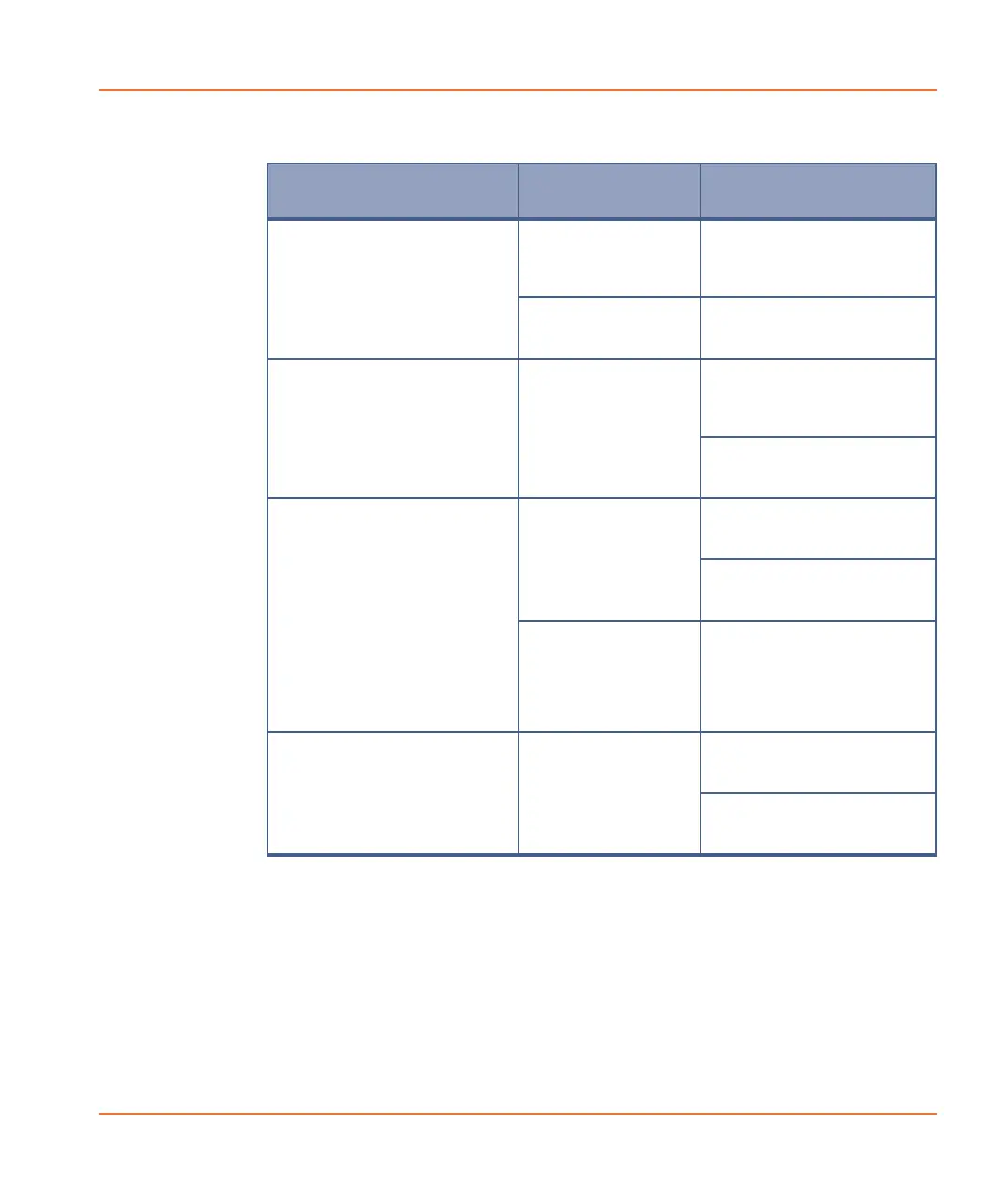FLIPR
®
Tetra High Throughput Cellular Screening System User Guide
0112-0109 H 199
Instrument Configuration
does not show desired
components installed on
instrument.
Instrument does
not have proper
components
installed.
Install proper components
and restart system.
ScreenWorks
Software is in
Offline Mode.
Select Go Online from the
Instrument drop-down
menu.
“Camera Temp” not at -60
°C ±
2 °C for EMCCD camera or -
20 °C ±
5 °C for ICCD camera.
Camera is not
cooled down to
temperature.
Allow 10 minutes for
camera temperature to
cool. Make sure the chiller
is working properly.
Contact Technical Support
at
+1-800-635-5577.
“Chamber Temp” not at
desired temperature.
Heated stage is not
warming to desired
temperature.
Allow 15 minutes for the
chamber to warm to the
desired temperature.
Contact Technical Support
at
+1-800-635-5577.
Temperature control
is not ON.
Turn on heated stage by
selecting Temperature
Control ON from the
Instrument/Manual
Operation drop-down
menu.
Pipettor head is in the plate
after the instrument
initializes.
Instrument did not
initialize properly.
Select Reset from the
Instrument drop-down
menu.
Contact Technical Support
at
+1-800-635-5577.
Table 9-2 Troubleshooting Start-up (cont’d)
Symptom or Error
Message
Possible Causes Solutions
