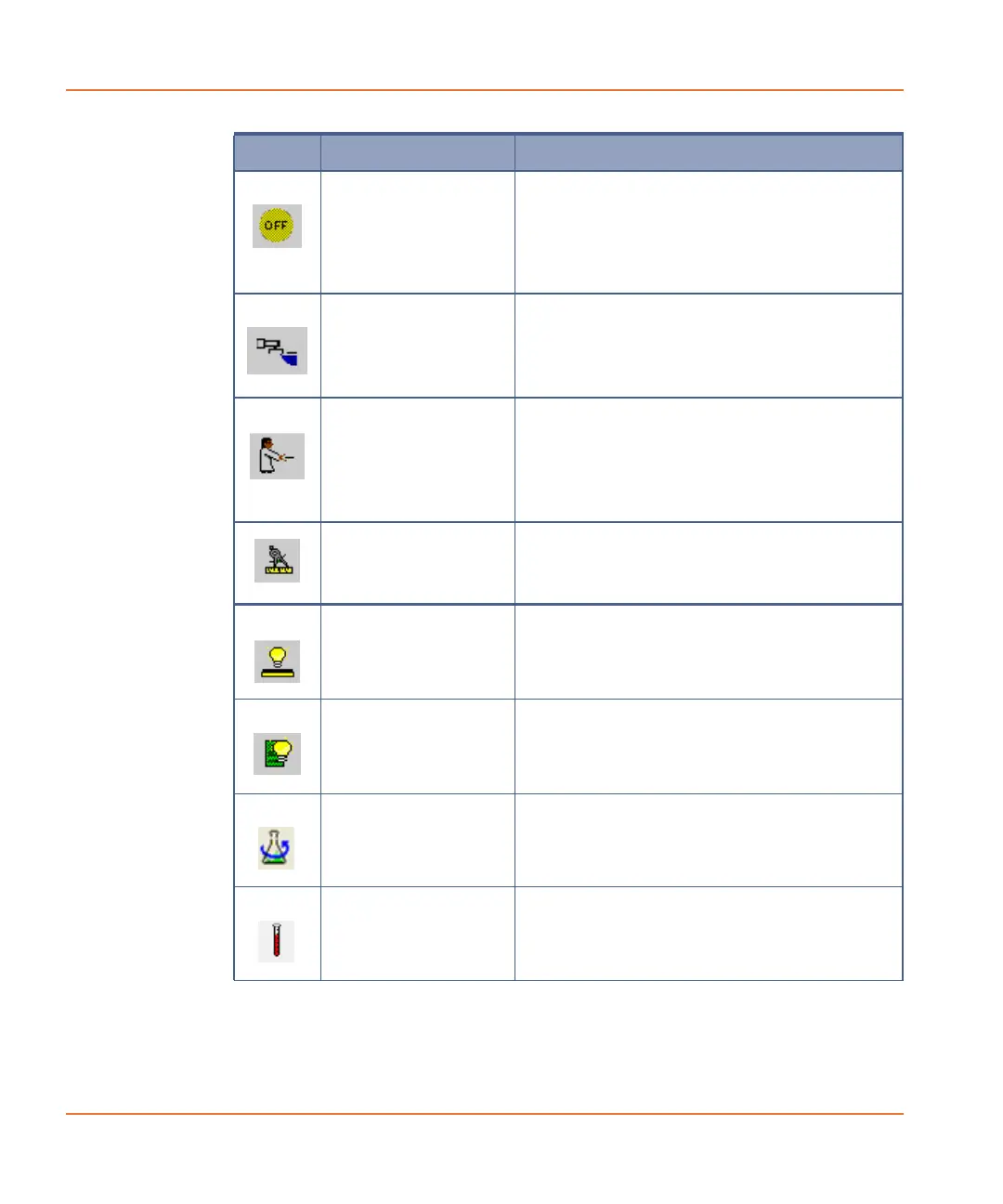ScreenWorks Software Overview
50 0112-0109 H
Offline Mode
This button is displayed when ScreenWorks
Software is in Online Mode. Click to
disconnect from the instrument and go into
Offline Mode.
This button toggles with Online Mode.
Remote Mode
Instructs
ScreenWorks Software to disable
manual connection and to only receive
Remote commands from a third-party robot.
This button toggles with Manual Mode.
Manual Mode
Instructs
ScreenWorks Software to disable
remote connection and to only receive
Manual commands from the
ScreenWorks
Software user interface.
This button toggles with Remote Mode.
Calibration Opens the Calibration dialog where Flat
Field calibrations can be performed.
Yellow Plate Signal
Test
Opens the Yellow Plate Signal Test dialog
to display the numerical results using the
Yellow Plate.
Protocol Signal Test Opens the Protocol Signal Test dialog to
display the numerical results prior to running
an experiment. Settings defined in this
signal test can be saved to the protocol
*.fmp file.
Set Spinner Flask
Stirring Rate
Opens the Spinner Flask Control dialog
where the stirring rate can be set.
Set Chamber’s
Temperature
Opens the Set Temperature dialog where
the chamber temperature can be set in
degrees Centigrade, or disabled.
Button Name Description
