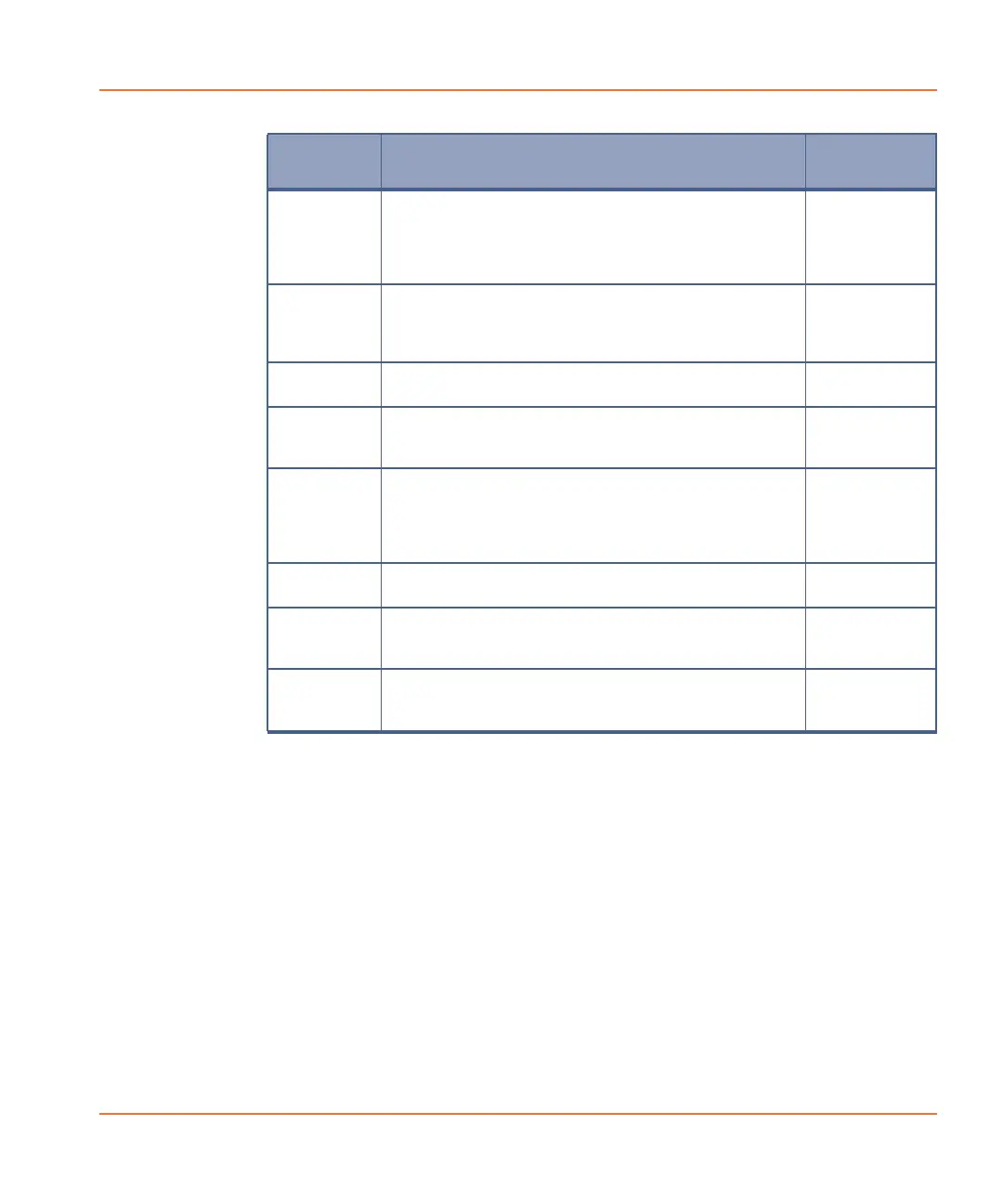FLIPR
®
Tetra High Throughput Cellular Screening System User Guide
0112-0109 H 53
Close All
Files
Closes all of the opened protocol and data files. If
any of the files had changes since they were
opened or the default protocol file was opened,
the Save or Save As dialog is displayed so that
you can name the files.
Export Opens the Export File or Batch Export dialog,
as selected in the submenu, to manually export
data from the open data file, or other data files
on disk; see Exporting Data on page 99.
Page Setup Opens the Page Setup dialog to configure the
printer and print settings for the document.
Alt+F,G
Print
Preview
Report
Displays how the document will look when
printed.
Alt+F,V
Print Report The Print Report dialog allows you to select the
graphs or reports to print from the current data
file. Having made the selection you can open
Print Preview Report to check before printing,
or open the Print dialog to print.
Crtl+P
1–6 Data
Files
Lists the six most recently opened data files, with
the most recently opened at the top.
7–10
Protocol
Files
Lists the four most recently opened protocol files,
with the most recently opened at the top.
Exit
Closes
ScreenWorks Software. If you have
unsaved data, you will be prompted to save it
before closing.
Alt+F,X
Item Description
Keyboard
Shortcut
