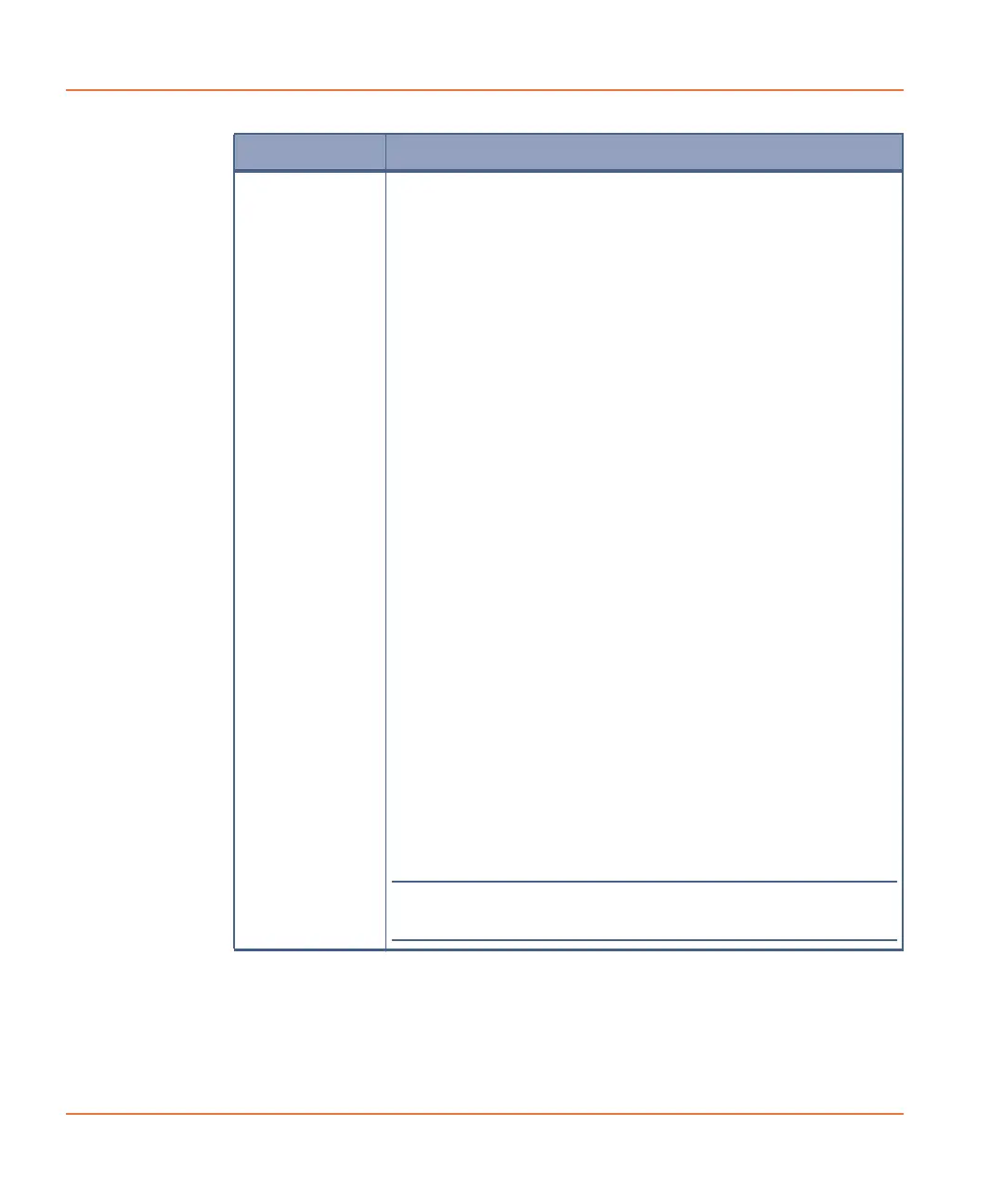ScreenWorks Software Overview
56 0112-0109 H
Manual
Operation
(continued)
Yellow Plate Signal Test—Instructs the instrument to
take a reading of the read plate for the current protocol and
to display the numerical results in the Signal Test dialog
box. For detailed information on the features and functions
of the signal test, see Signal Test on page 57.
Protocol Signal Test—Instructs the instrument to take a
reading of the read plate and to display the numerical
results in the Signal Test dialog box. Instrument settings
can be saved to the open protocol. For detailed information
on the features and functions of the protocol signal test, see
Signal Test on page 57.
Change Head—Instructs the pipettor head to move over
the read plate position. In this position, the pipettor head
can be exchanged to a new pipettor format (see Exchanging
Pipettor and Pin Tool Heads on page 129).
Change Optics—Allows the user the change the optics
(LEDs or Em filters) and informs the instrument once the
change is complete, so it can reset itself.
Cycle Camera Temperature—Only used with EMCCD
camera. Cycles the camera when you want to run a low-
fluorescence or luminescence experiment immediately after
running a high-fluorescence experiment. In the
approximately 15 minute cycle period the camera is raised
to room temperature (20–25 °C) and then cooled to -60 2
°C.
Temperature Control—A toggle that turns heating on and
off for positions Source Plate 1, 2 and 3. When heating is
turned on a dialog box is displayed to enter the desired
temperature.
Cell Flask Stirring Control—Allows the user to set the stir
speed rate for the cell flask.
Wash Cell Reservoir—Enables the user to wash the Cell
Reservoir by selecting the Fluid Source, Fluid Destination,
Fill Speed, Drain Speed, along with the number of Wash
Cycles and Hold Time. It also allows the user to Pre-coat the
tubes, which is recommended for the first run with any cells
in suspension.
Drain Cell Reservoir—In case of an instrument error or
manually poured cells into the Cell Reservoir, allows the
user to drain the Cell Reservoir to a specified destination.
Note: Resetting the instrument automatically drains
the Cell Reservoir to the waste bottle.
Item Description
