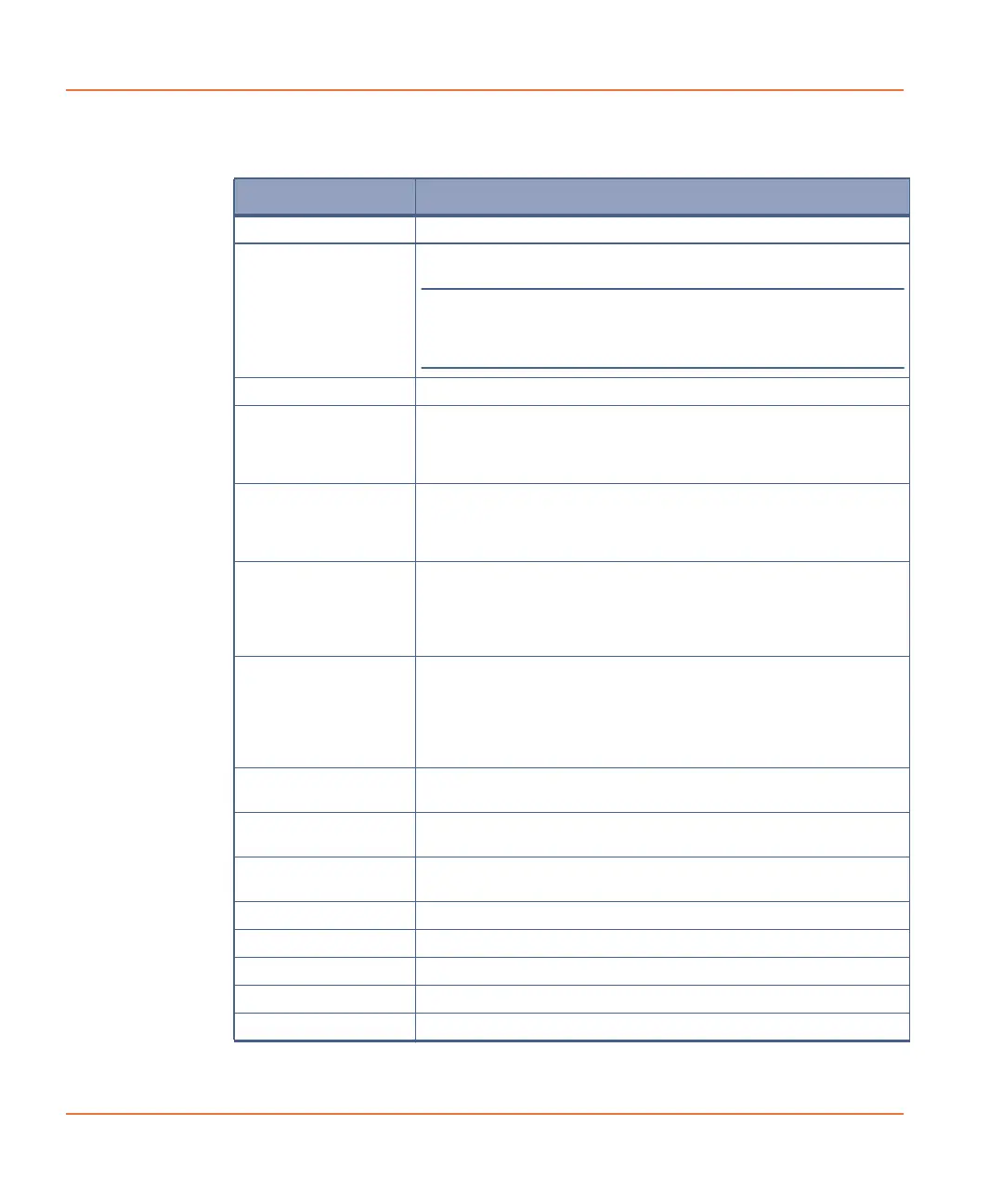ScreenWorks Software Overview
58 0112-0109 H
The table below describes the settings in the Yellow Plate Signal Test
and Protocol Signal Test dialog:
Item Description
Select Plate Choose the plate type from the drop-down list.
Excitation/Emission
Wavelength
Select the appropriate excitation/emission wavelength
pair for the signal test from the drop-down list.
Note: Only calibrated excitation/emission
wavelength pairs are displayed in the drop-down
list.
Reading Mode Select Fluorescence or Luminescence from the list.
Camera Gain Select the camera gain for the signal test from the list.
Typical Camera Gain is 1 for the EMCCD camera and 2000
for the ICCD camera, for the 470–495/515–575 nm
excitation/emission pair when reading a yellow test plate.
Gate Open This option is available only for the Aequorin ICCD
camera. Typical Gate Open values for Fluorescence are
around 6% but can be set to 100%. Luminescence gate
is always 100%, and not user-adjustable.
Excitation Intensity Select the LED intensity for the signal test from the drop-
down list. Excitation intensity is scaled as a percentage of
the total LED output (0–100%). Typical Excitation
Intensity is 80 for the 470–495/515–575 nm
excitation/emission pair when reading a yellow test plate.
Exposure Time Enter the amount of time (in seconds) to keep the
camera shutter open during the Signal Test. Typical
Exposure Time is 0.4 seconds for the EMCCD camera and
0.53 seconds for the ICCD camera, for the
470–495/515–575 nm excitation/emission pair when
reading a yellow test plate.
Highlight Range Highlights well values that lie within the set statistical
range. Set the statistical range by using the slider.
Wells Above Range Displays the number of wells above the statistical range
as determined by the Highlight Range.
Wells Below Range Displays the number of wells below the statistical range
determined by the Highlight Range.
Maximum Displays the largest value on the signal test plate.
Average Displays the average value on the signal test plate.
Minimum Displays the smallest value on the signal test plate.
Std. Dev Displays the standard deviation of the signal test plate.
Test Signal When clicked, initiates a new signal test.
