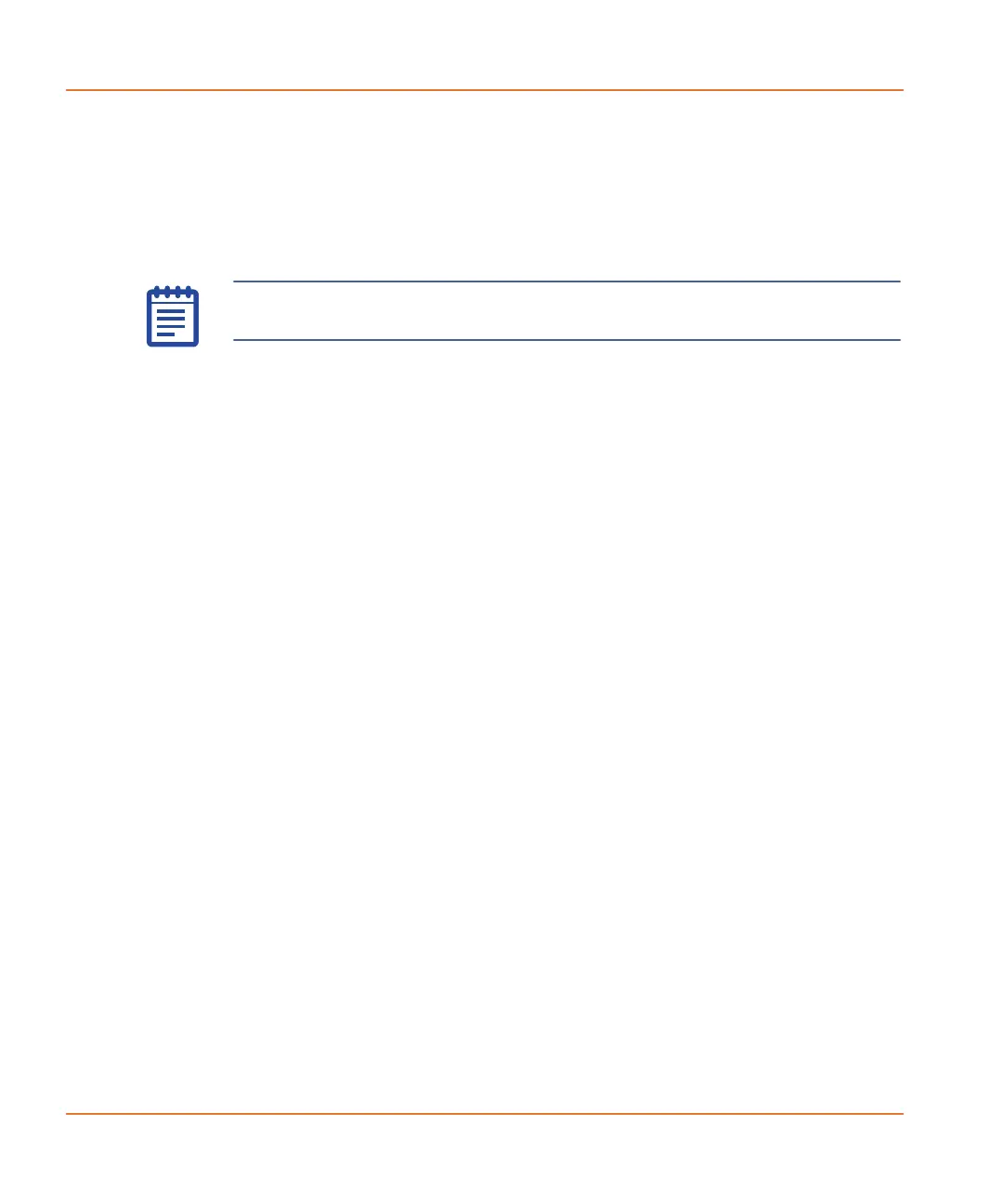ScreenWorks Software Overview
60 0112-0109 H
Prior to selecting Run, please make sure all output racks are empty
prior to beginning the experiment. When plates are in position and the
FLIPR
®
Tetra System ready, click Run in the SynchroMax dialog. After
checking that the plate configuration is compatible with the protocol
Settings configuration, the instrument runs until all plates have been
used. During this time the Run button changes to Stop, so you can
stop the run before it completes if necessary.
When the SynchroMax ET is active, the system will clear all plates at
the end of an experiment. The SynchroMax remembers only those
plates it loaded during the experiment and checks if any of those plates
remain when the experiment completes. If so, they are removed. A
reagent reservoir can be used in a source position within FLIPR
®
Tetra
System as long as it is manually loaded and the SynchroMax template
does not include the loading or removal of plates to that position.
On completion, the Done button is enabled. Unless you want to run
another set of experiments, press this to close the dialog and return
ScreenWorks Software to Manual Mode.
Note: Stop should only be used in emergencies to halt an
experiment. If used, an instrument reset may be required.
