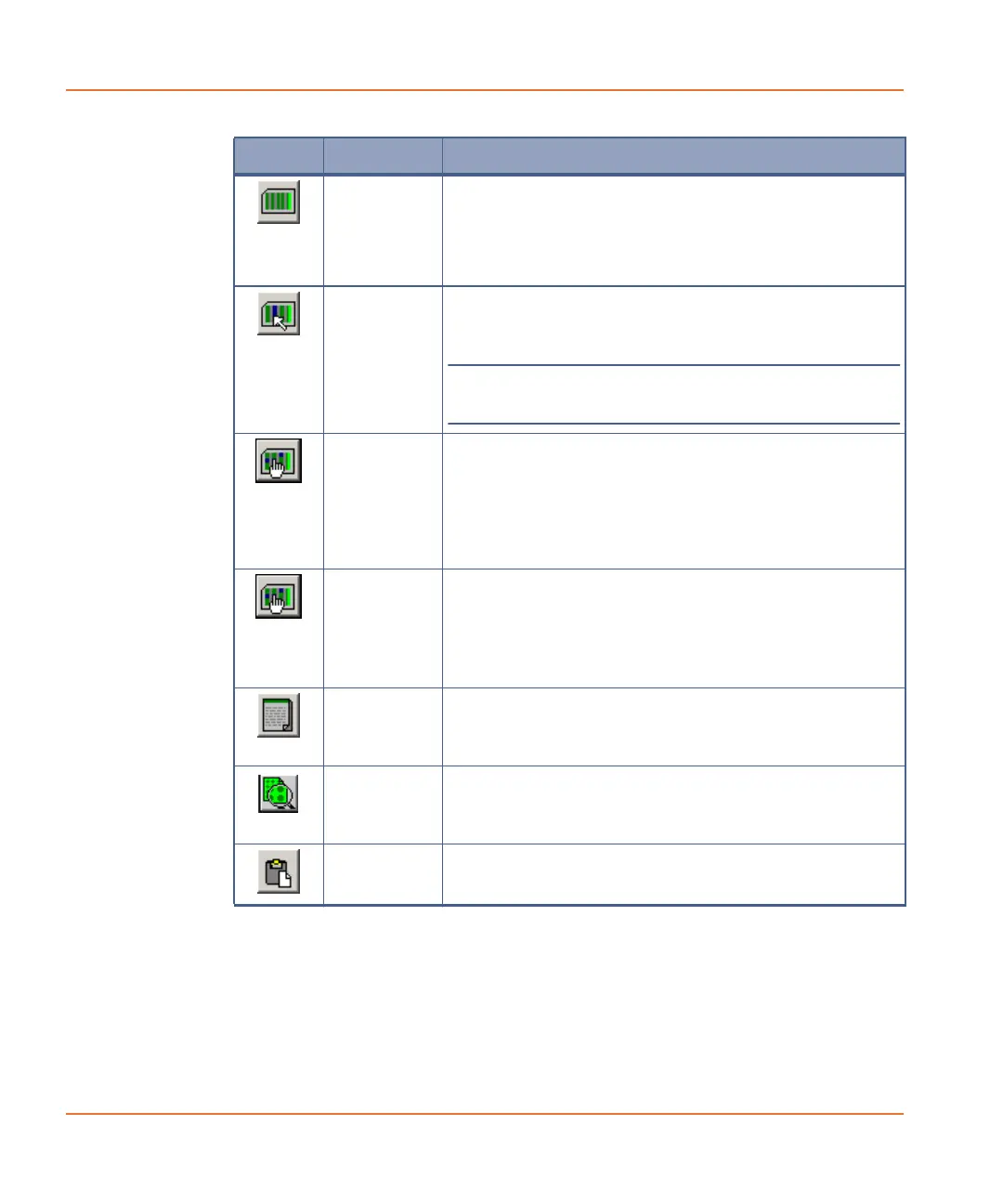ScreenWorks Software Overview
80 0112-0109 H
Button Name Description
Configure
Groups
Opens the Grouping dialog to classify wells in the
plate into groups (for example, positive and negative
controls). Groups created in protocol files are
transferred to all the data files generated by the
protocol. In data files, new groups can be created or
existing groups edited. See Grouping on page 88.
Select
Groups
Opens the Select Groups dialog to classify which
groups are quickly displayed in the Detail Graph
from a predefined list based on the groups defined in
the Grouping dialog.
Note: Hold down the Shift or Ctrl key to
select multiple groups.
Group
Selection
Mode
Button toggles between Group Selection Mode and
Well Selection Mode.
During Group Selection Mode, wells selected within
a predefined group displayed in the Multi-Well Graph
will cause all wells within those groups to be
displayed in the Detail Graph.
Well
Selection
Mode
Button toggles between Group Selection Mode and
Well Selection Mode.
Well Selection Mode only displays wells selected in
the Multi-Well Graph on the Detail Graph with their
respective group colors assigned.
Notes In protocol files, use this dialog to write comments
that will be stored with all data files generated by the
protocol. In the data files, view the comments (now
read-only) in the same dialog.
Images For data files only, where images have been saved
during an experiment (by checking Save Images in
a Read with TF step) these can be viewed by
clicking the Images button.
Copy Copies data in the Multi-Well graph to the clipboard so
it can be pasted in a different program such as
Microsoft Word.
