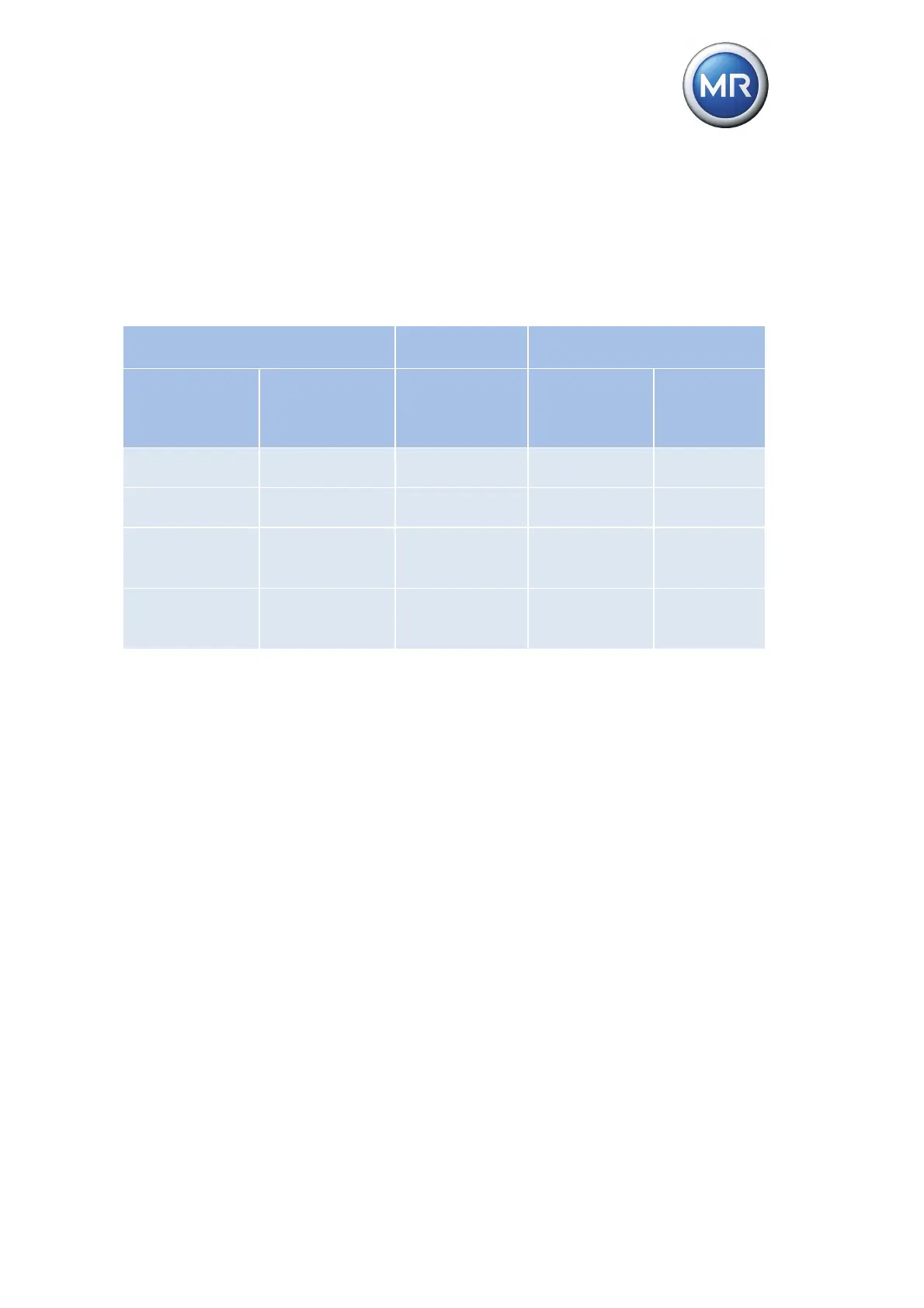7 Functions and settings
© Maschinenfabrik Reinhausen 2012 2117246/02 EN TAPCON® 230 basic 115
7.4.1.3 Setting the primary transformer current
In general the regulator displays the percentage current of the chosen mea-
surement input. As soon as the primary transformer current (e.g. 50 A) is set
on the regulator, the display in the Info menu switches over to "A" (amperes).
The primary current is always displayed in amperes ("A" display) on the main
screen. "0" is only displayed if no primary current is specified.
Setting parameter
Current
Current
Display
Primary trans-
former current
Secondary
transformer cur-
rent
Electrical con-
nection
Info screen
Pri-
mary/secondar
y current
Main screen
No
parameterization
Unknown 1 A 100 % 0 A
No
parameterization
1 A 1 A 1 A 0 A
50 A
Unknown 1 A 100 %
(of primary
current)
50 A
(of primary
current)
50 A
1 A 1 A 1 A
(of secondary
current)
50 A
(of primary
current)
Table 33 Example of unit displayed: %/A