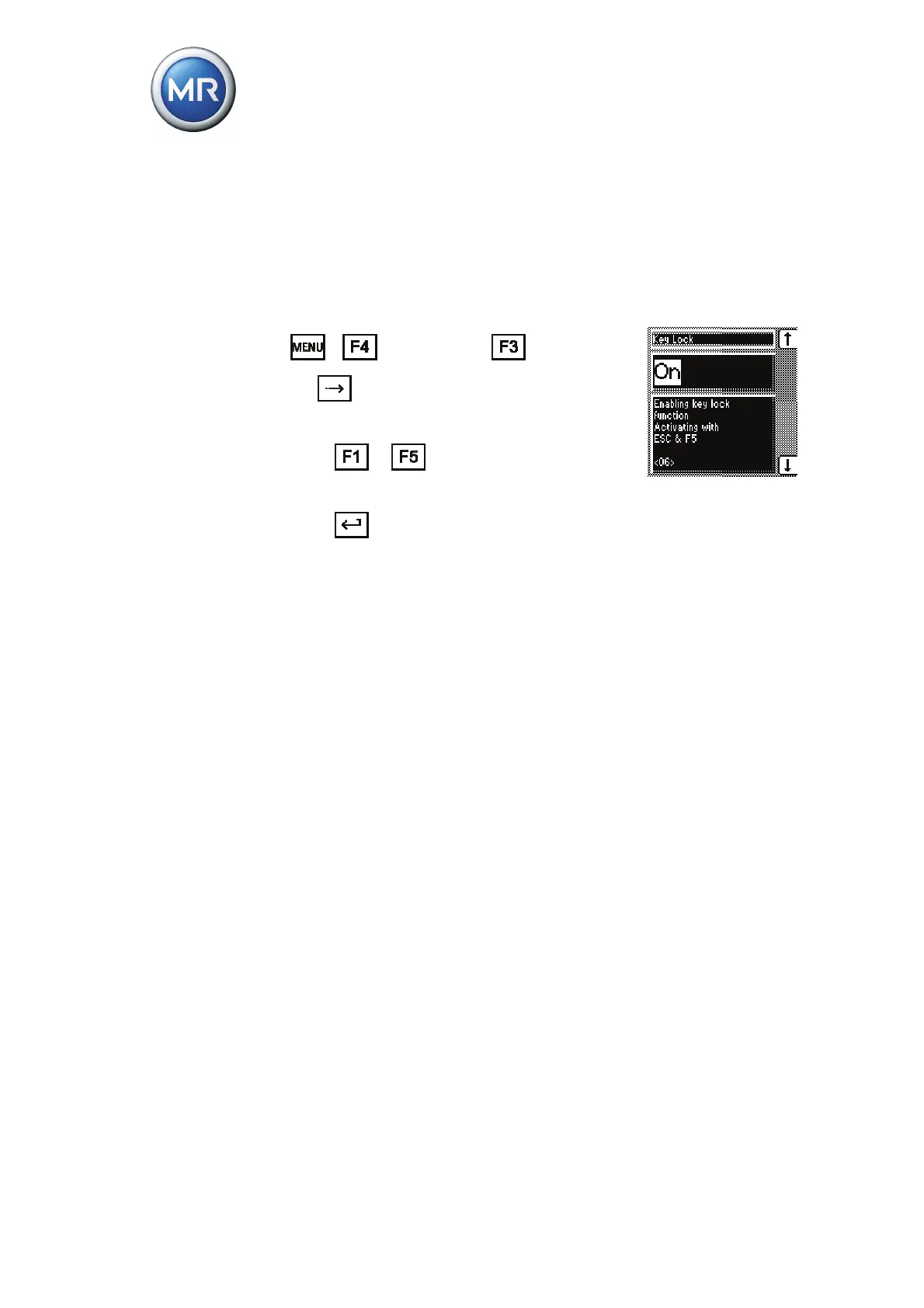7 Functions and settings
130 TAPCON® 230 basic 2117246/02 EN © Maschinenfabrik Reinhausen 2012
7.4.2.7 Activating/deactivating the automatic key lock
If this function is active and you do not press a key for 15 minutes, the keys
are locked. You can also lock the keys manually (see "Key lock" on page
72).
To activate/deactivate the automatic key lock, proceed as follows:
1. > Configuration > General >
6x
.
<06> Key Lock.
2. Press
or to to activate
(ON)/deactivate (OFF) the automatic key lock.
3. Press
.
The automatic key lock is activated/deactivated.
7.4.2.8 Activating/deactivating function monitoring
If the measured value leaves the current bandwidth (desired value+/-
bandwidth) for more than 15 minutes, the function monitoring relay is acti-
vated. This results in an alarm message on the display which is only reset
when the measured value returns to within the current bandwidth.
If the measured voltage is below 30 V, then the measured value is outside the
bandwidth and the relevant relay is also activated after 15 minutes. You can
deactivate this function if you want to avoid a function monitoring message
when the transformer is switched off: